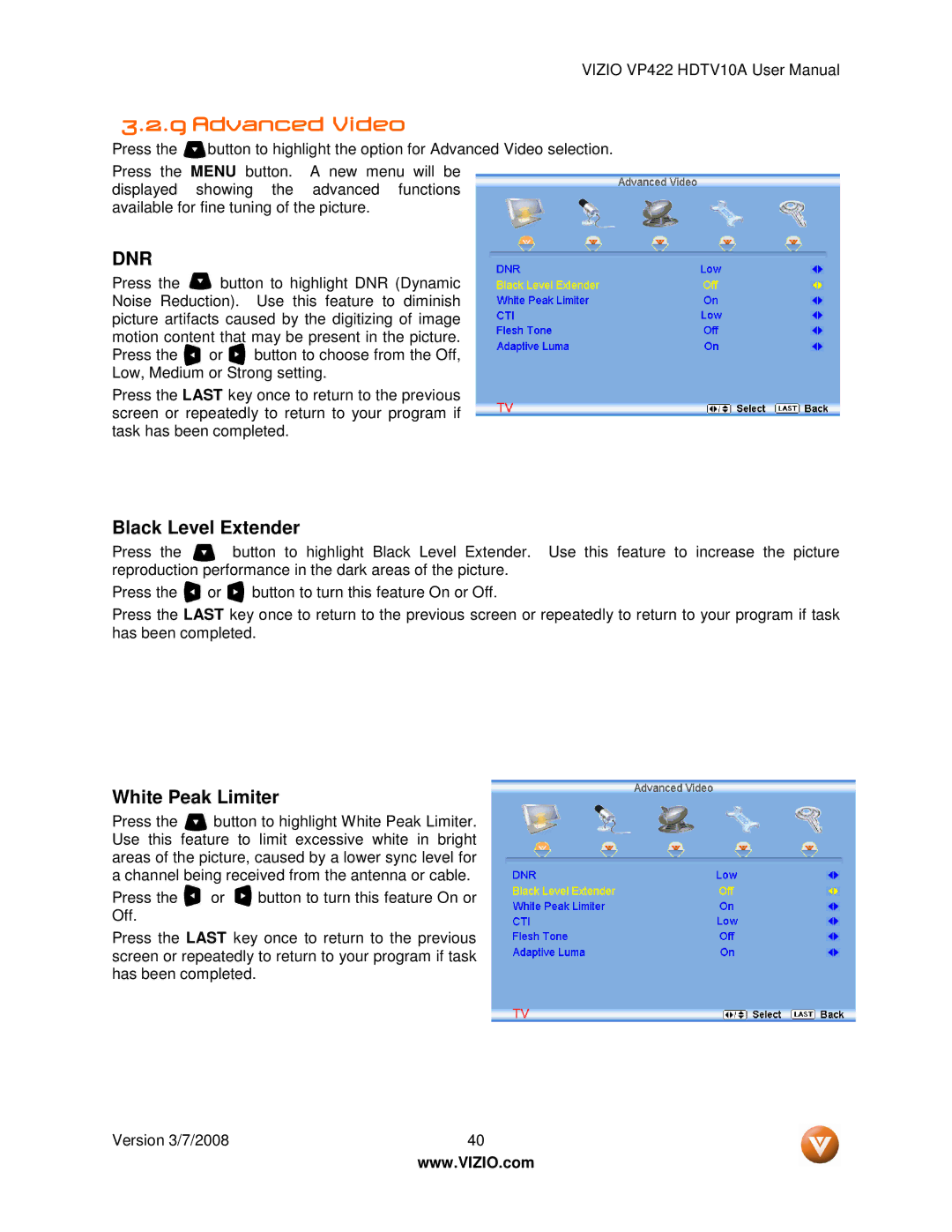VIZIO VP422 HDTV10A User Manual
3.2.9 Advanced Video
Press the ![]() button to highlight the option for Advanced Video selection.
button to highlight the option for Advanced Video selection.
Press the MENU button. A new menu will be displayed showing the advanced functions available for fine tuning of the picture.
DNR
Press the ![]() button to highlight DNR (Dynamic Noise Reduction). Use this feature to diminish picture artifacts caused by the digitizing of image motion content that may be present in the picture.
button to highlight DNR (Dynamic Noise Reduction). Use this feature to diminish picture artifacts caused by the digitizing of image motion content that may be present in the picture.
Press the ![]() or
or ![]() button to choose from the Off, Low, Medium or Strong setting.
button to choose from the Off, Low, Medium or Strong setting.
Press the LAST key once to return to the previous screen or repeatedly to return to your program if task has been completed.
Black Level Extender
Press the ![]() button to highlight Black Level Extender. Use this feature to increase the picture reproduction performance in the dark areas of the picture.
button to highlight Black Level Extender. Use this feature to increase the picture reproduction performance in the dark areas of the picture.
Press the ![]() or
or ![]() button to turn this feature On or Off.
button to turn this feature On or Off.
Press the LAST key once to return to the previous screen or repeatedly to return to your program if task has been completed.
White Peak Limiter
Press the ![]() button to highlight White Peak Limiter. Use this feature to limit excessive white in bright areas of the picture, caused by a lower sync level for a channel being received from the antenna or cable.
button to highlight White Peak Limiter. Use this feature to limit excessive white in bright areas of the picture, caused by a lower sync level for a channel being received from the antenna or cable.
Press the ![]() or
or ![]() button to turn this feature On or Off.
button to turn this feature On or Off.
Press the LAST key once to return to the previous screen or repeatedly to return to your program if task has been completed.
Version 3/7/2008 | 40 |
| www.VIZIO.com |