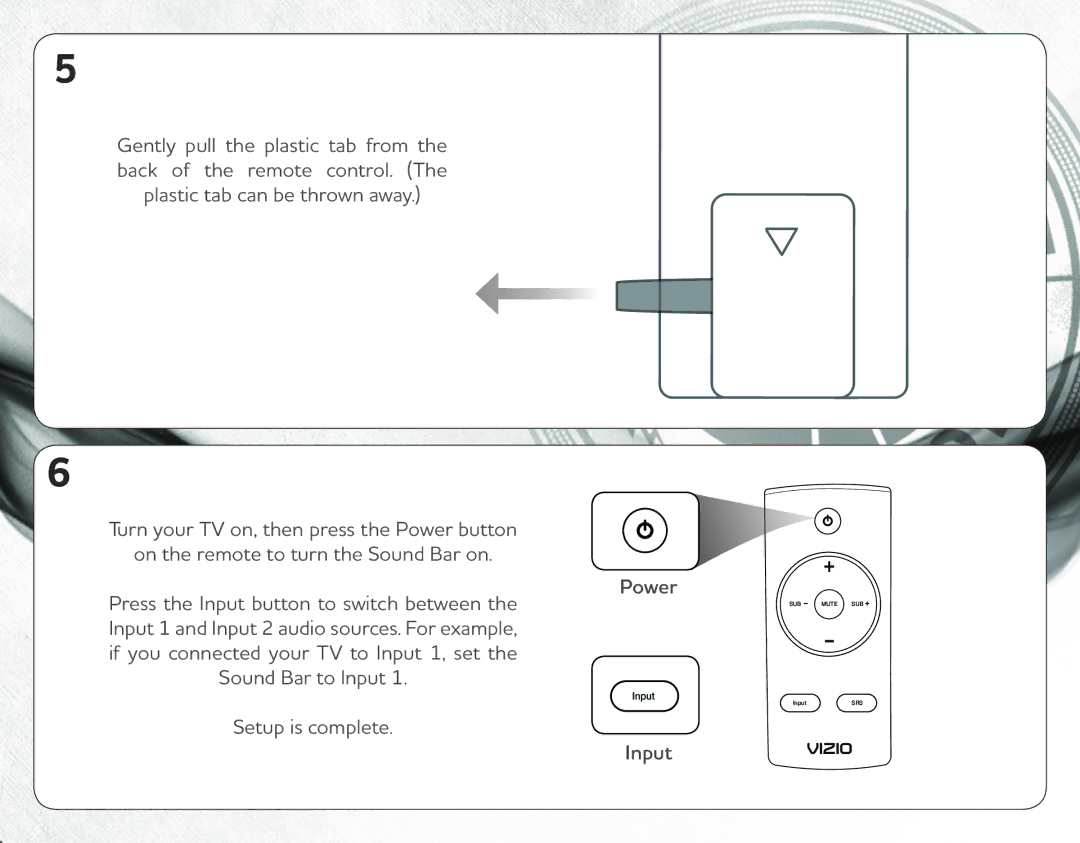VSB206 specifications
The Vizio VSB206 is a compact and powerful soundbar designed to enhance your home entertainment experience. With its sleek and modern design, it seamlessly fits into any setup, providing an aesthetic boost to your TV area while delivering superior audio quality.One of the standout features of the VSB206 is its advanced Dolby Audio technology. This innovative audio processing allows for a more immersive listening experience, delivering clear dialogue and rich soundscapes that bring movies, music, and games to life. Whether you are watching your favorite film or enjoying a concert, the soundbar ensures that every audio detail is crisp and engaging.
The VSB206 comes equipped with Bluetooth connectivity, enabling users to stream their favorite playlists or podcasts directly from their smartphones or tablets. This convenience reflects Vizio's commitment to a user-friendly experience, making it easy to enjoy music without the hassle of wires or complicated setups. Additionally, the built-in USB port allows for playback from compatible devices, further expanding your audio options.
For users who appreciate versatility, the VSB206 supports various audio formats, making it compatible with a range of devices and content types. The soundbar features multiple inputs, including optical and auxiliary options, providing flexible connectivity for different televisions, gaming consoles, and media players.
Another important characteristic of the VSB206 is its impressive sound output. With an optimized design that includes built-in speakers producing up to 100 dB of sound, it fills the room with high-quality audio that enhances the overall viewing experience. The soundbar is engineered to produce powerful bass and clear treble, ensuring that every note is felt and heard.
In terms of dimensions, the soundbar is compact, making it ideal for smaller spaces or as part of a minimalistic setup. Its sleek profile allows for easy placement on shelves or mounting on walls.
Overall, the Vizio VSB206 combines advanced audio technology, user-friendly features, and a stylish design, making it an excellent choice for anyone looking to elevate their home entertainment system. With its rich sound quality and versatile connectivity, this soundbar promises to deliver an exceptional audio experience.