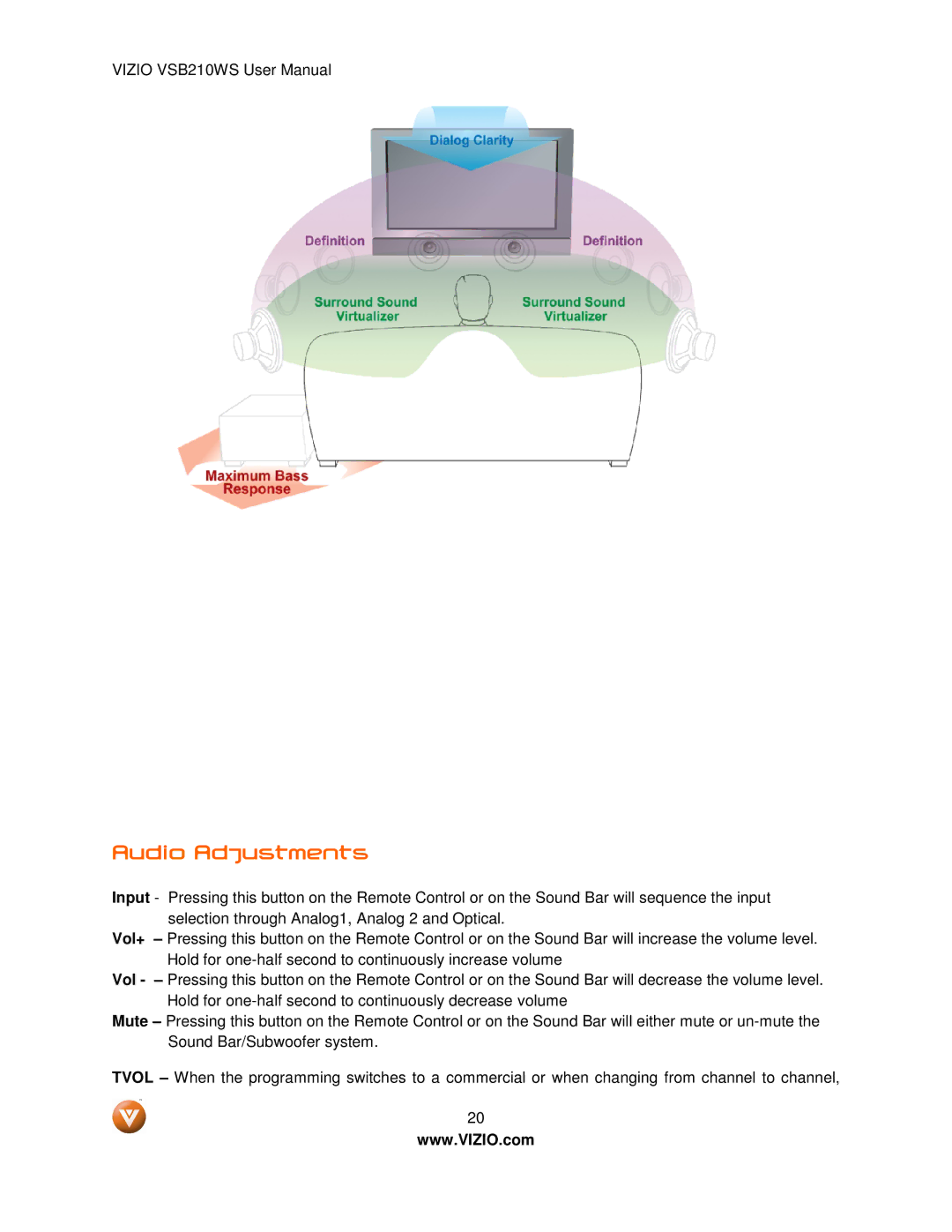VIZIO VSB210WS User Manual
Audio Adjustments
Input - Pressing this button on the Remote Control or on the Sound Bar will sequence the input selection through Analog1, Analog 2 and Optical.
Vol+ – Pressing this button on the Remote Control or on the Sound Bar will increase the volume level. Hold for
Vol - – Pressing this button on the Remote Control or on the Sound Bar will decrease the volume level. Hold for
Mute – Pressing this button on the Remote Control or on the Sound Bar will either mute or
TVOL – When the programming switches to a commercial or when changing from channel to channel,
20
www.VIZIO.com