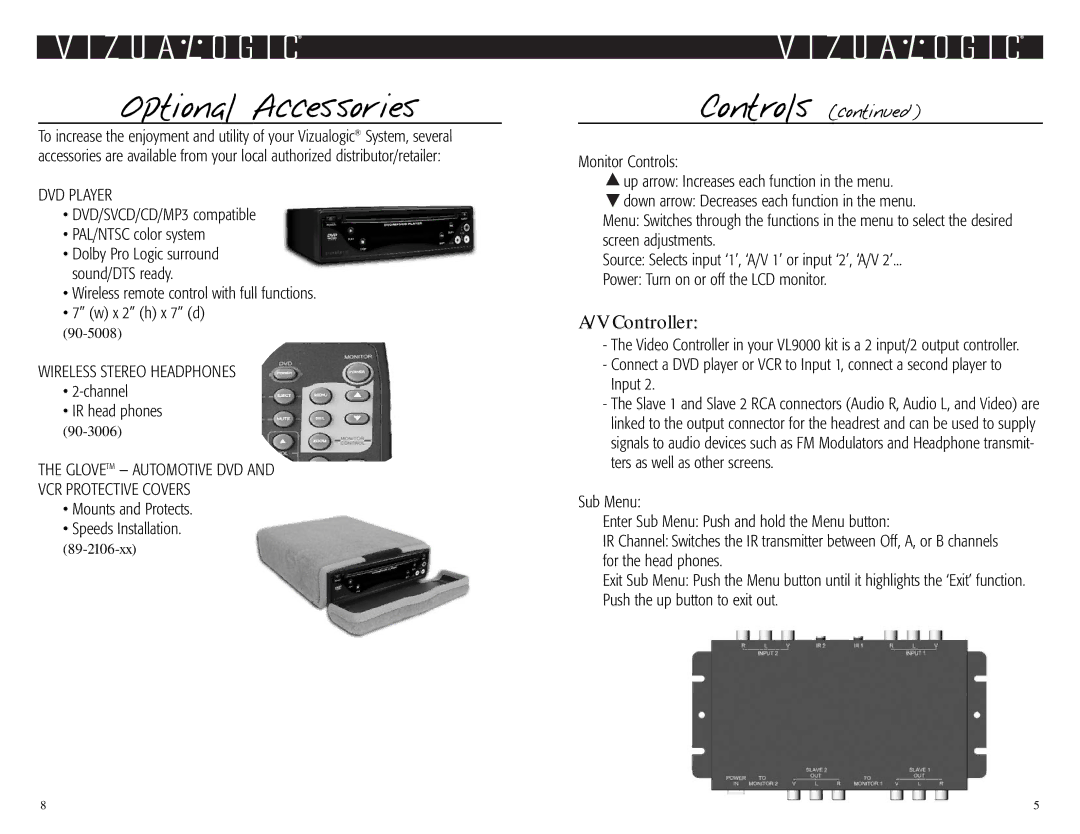VL9000 specifications
The Vizualogic VL9000 is a cutting-edge multimedia entertainment system designed specifically for modern vehicles, aiming to enhance passenger experience during travel. With its innovative technology and an array of features, the VL9000 stands out as a premium choice for families, frequent travelers, and anyone seeking in-car entertainment.One of the defining features of the Vizualogic VL9000 is its high-definition screen. With a 9-inch display offering superior resolution, passengers can enjoy crisp visuals that bring movies, games, and other media to life. The screen is designed with LED backlighting, contributing to better picture quality and energy efficiency, thereby ensuring a vibrant viewing experience even in varied lighting conditions.
The VL9000 integrates advanced connectivity options, including HDMI and USB inputs, enabling users to connect external devices easily. This enables the playback of content from smartphones, tablets, or gaming consoles directly on the VL9000 screen. Furthermore, it includes Wi-Fi capabilities, allowing for easy access to streaming services and content libraries, making it more versatile than traditional systems.
A unique characteristic of the Vizualogic VL9000 is its durability and design. Built with high-quality materials, it is engineered to withstand the demands of daily use. The unit can be mounted seamlessly on the back of the front seat headrests, providing an unobtrusive design that complements the vehicle's interior.
In terms of audio, the VL9000 features built-in speakers that deliver impressive sound quality. Additionally, it supports Bluetooth connectivity for wireless audio streaming, which allows passengers to play music and audio directly from their devices without the hassle of cables. The system also supports individual headphone connections, enabling a personalized listening experience for each passenger.
The user interface of the VL9000 is designed to be intuitive and easy to navigate. This ensures that passengers, regardless of age or tech-savviness, can operate the system without difficulty. The remote control included with the VL9000 provides added convenience, allowing users to control playback and settings from anywhere in the backseat.
In summary, the Vizualogic VL9000 is a state-of-the-art entertainment system that combines quality, functionality, and design. With its high-definition display, comprehensive connectivity options, and user-friendly interface, it is an excellent choice for anyone looking to elevate their in-car entertainment experience. Whether on a road trip or a daily commute, the VL9000 offers endless entertainment possibilities for all passengers.