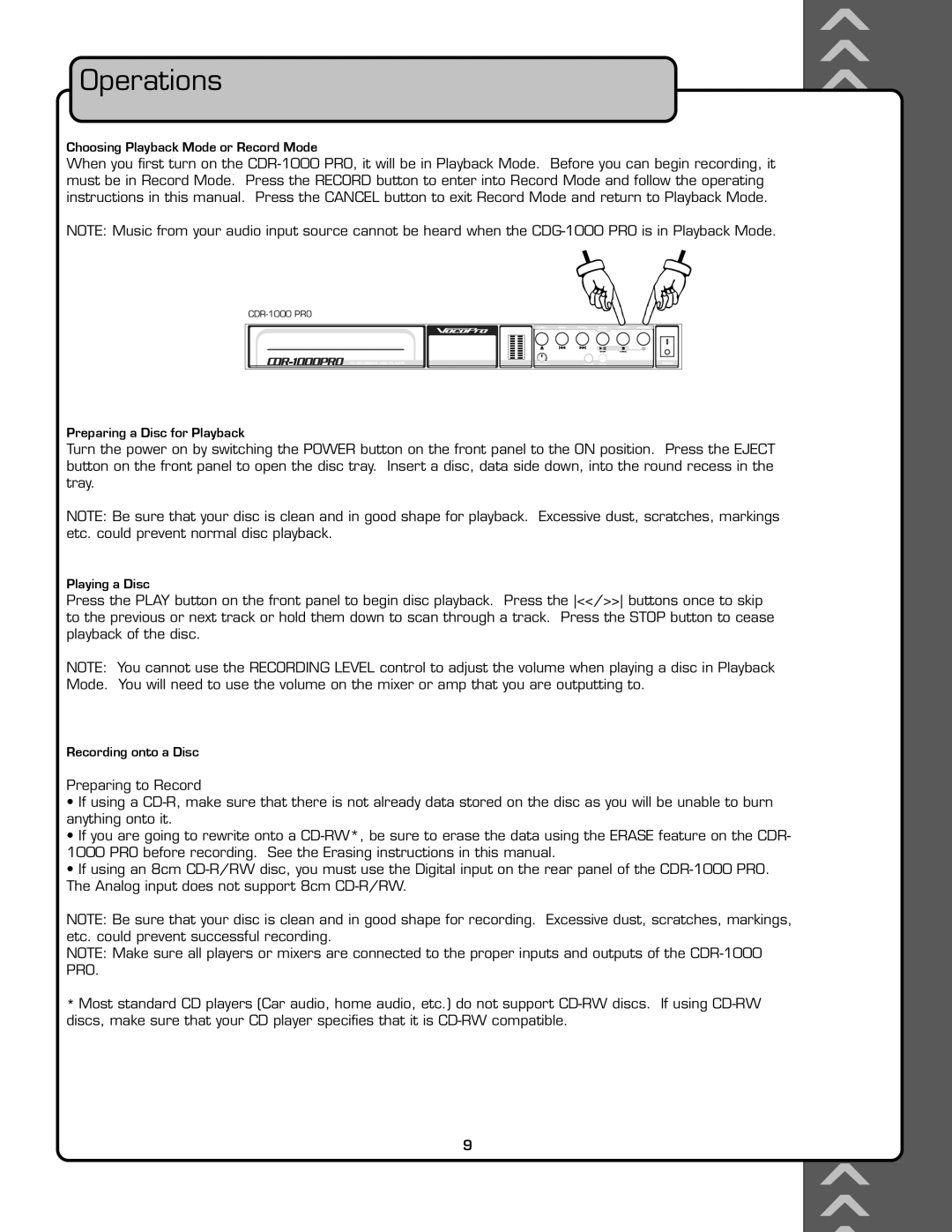Operations
Choosing Playback Mode or Record Mode
When you first turn on the
NOTE: Music from your audio input source cannot be heard when the
Preparing a Disc for Playback
Turn the power on by switching the POWER button on the front panel to the ON position. Press the EJECT button on the front panel to open the disc tray. Insert a disc, data side down, into the round recess in the tray.
NOTE: Be sure that your disc is clean and in good shape for playback. Excessive dust, scratches, markings etc. could prevent normal disc playback.
Playing a Disc
Press the PLAY button on the front panel to begin disc playback. Press the <</>> buttons once to skip to the previous or next track or hold them down to scan through a track. Press the STOP button to cease playback of the disc.
NOTE: You cannot use the RECORDING LEVEL control to adjust the volume when playing a disc in Playback Mode. You will need to use the volume on the mixer or amp that you are outputting to.
Recording onto a Disc
Preparing to Record
•If using a
•If you are going to rewrite onto a
•If using an 8cm
NOTE: Be sure that your disc is clean and in good shape for recording. Excessive dust, scratches, markings, etc. could prevent successful recording.
NOTE: Make sure all players or mixers are connected to the proper inputs and outputs of the
*Most standard CD players (Car audio, home audio, etc.) do not support
9