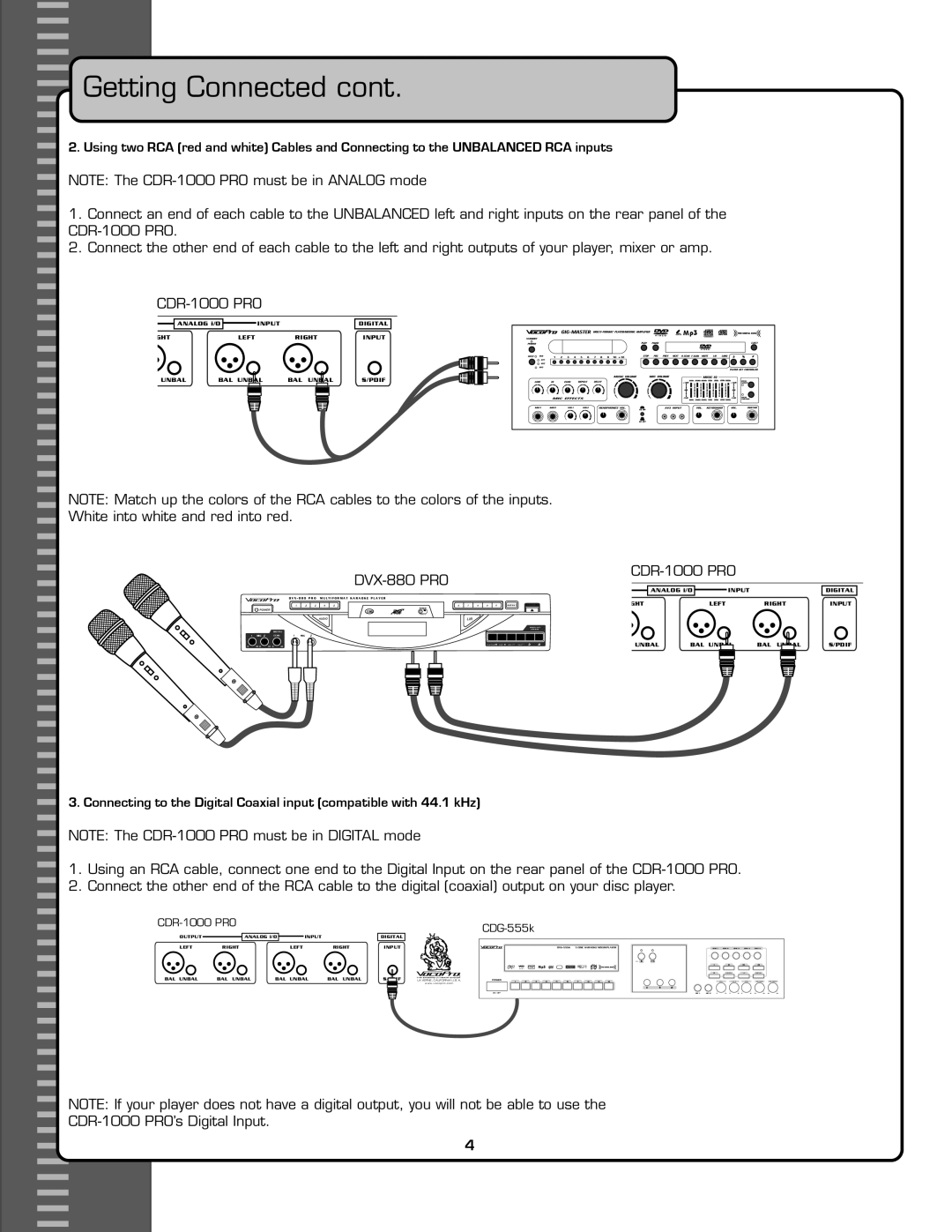Getting Connected cont.
2. Using two RCA (red and white) Cables and Connecting to the UNBALANCED RCA inputs
NOTE: The
1.Connect an end of each cable to the UNBALANCED left and right inputs on the rear panel of the
2.Connect the other end of each cable to the left and right outputs of your player, mixer or amp.
![]() ANALOG i/O
ANALOG i/O
IGHT
INPUT
LEFT RIGHT
DIGITAL
INPUT
L UNBAL | BAL UNBAL | BAL UNBAL | S/PDIF | |||
|
|
|
|
|
|
|
|
|
|
|
|
|
|
|
|
|
|
|
|
|
NOTE: Match up the colors of the RCA cables to the colors of the inputs. White into white and red into red.
DVX-880 PRO
D V X - 8 8 0 P R O M U LT I F O R M A T K A R A O K E P L A Y E R
REPEAT OPEN/CLOSE
CDG
DIGITAL
ECHO
ANALOG i/O | INPUT |
| DIGITAL | |
IGHT |
| LEFT | RIGHT | INPUT |
L UNBAL | BAL UNBAL | BAL UNBAL | S/PDIF | |
3. Connecting to the Digital Coaxial input (compatible with 44.1 kHz)
NOTE: The
1.Using an RCA cable, connect one end to the Digital Input on the rear panel of the
2.Connect the other end of the RCA cable to the digital (coaxial) output on your disc player.
OUTPUT | ANALOG i/O | INPUT |
| |
LEFT | RIGHT |
| LEFT | RIGHT |
BAL UNBAL | BAL UNBAL | BAL UNBAL | BAL UNBAL | |
CDG-555k
DIGITAL
INPUT |
|
|
|
|
|
| DISC 1 DISC 2 DISC 3 DISC 4 DISC 5 | ||||||||
|
|
|
|
|
|
|
|
| CD+G |
|
|
|
|
|
|
| S/PDIF |
| LA VERNE, CALIFORNIA U.S.A. | POWER | 1 | 2 | 3 | 4 | 5 | 6 | 7 | 8 | 9 | 0 |
|
|
|
| www.vocopro.com | ON / OFF |
|
|
|
|
|
|
|
|
| # | MIC 2 |
|
|
|
|
|
|
|
|
|
|
|
|
| |||
|
|
|
|
|
|
|
|
|
|
|
|
| MIC 1 | ||
NOTE: If your player does not have a digital output, you will not be able to use the
4