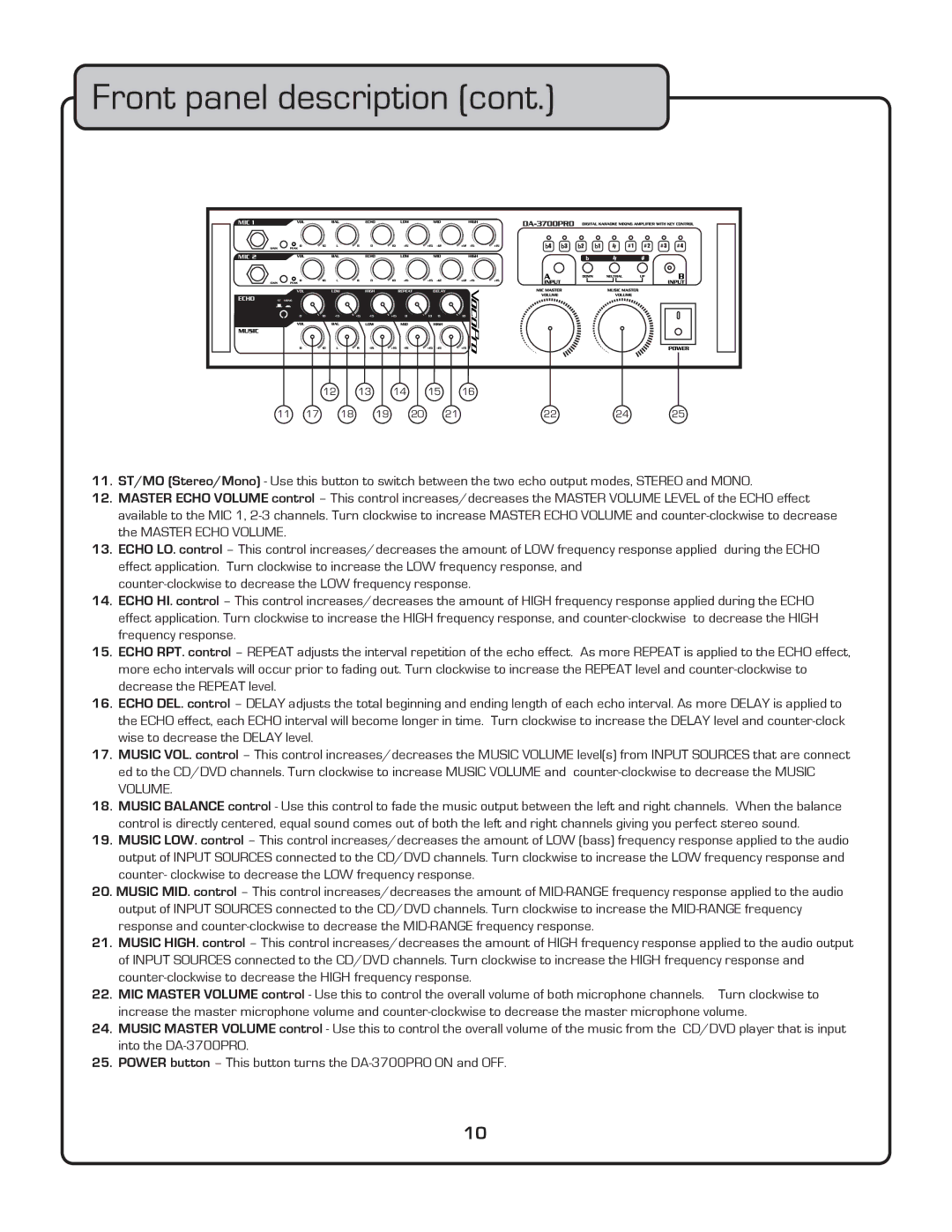Front panel description (cont.)
MIC 1 |
|
|
|
|
|
|
|
|
|
|
|
MIC 2 |
|
|
|
|
|
|
|
|
|
|
|
|
| VOL |
| LOW |
| HIGH |
| REPEAT |
| DELAY |
|
ECHO | ST | MONO |
|
|
|
|
|
|
|
|
|
|
| 0 | 10 | +15 | +15 | 0 | 10 | 0 | 10 |
12 13 14
15 16
11 | 17 | 18 | 19 | 20 | 21 | 22 | 24 | 25 |
11.ST/MO (Stereo/Mono) - Use this button to switch between the two echo output modes, STEREO and MONO.
12.MASTER ECHO VOLUME control – This control increases/decreases the MASTER VOLUME LEVEL of the ECHO effect available to the MIC 1,
13.ECHO LO. control – This control increases/decreases the amount of LOW frequency response applied during the ECHO effect application. Turn clockwise to increase the LOW frequency response, and
14.ECHO HI. control – This control increases/decreases the amount of HIGH frequency response applied during the ECHO effect application. Turn clockwise to increase the HIGH frequency response, and
15.ECHO RPT. control – REPEAT adjusts the interval repetition of the echo effect. As more REPEAT is applied to the ECHO effect, more echo intervals will occur prior to fading out. Turn clockwise to increase the REPEAT level and
16.ECHO DEL. control – DELAY adjusts the total beginning and ending length of each echo interval. As more DELAY is applied to the ECHO effect, each ECHO interval will become longer in time. Turn clockwise to increase the DELAY level and
17.MUSIC VOL. control – This control increases/decreases the MUSIC VOLUME level(s) from INPUT SOURCES that are connect ed to the CD/DVD channels. Turn clockwise to increase MUSIC VOLUME and
18.MUSIC BALANCE control - Use this control to fade the music output between the left and right channels. When the balance control is directly centered, equal sound comes out of both the left and right channels giving you perfect stereo sound.
19.MUSIC LOW. control – This control increases/decreases the amount of LOW (bass) frequency response applied to the audio output of INPUT SOURCES connected to the CD/DVD channels. Turn clockwise to increase the LOW frequency response and counter- clockwise to decrease the LOW frequency response.
20.MUSIC MID. control – This control increases/decreases the amount of
21.MUSIC HIGH. control – This control increases/decreases the amount of HIGH frequency response applied to the audio output of INPUT SOURCES connected to the CD/DVD channels. Turn clockwise to increase the HIGH frequency response and
22.MIC MASTER VOLUME control - Use this to control the overall volume of both microphone channels. Turn clockwise to increase the master microphone volume and
24.MUSIC MASTER VOLUME control - Use this to control the overall volume of the music from the CD/DVD player that is input into the
25.POWER button – This button turns the
10