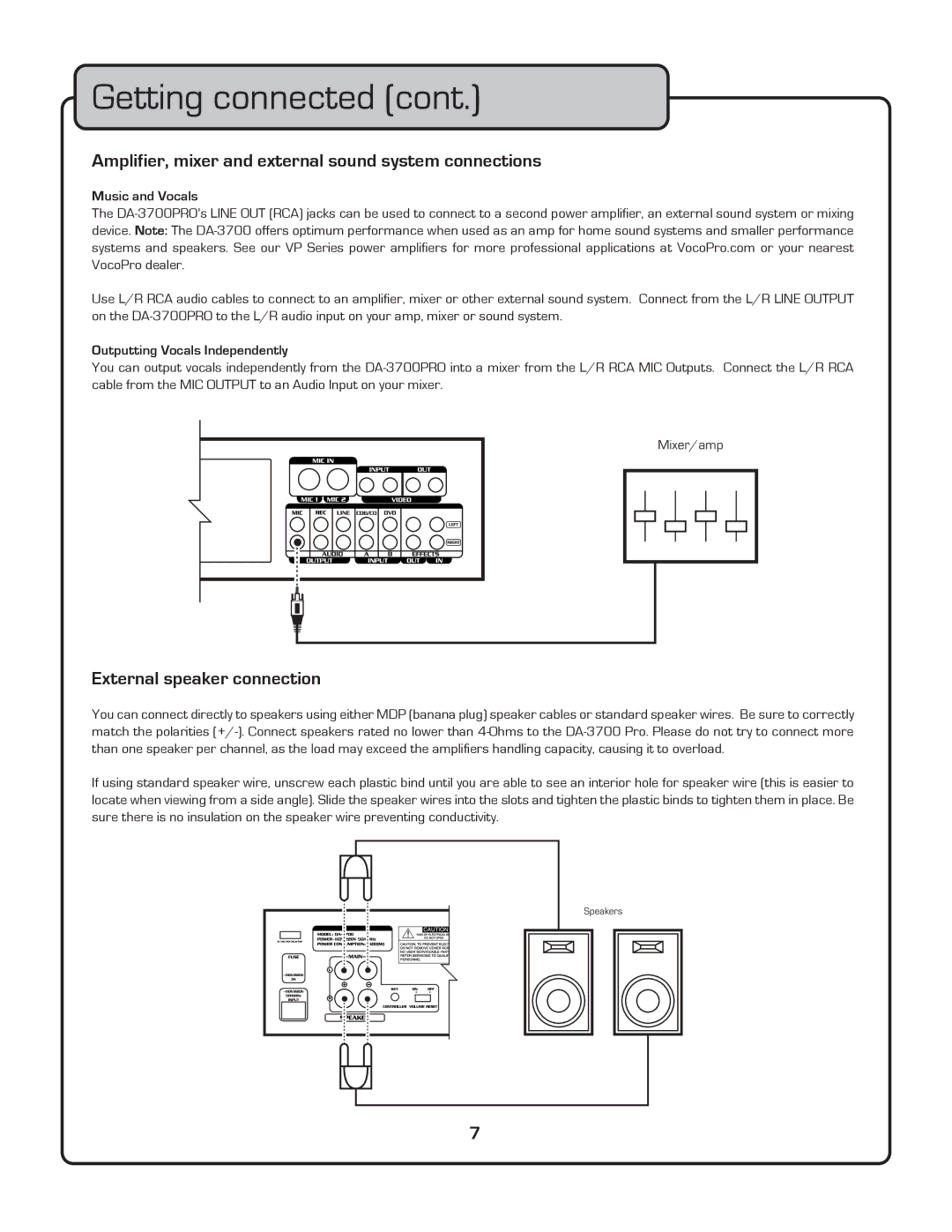Getting connected (cont.)
Amplifier, mixer and external sound system connections
Music and Vocals
The
Use L/R RCA audio cables to connect to an amplifier, mixer or other external sound system. Connect from the L/R LINE OUTPUT on the
Outputting Vocals Independently
You can output vocals independently from the
Mixer/amp
External speaker connection
You can connect directly to speakers using either MDP (banana plug) speaker cables or standard speaker wires. Be sure to correctly match the polarities
If using standard speaker wire, unscrew each plastic bind until you are able to see an interior hole for speaker wire (this is easier to locate when viewing from a side angle). Slide the speaker wires into the slots and tighten the plastic binds to tighten them in place. Be sure there is no insulation on the speaker wire preventing conductivity.
![]()
![]() T
T ![]()
![]()
![]()
![]()
Speakers
7