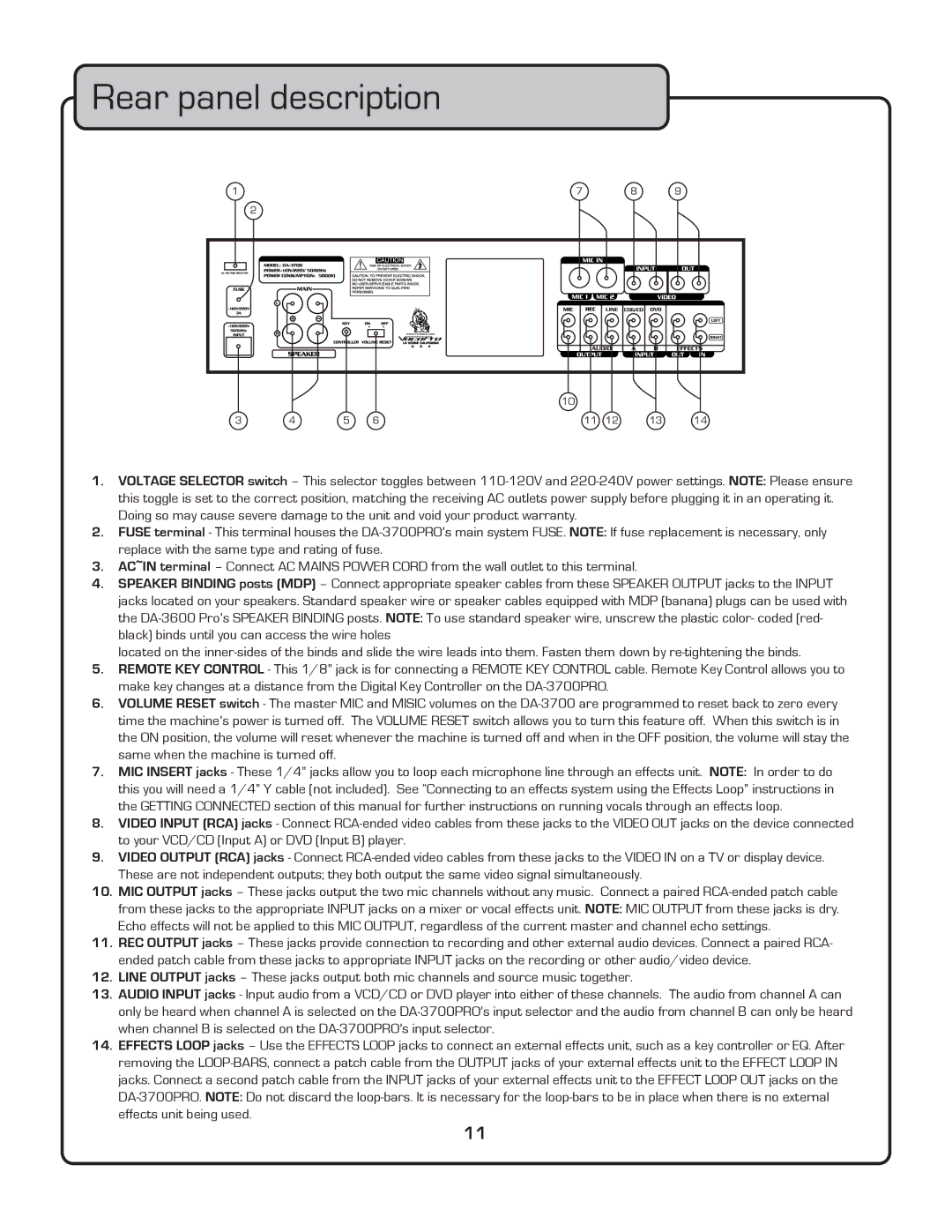Rear panel description
1 | | | | 7 | | 8 | 9 |
| 2 | | | | | | |
T | | | | | | | |
| | | | 10 | | | |
3 | 4 | 5 | 6 | 11 | 12 | 13 | 14 |
1.VOLTAGE SELECTOR switch – This selector toggles between 110-120V and 220-240V power settings. NOTE: Please ensure this toggle is set to the correct position, matching the receiving AC outlets power supply before plugging it in an operating it. Doing so may cause severe damage to the unit and void your product warranty.
2.FUSE terminal - This terminal houses the DA-3700PRO’s main system FUSE. NOTE: If fuse replacement is necessary, only replace with the same type and rating of fuse.
3.AC~IN terminal – Connect AC MAINS POWER CORD from the wall outlet to this terminal.
4.SPEAKER BINDING posts (MDP) – Connect appropriate speaker cables from these SPEAKER OUTPUT jacks to the INPUT jacks located on your speakers. Standard speaker wire or speaker cables equipped with MDP (banana) plugs can be used with the DA-3600 Pro’s SPEAKER BINDING posts. NOTE: To use standard speaker wire, unscrew the plastic color- coded (red- black) binds until you can access the wire holes
located on the inner-sides of the binds and slide the wire leads into them. Fasten them down by re-tightening the binds.
5.REMOTE KEY CONTROL - This 1/8” jack is for connecting a REMOTE KEY CONTROL cable. Remote Key Control allows you to make key changes at a distance from the Digital Key Controller on the DA-3700PRO.
6.VOLUME RESET switch - The master MIC and MISIC volumes on the DA-3700 are programmed to reset back to zero every time the machine’s power is turned off. The VOLUME RESET switch allows you to turn this feature off. When this switch is in the ON position, the volume will reset whenever the machine is turned off and when in the OFF position, the volume will stay the same when the machine is turned off.
7.MIC INSERT jacks - These 1/4” jacks allow you to loop each microphone line through an effects unit. NOTE: In order to do this you will need a 1/4” Y cable (not included). See “Connecting to an effects system using the Effects Loop” instructions in the GETTING CONNECTED section of this manual for further instructions on running vocals through an effects loop.
8.VIDEO INPUT (RCA) jacks - Connect RCA-ended video cables from these jacks to the VIDEO OUT jacks on the device connected to your VCD/CD (Input A) or DVD (Input B) player.
9.VIDEO OUTPUT (RCA) jacks - Connect RCA-ended video cables from these jacks to the VIDEO IN on a TV or display device. These are not independent outputs; they both output the same video signal simultaneously.
10.MIC OUTPUT jacks – These jacks output the two mic channels without any music. Connect a paired RCA-ended patch cable from these jacks to the appropriate INPUT jacks on a mixer or vocal effects unit. NOTE: MIC OUTPUT from these jacks is dry. Echo effects will not be applied to this MIC OUTPUT, regardless of the current master and channel echo settings.
11.REC OUTPUT jacks – These jacks provide connection to recording and other external audio devices. Connect a paired RCA- ended patch cable from these jacks to appropriate INPUT jacks on the recording or other audio/video device.
12.LINE OUTPUT jacks – These jacks output both mic channels and source music together.
13.AUDIO INPUT jacks - Input audio from a VCD/CD or DVD player into either of these channels. The audio from channel A can only be heard when channel A is selected on the DA-3700PRO’s input selector and the audio from channel B can only be heard when channel B is selected on the DA-3700PRO’s input selector.
14.EFFECTS LOOP jacks – Use the EFFECTS LOOP jacks to connect an external effects unit, such as a key controller or EQ. After removing the LOOP-BARS, connect a patch cable from the OUTPUT jacks of your external effects unit to the EFFECT LOOP IN jacks. Connect a second patch cable from the INPUT jacks of your external effects unit to the EFFECT LOOP OUT jacks on the DA-3700PRO. NOTE: Do not discard the loop-bars. It is necessary for the loop-bars to be in place when there is no external effects unit being used.