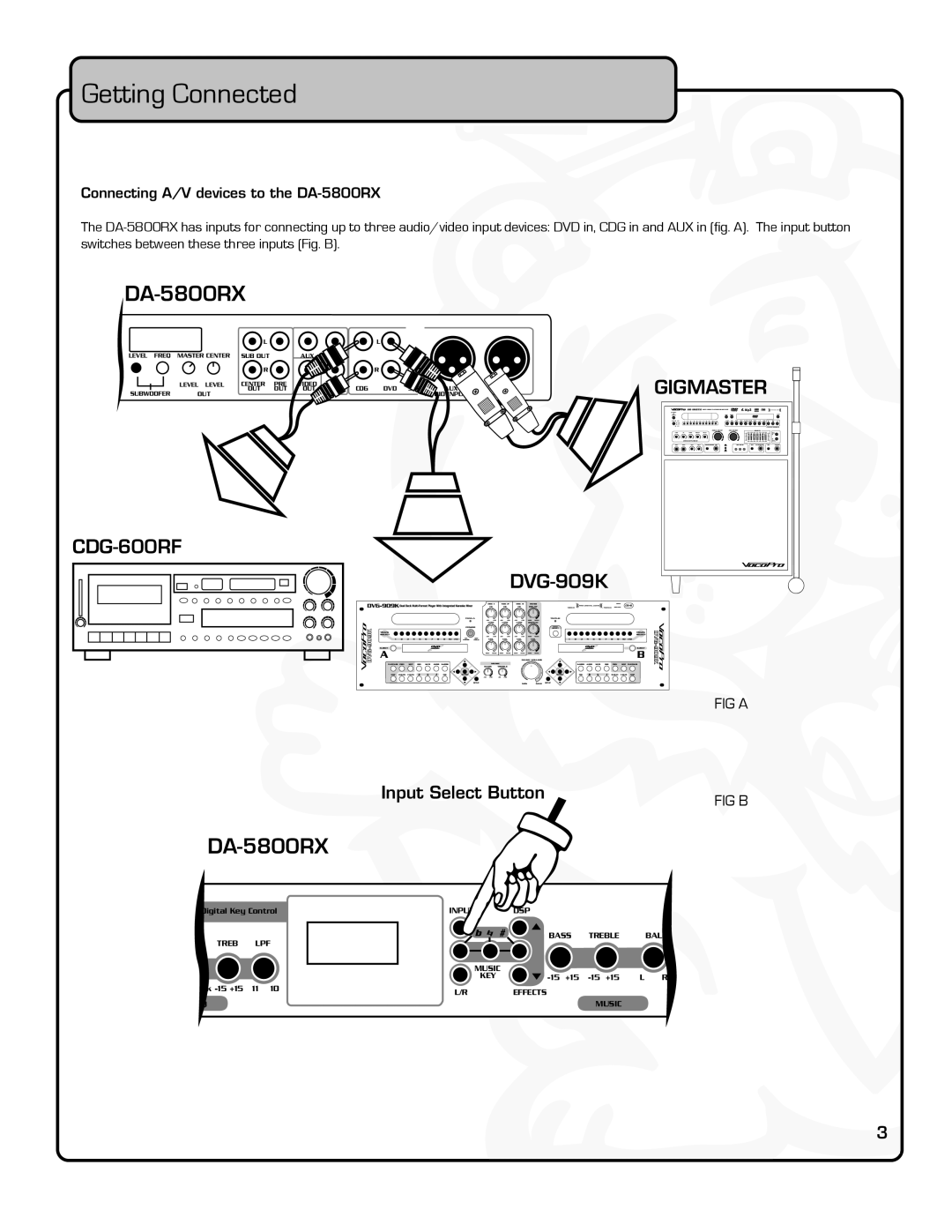Getting Connected
Connecting A/V devices to the |
|
The | The input button |
switches between these three inputs (Fig. B). |
|
|
|
|
|
|
|
| ||
|
| L |
|
|
| L |
|
|
LEVEL FREQ | MASTER CENTER | SUB OUT |
| AUX |
|
|
|
|
|
| R |
|
|
| R |
|
|
| LEVEL LEVEL | CENTER | PRE | VIDEO | CDG | DVD | AUX R | AUX L |
SUBWOOFER | OUT | OUT | OUT | OUT | ||||
|
|
|
|
| INPUT |
| ||
GIGMASTER
![]()
![]()
![]()
![]()
![]()
![]()
![]() DVG-909K
DVG-909K
FIG A
|
|
| Input Select Button |
|
|
|
| FIG B | |
|
|
|
|
|
|
|
|
| |
|
|
|
|
|
|
|
|
| |
| Digital Key Control | INPUT | DSP |
|
|
|
|
| |
Q | TREB | LPF |
|
| BASS | TREBLE |
| BAL | |
|
|
|
|
|
|
| |||
|
|
|
| MUSIC |
|
|
|
|
|
|
|
|
| KEY | +15 | L | R | ||
|
|
|
|
| |||||
| 6k | 11 10 | L/R | EFFECTS |
|
|
|
|
|
|
|
|
|
|
|
|
| ||
EQ |
|
|
|
|
| MUSIC |
|
| |
3