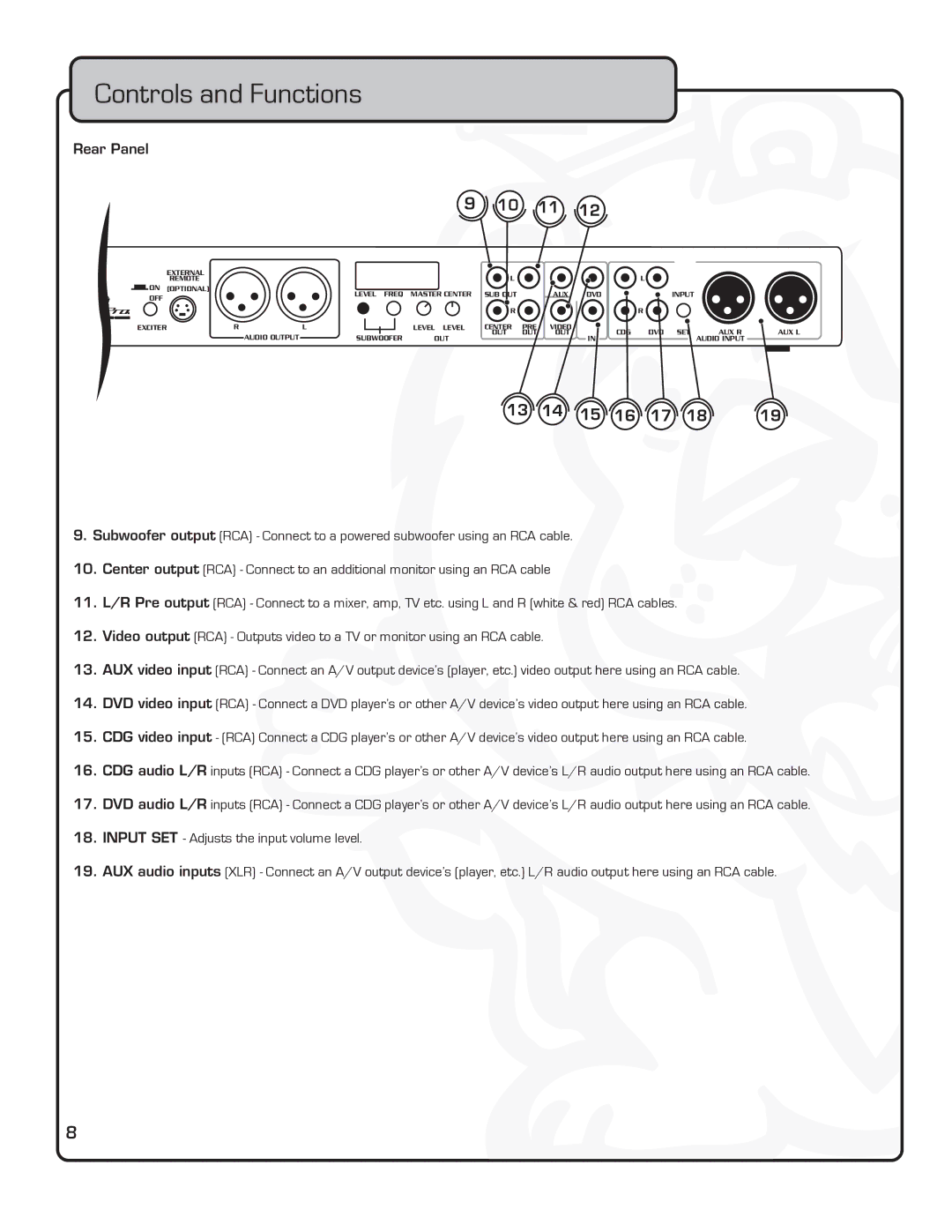Controls and Functions
Rear Panel
9
10
11
12
| EXTERNAL |
|
| L |
|
|
| REMOTE |
|
|
|
| |
ON | (OPTIONAL) | LEVEL FREQ | MASTER CENTER | SUB OUT |
| AUX |
OFF |
|
| ||||
|
|
|
|
|
| |
|
|
|
| R |
|
|
EXCITER | R | L | LEVEL LEVEL | CENTER | PRE | VIDEO |
| AUDIO OUTPUT | SUBWOOFER | OUT | OUT | OUT | OUT |
|
|
|
|
L ![]()
DVD 
 INPUT
INPUT
![]() R
R ![]()
CDG | DVD SET | AUX R | AUX L |
IN |
| AUDIO INPUT |
|
13
14
15
16
17
18
19
9.Subwoofer output (RCA) - Connect to a powered subwoofer using an RCA cable.
10. Center output (RCA) - Connect to an additional monitor using an RCA cable![]() 11. L/R Pre output (RCA) - Connect to a mixer, amp, TV etc. using L and R (white & red) RCA cables.
11. L/R Pre output (RCA) - Connect to a mixer, amp, TV etc. using L and R (white & red) RCA cables. ![]()
12.Video output (RCA) - Outputs video to a TV or monitor using an RCA cable.
13.AUX video input (RCA) - Connect an A/V output device’s (player, etc.) video output here using an RCA cable.
14.DVD video input (RCA) - Connect a DVD player’s or other A/V device’s video output here using an RCA cable.
15.CDG video input - (RCA) Connect a CDG player’s or other A/V device’s video output here using an RCA cable.
16.CDG audio L/R inputs (RCA) - Connect a CDG player’s or other A/V device’s L/R audio output here using an RCA cable.
17.DVD audio L/R inputs (RCA) - Connect a CDG player’s or other A/V device’s L/R audio output here using an RCA cable.
18.INPUT SET - Adjusts the input volume level.
19.AUX audio inputs (XLR) - Connect an A/V output device’s (player, etc.) L/R audio output here using an RCA cable.
8