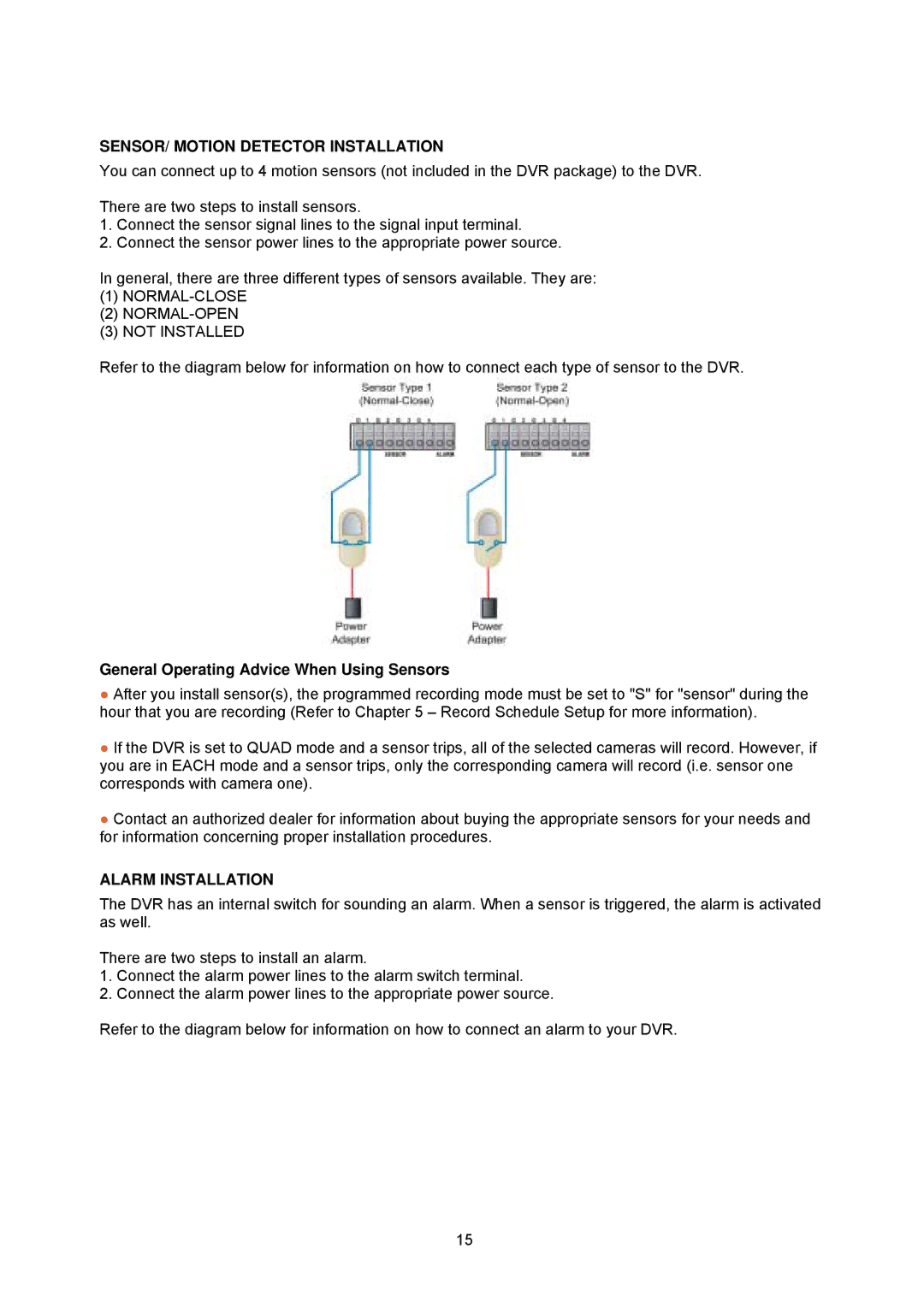SENSOR/ MOTION DETECTOR INSTALLATION
You can connect up to 4 motion sensors (not included in the DVR package) to the DVR.
There are two steps to install sensors.
1.Connect the sensor signal lines to the signal input terminal.
2.Connect the sensor power lines to the appropriate power source.
In general, there are three different types of sensors available. They are:
(1)NORMAL-CLOSE
(2)NORMAL-OPEN
(3)NOT INSTALLED
Refer to the diagram below for information on how to connect each type of sensor to the DVR.
General Operating Advice When Using Sensors
●After you install sensor(s), the programmed recording mode must be set to "S" for "sensor" during the hour that you are recording (Refer to Chapter 5 – Record Schedule Setup for more information).
●If the DVR is set to QUAD mode and a sensor trips, all of the selected cameras will record. However, if you are in EACH mode and a sensor trips, only the corresponding camera will record (i.e. sensor one corresponds with camera one).
●Contact an authorized dealer for information about buying the appropriate sensors for your needs and for information concerning proper installation procedures.
ALARM INSTALLATION
The DVR has an internal switch for sounding an alarm. When a sensor is triggered, the alarm is activated as well.
There are two steps to install an alarm.
1.Connect the alarm power lines to the alarm switch terminal.
2.Connect the alarm power lines to the appropriate power source.
Refer to the diagram below for information on how to connect an alarm to your DVR.
15