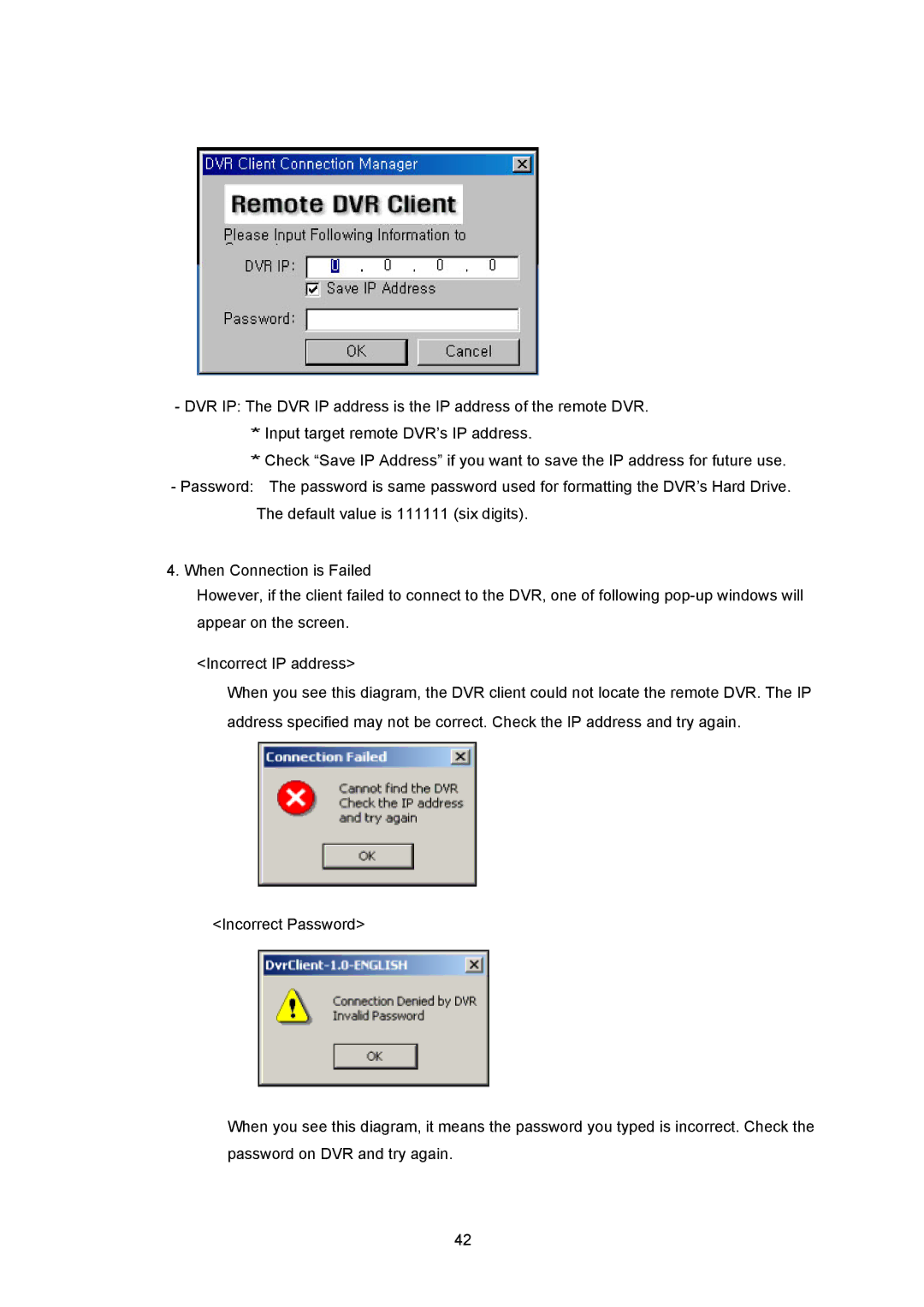-DVR IP: The DVR IP address is the IP address of the remote DVR.
*Input target remote DVR’s IP address.
*Check “Save IP Address” if you want to save the IP address for future use.
-Password: The password is same password used for formatting the DVR’s Hard Drive. The default value is 111111 (six digits).
4. When Connection is Failed
However, if the client failed to connect to the DVR, one of following
<Incorrect IP address>
When you see this diagram, the DVR client could not locate the remote DVR. The IP address specified may not be correct. Check the IP address and try again.
<Incorrect Password>
When you see this diagram, it means the password you typed is incorrect. Check the password on DVR and try again.
42