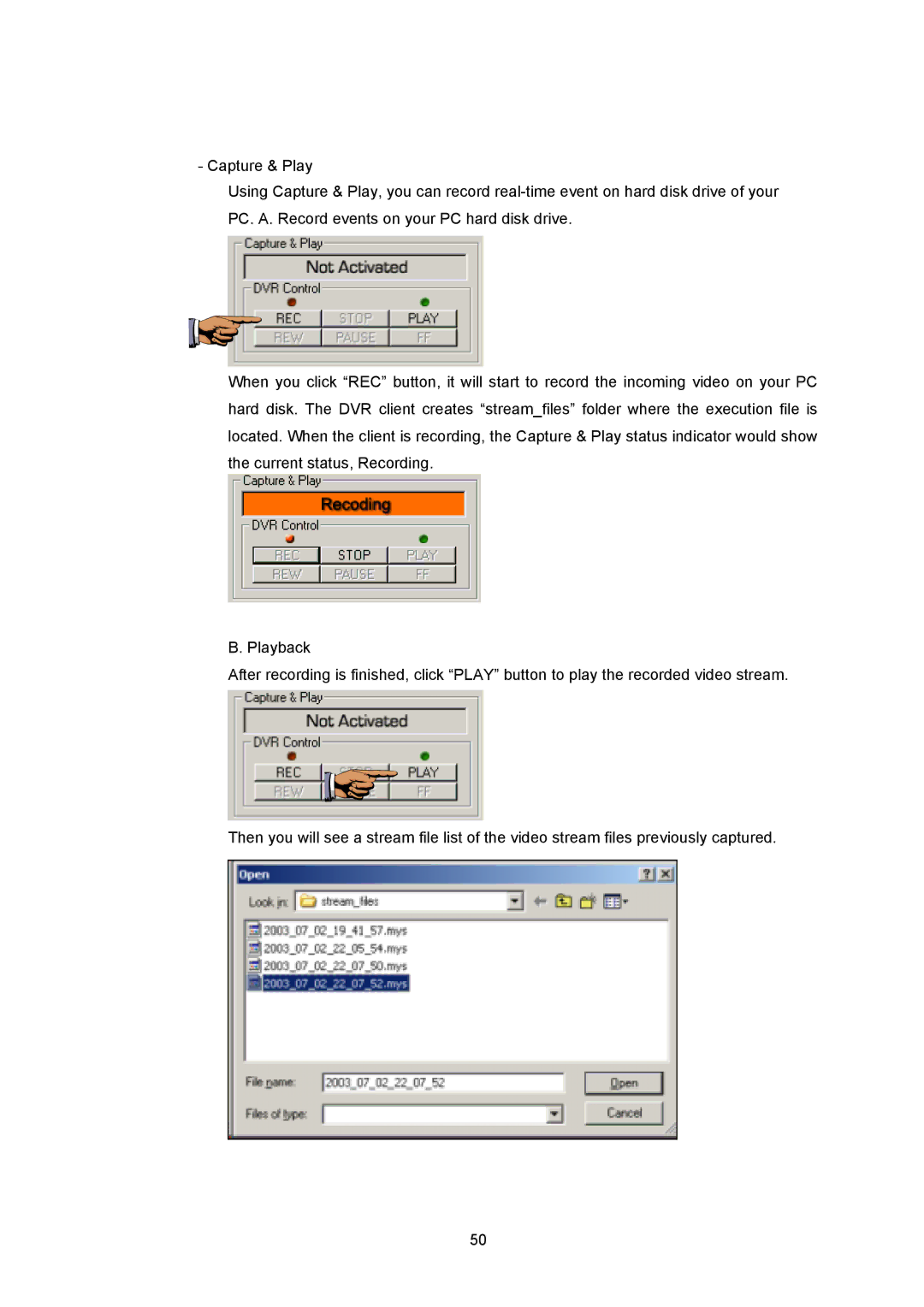- Capture & Play
Using Capture & Play, you can record
When you click “REC” button, it will start to record the incoming video on your PC hard disk. The DVR client creates “stream_files” folder where the execution file is located. When the client is recording, the Capture & Play status indicator would show the current status, Recording.
B. Playback
After recording is finished, click “PLAY” button to play the recorded video stream.
Then you will see a stream file list of the video stream files previously captured.
50