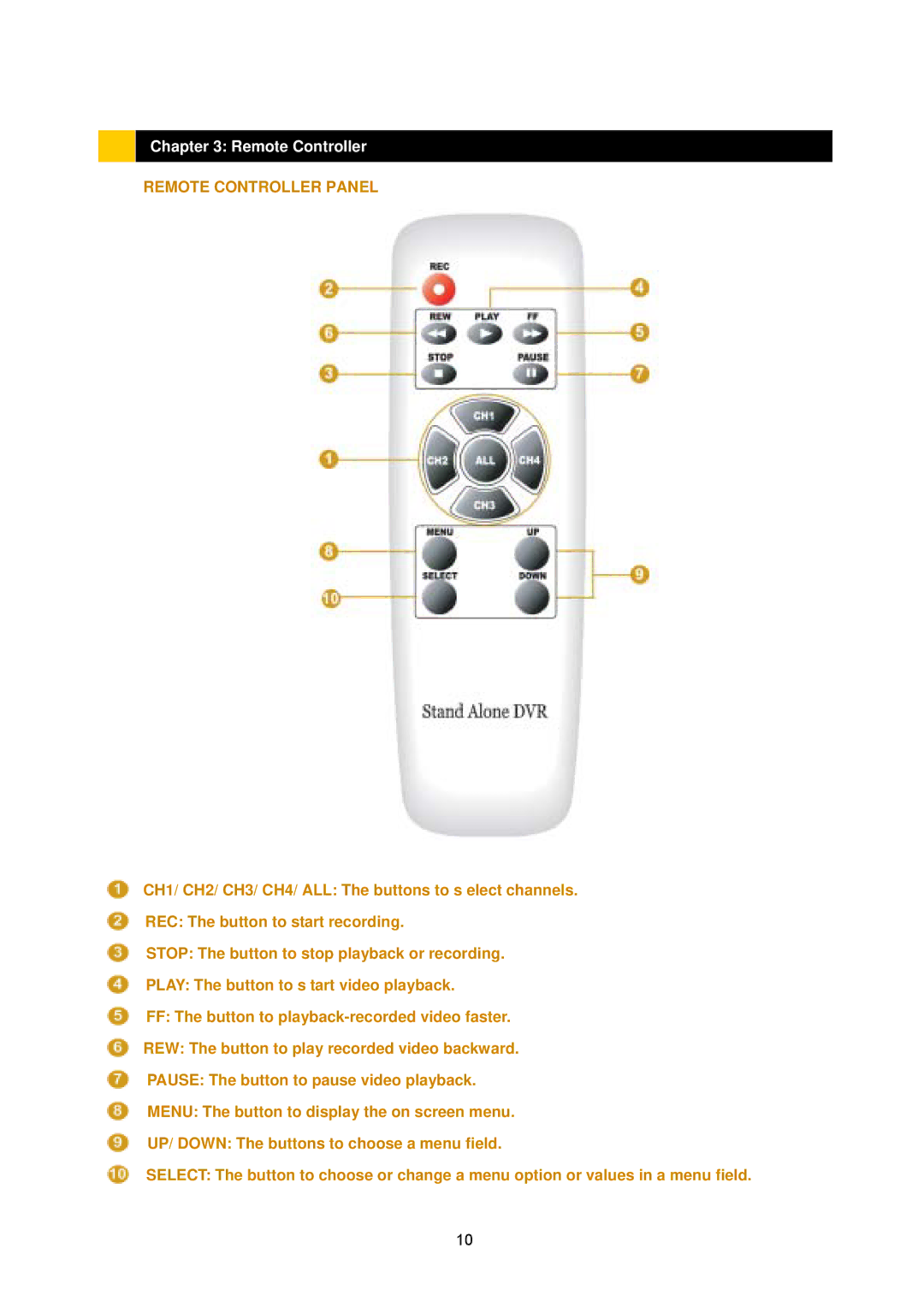Chapter 3: Remote Controller
REMOTE CONTROLLER PANEL
CH1/ CH2/ CH3/ CH4/ ALL: The buttons to s elect channels.
REC: The button to start recording.
STOP: The button to stop playback or recording.
PLAY: The button to s tart video playback.
FF:The button to
MENU: The button to display the on screen menu.
UP/ DOWN: The buttons to choose a menu field.
SELECT: The button to choose or change a menu option or values in a menu field.
10