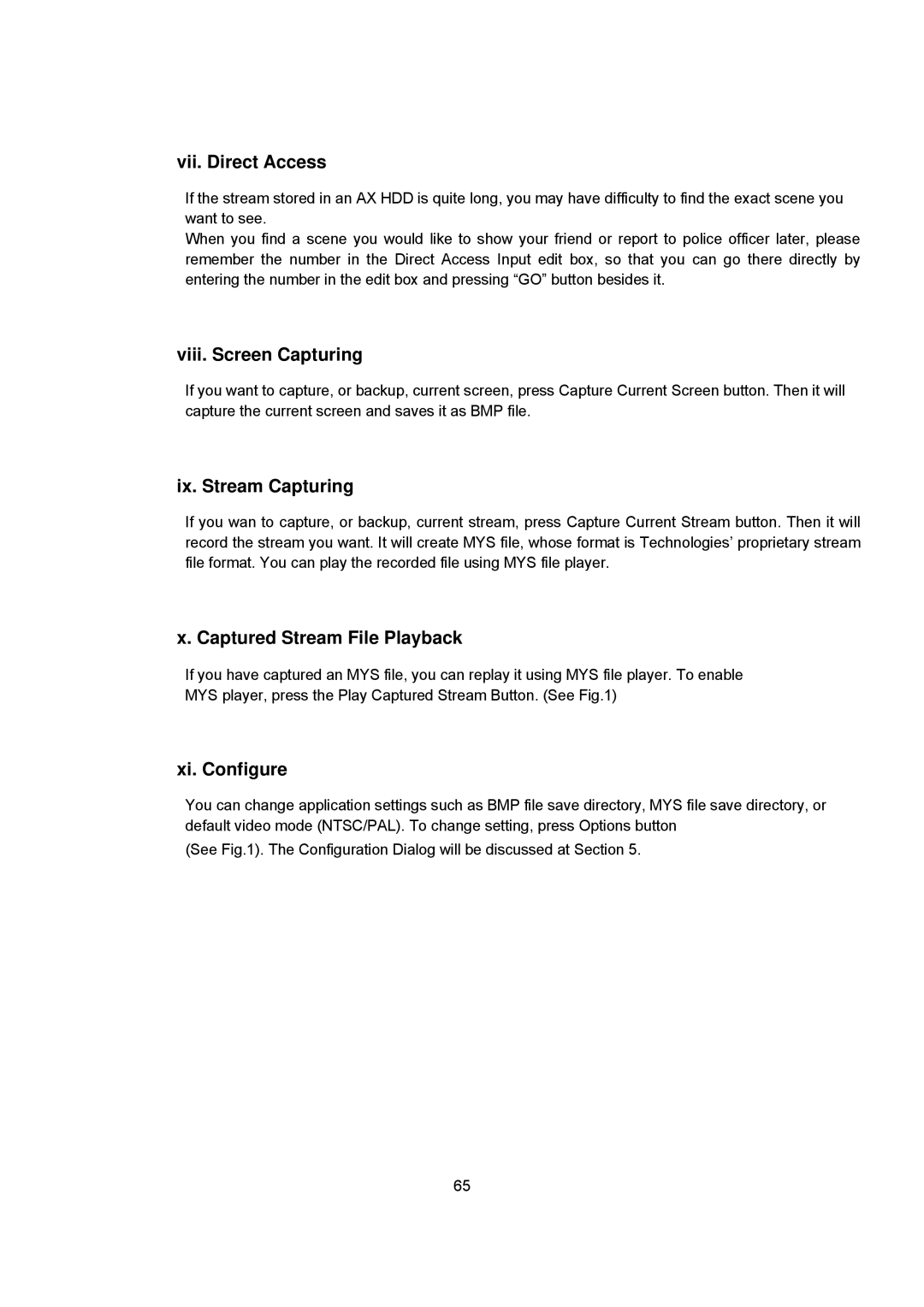vii. Direct Access
If the stream stored in an AX HDD is quite long, you may have difficulty to find the exact scene you want to see.
When you find a scene you would like to show your friend or report to police officer later, please remember the number in the Direct Access Input edit box, so that you can go there directly by entering the number in the edit box and pressing “GO” button besides it.
viii. Screen Capturing
If you want to capture, or backup, current screen, press Capture Current Screen button. Then it will capture the current screen and saves it as BMP file.
ix. Stream Capturing
If you wan to capture, or backup, current stream, press Capture Current Stream button. Then it will record the stream you want. It will create MYS file, whose format is Technologies’ proprietary stream file format. You can play the recorded file using MYS file player.
x. Captured Stream File Playback
If you have captured an MYS file, you can replay it using MYS file player. To enable MYS player, press the Play Captured Stream Button. (See Fig.1)
xi. Configure
You can change application settings such as BMP file save directory, MYS file save directory, or default video mode (NTSC/PAL). To change setting, press Options button
(See Fig.1). The Configuration Dialog will be discussed at Section 5.
65