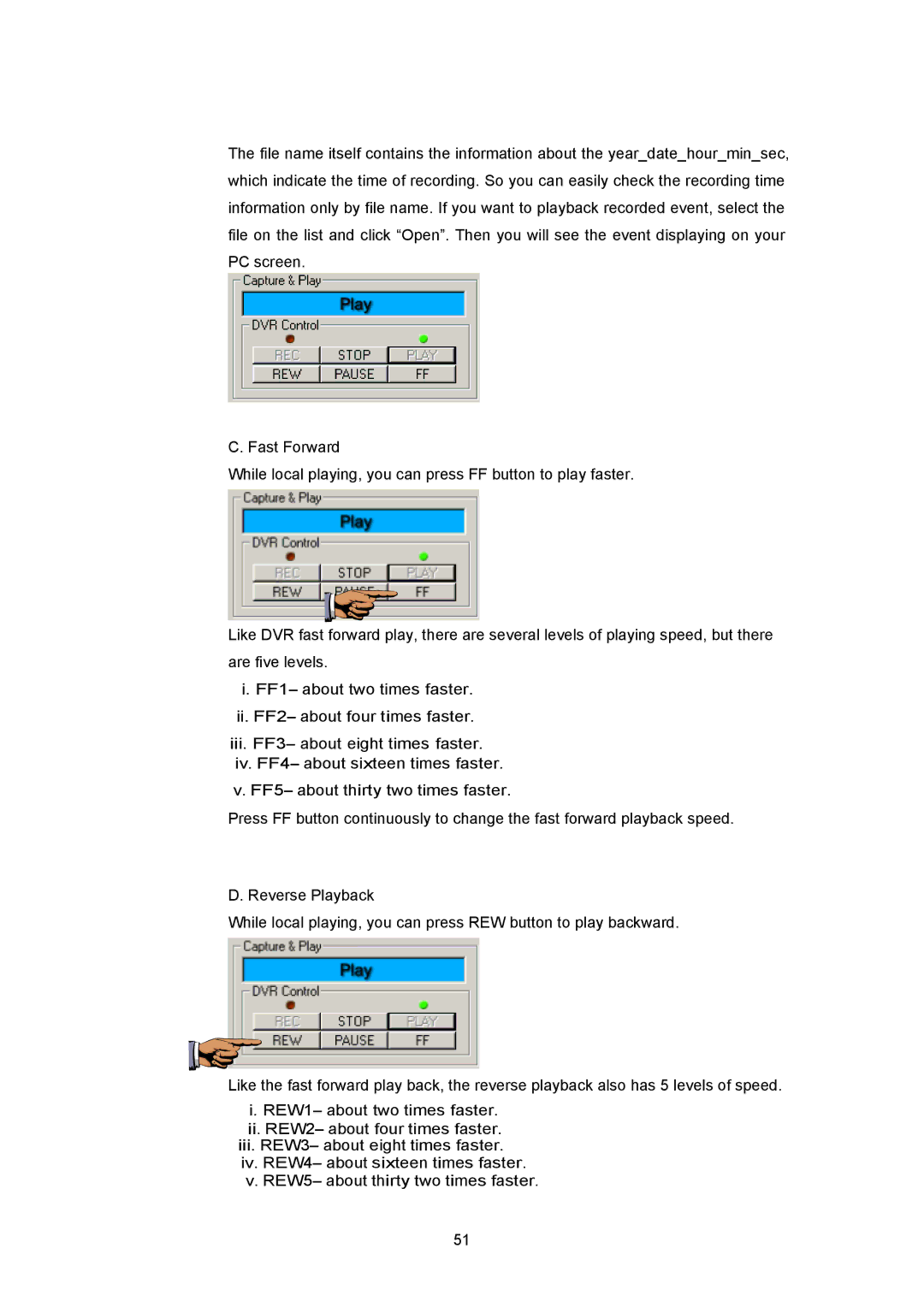The file name itself contains the information about the year_date_hour_min_sec, which indicate the time of recording. So you can easily check the recording time information only by file name. If you want to playback recorded event, select the file on the list and click “Open”. Then you will see the event displaying on your PC screen.
C. Fast Forward
While local playing, you can press FF button to play faster.
Like DVR fast forward play, there are several levels of playing speed, but there are five levels.
i. FF1– about two times faster.
ii.FF2– about four times faster.
iii.FF3– about eight times faster. iv. FF4– about sixteen times faster.
v. FF5– about thirty two times faster.
Press FF button continuously to change the fast forward playback speed.
D. Reverse Playback
While local playing, you can press REW button to play backward.
Like the fast forward play back, the reverse playback also has 5 levels of speed. i. REW1– about two times faster.
ii.REW2– about four times faster.
iii.REW3– about eight times faster.
iv.REW4– about sixteen times faster.
v.REW5– about thirty two times faster.
51