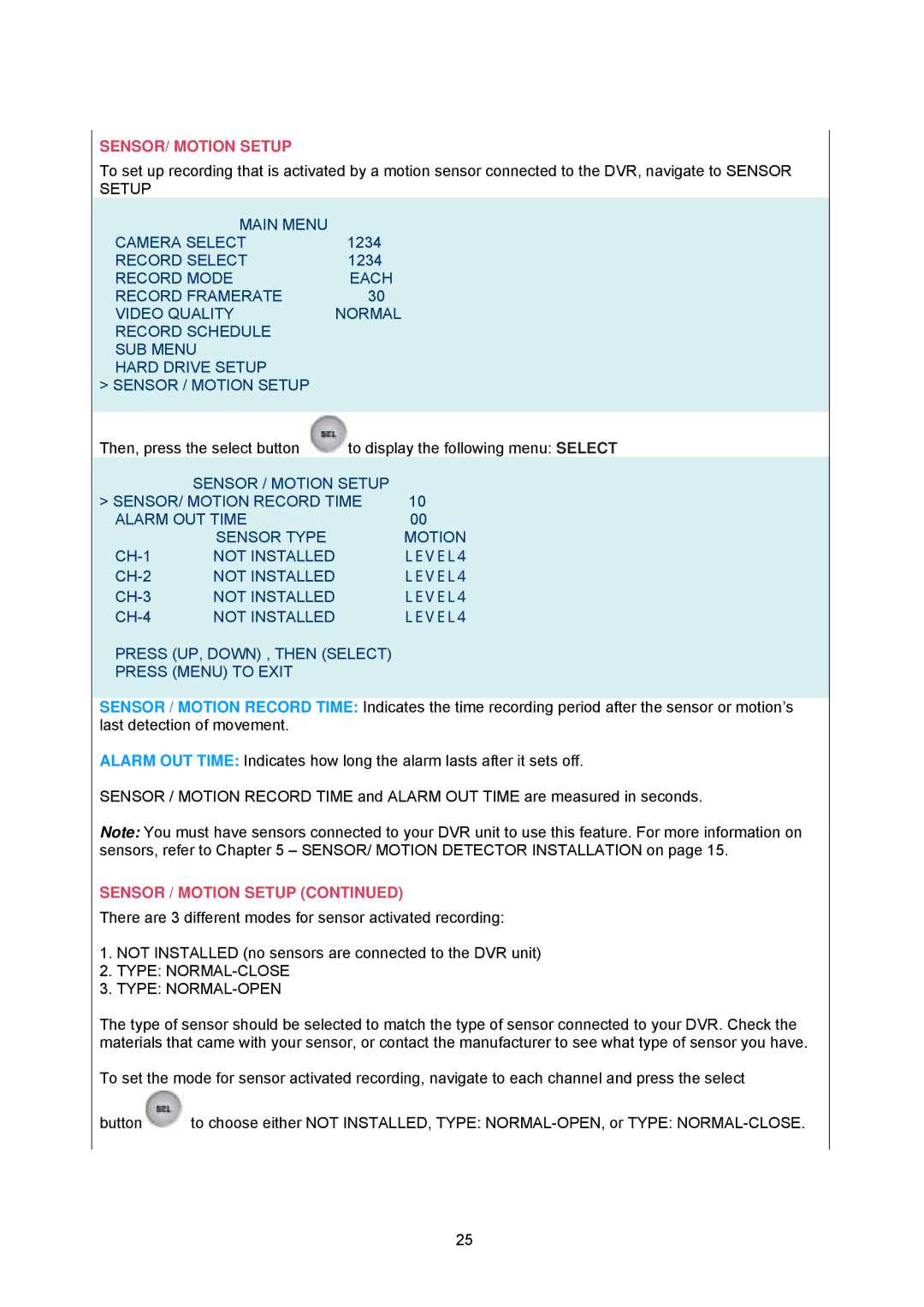SENSOR/ MOTION SETUP
To set up recording that is activated by a motion sensor connected to the DVR, navigate to SENSOR SETUP
| MAIN MENU |
|
|
CAMERA SELECT | 1234 |
| |
RECORD SELECT | 1234 |
| |
RECORD MODE | EACH |
| |
RECORD FRAMERATE | 30 |
| |
VIDEO QUALITY | NORMAL |
| |
RECORD SCHEDULE |
|
| |
SUB MENU |
|
| |
HARD DRIVE SETUP |
|
| |
> SENSOR / MOTION SETUP |
|
| |
|
| ||
Then, press the select button | to display the following menu: SELECT | ||
| SENSOR / MOTION SETUP |
| |
> SENSOR/ MOTION RECORD TIME | 10 | ||
ALARM OUT TIME |
| 00 | |
| SENSOR TYPE |
| MOTION |
NOT INSTALLED |
| LEVEL4 | |
NOT INSTALLED |
| LEVEL4 | |
NOT INSTALLED |
| LEVEL4 | |
NOT INSTALLED |
| LEVEL4 | |
PRESS (UP, DOWN) , THEN (SELECT)
PRESS (MENU) TO EXIT
SENSOR / MOTION RECORD TIME: Indicates the time recording period after the sensor or motion’s last detection of movement.
ALARM OUT TIME: Indicates how long the alarm lasts after it sets off.
SENSOR / MOTION RECORD TIME and ALARM OUT TIME are measured in seconds.
Note: You must have sensors connected to your DVR unit to use this feature. For more information on sensors, refer to Chapter 5 – SENSOR/ MOTION DETECTOR INSTALLATION on page 15.
SENSOR / MOTION SETUP (CONTINUED)
There are 3 different modes for sensor activated recording:
1.NOT INSTALLED (no sensors are connected to the DVR unit)
2.TYPE: NORMAL-CLOSE
3.TYPE: NORMAL-OPEN
The type of sensor should be selected to match the type of sensor connected to your DVR. Check the materials that came with your sensor, or contact the manufacturer to see what type of sensor you have.
To set the mode for sensor activated recording, navigate to each channel and press the select
button![]() to choose either NOT INSTALLED, TYPE:
to choose either NOT INSTALLED, TYPE:
25