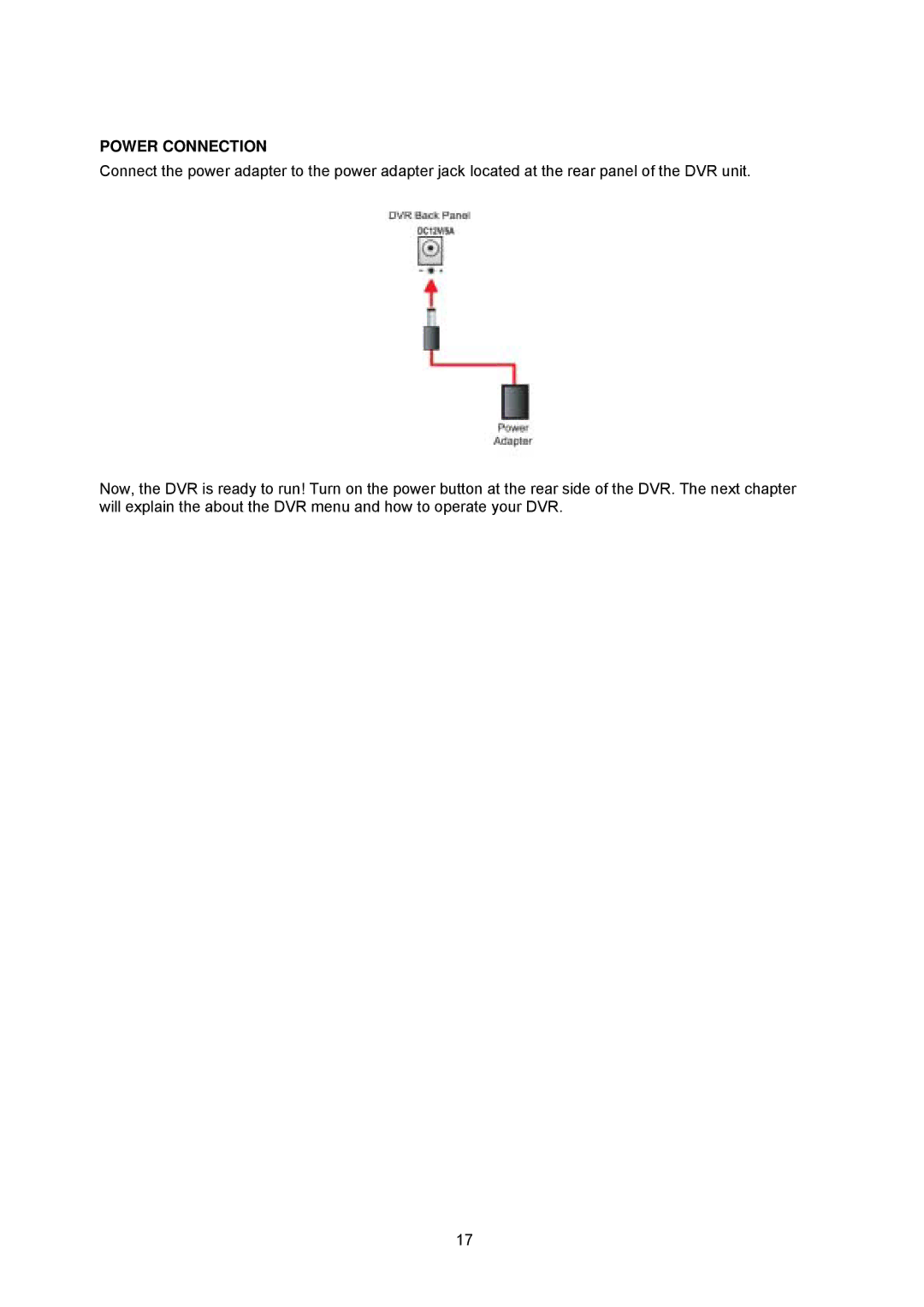POWER CONNECTION
Connect the power adapter to the power adapter jack located at the rear panel of the DVR unit.
Now, the DVR is ready to run! Turn on the power button at the rear side of the DVR. The next chapter will explain the about the DVR menu and how to operate your DVR.
17