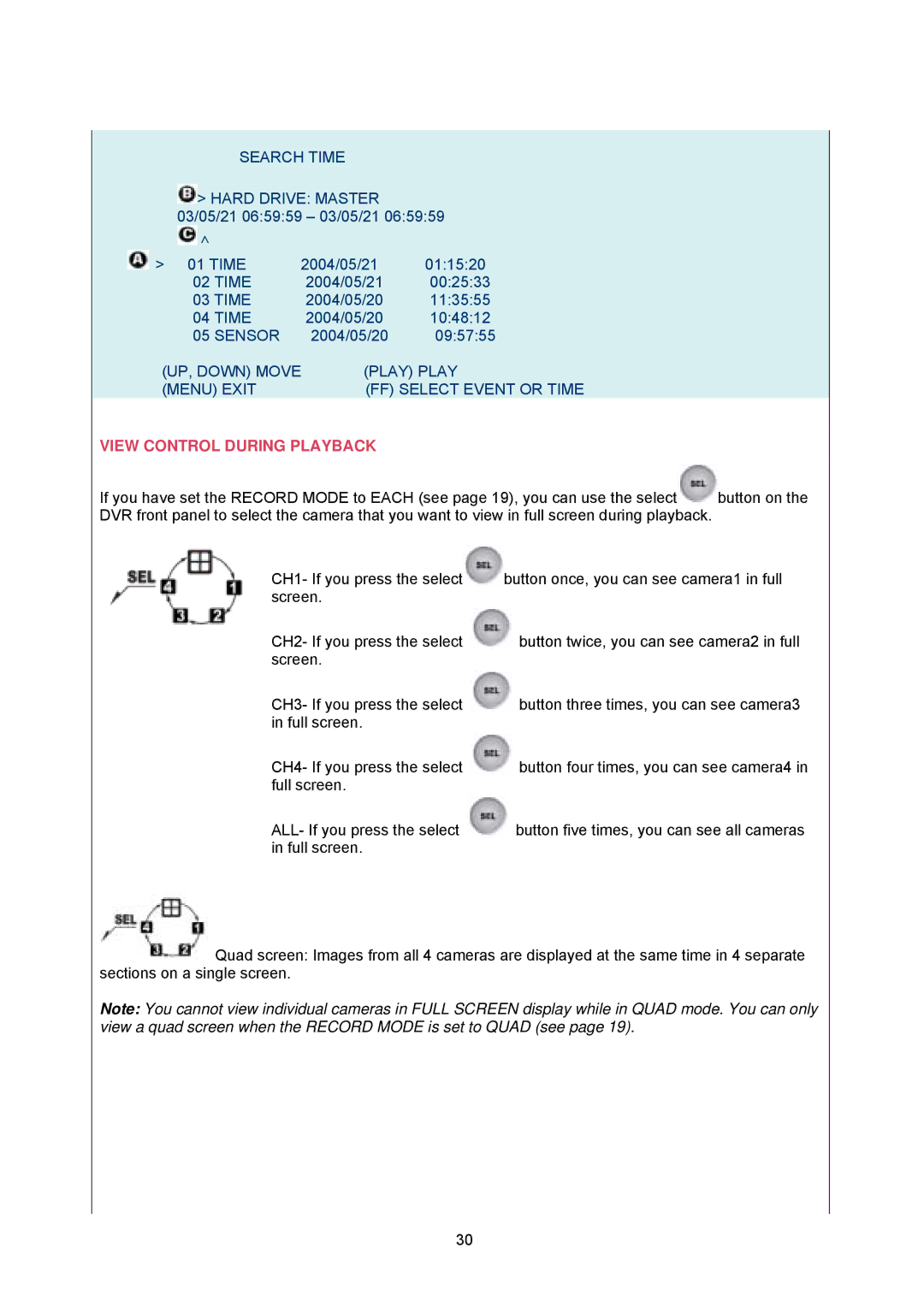SEARCH TIME
![]() > HARD DRIVE: MASTER 03/05/21 06:59:59 – 03/05/21 06:59:59
> HARD DRIVE: MASTER 03/05/21 06:59:59 – 03/05/21 06:59:59
∧ |
|
|
> 01 TIME | 2004/05/21 | 01:15:20 |
02 TIME | 2004/05/21 | 00:25:33 |
03 TIME | 2004/05/20 | 11:35:55 |
04 TIME | 2004/05/20 | 10:48:12 |
05 SENSOR | 2004/05/20 | 09:57:55 |
(UP, DOWN) MOVE | (PLAY) PLAY | |
(MENU) EXIT | (FF) SELECT EVENT OR TIME | |
VIEW CONTROL DURING PLAYBACK
If you have set the RECORD MODE to EACH (see page 19), you can use the select![]() button on the DVR front panel to select the camera that you want to view in full screen during playback.
button on the DVR front panel to select the camera that you want to view in full screen during playback.
CH1- If you press the select![]() button once, you can see camera1 in full screen.
button once, you can see camera1 in full screen.
CH2- If you press the select ![]() button twice, you can see camera2 in full screen.
button twice, you can see camera2 in full screen.
CH3- If you press the select ![]() button three times, you can see camera3 in full screen.
button three times, you can see camera3 in full screen.
CH4- If you press the select ![]() button four times, you can see camera4 in full screen.
button four times, you can see camera4 in full screen.
ALL- If you press the select ![]() button five times, you can see all cameras in full screen.
button five times, you can see all cameras in full screen.
 Quad screen: Images from all 4 cameras are displayed at the same time in 4 separate sections on a single screen.
Quad screen: Images from all 4 cameras are displayed at the same time in 4 separate sections on a single screen.
Note: You cannot view individual cameras in FULL SCREEN display while in QUAD mode. You can only view a quad screen when the RECORD MODE is set to QUAD (see page 19).
30