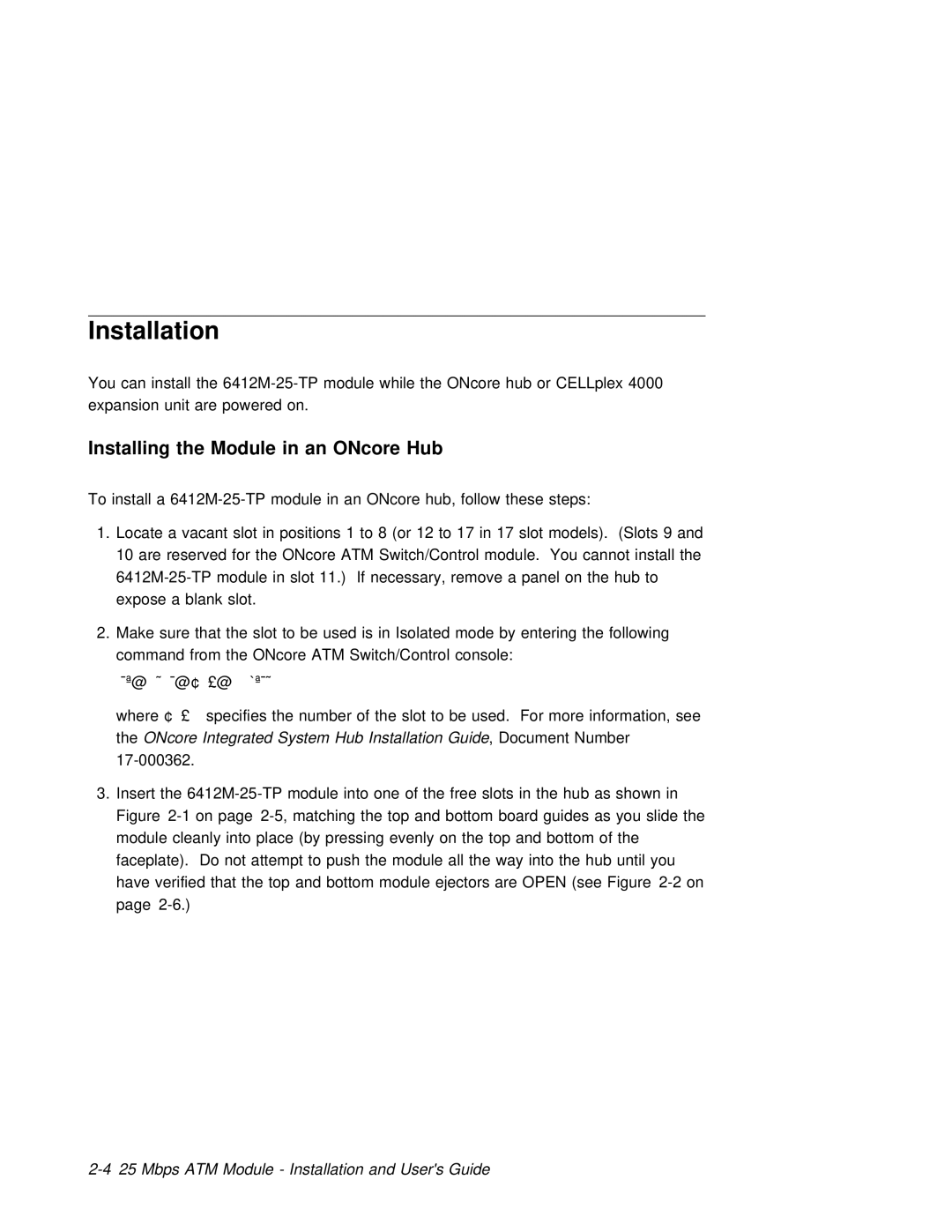6412M-25-TP specifications
The 3Com 6412M-25-TP is a powerful and robust networking solution tailored for small to medium-sized businesses and enterprises looking to enhance their network infrastructure. This Layer 2 managed switch is designed to facilitate efficient data communication while providing a variety of features that ensure optimal performance and security.One of the main features of the 3Com 6412M-25-TP is its support for up to 24 10/100 Mbps Ethernet ports, enabling high-speed connections for multiple devices. Additionally, it provides two Gigabit Ethernet uplink ports, allowing for seamless integration with high-bandwidth applications and better connectivity options. The switch is particularly praised for its ability to handle heavy traffic loads while maintaining low latency, making it suitable for environments requiring reliable and fast data transmission.
In terms of technologies, the 3Com 6412M-25-TP employs advanced switching capabilities, which help in forwarding data efficiently within the network. It features support for VLANs (Virtual Local Area Networks), allowing network administrators to segment traffic and improve security. This ability also enhances broadcast control and aids in managing network congestion. Quality of Service (QoS) features further refine traffic management by prioritizing critical applications, ensuring that latency-sensitive services, such as VoIP and video conferencing, receive the bandwidth they need.
Another notable characteristic of the 3Com 6412M-25-TP is its user-friendly web management interface, which facilitates straightforward configuration and monitoring of the switch. This interface enables administrators to manage settings efficiently, track performance, and diagnose issues in real-time. Additionally, the switch supports SNMP (Simple Network Management Protocol), providing further options for network management and monitoring via external software solutions.
With a compact design, the 3Com 6412M-25-TP can be easily integrated into existing network setups without requiring excessive space. Its reliability and performance make it a trustworthy choice for businesses aiming to bolster their network capabilities. The combination of speed, management features, and security makes the 3Com 6412M-25-TP a valuable and versatile addition to any organization's networking arsenal.