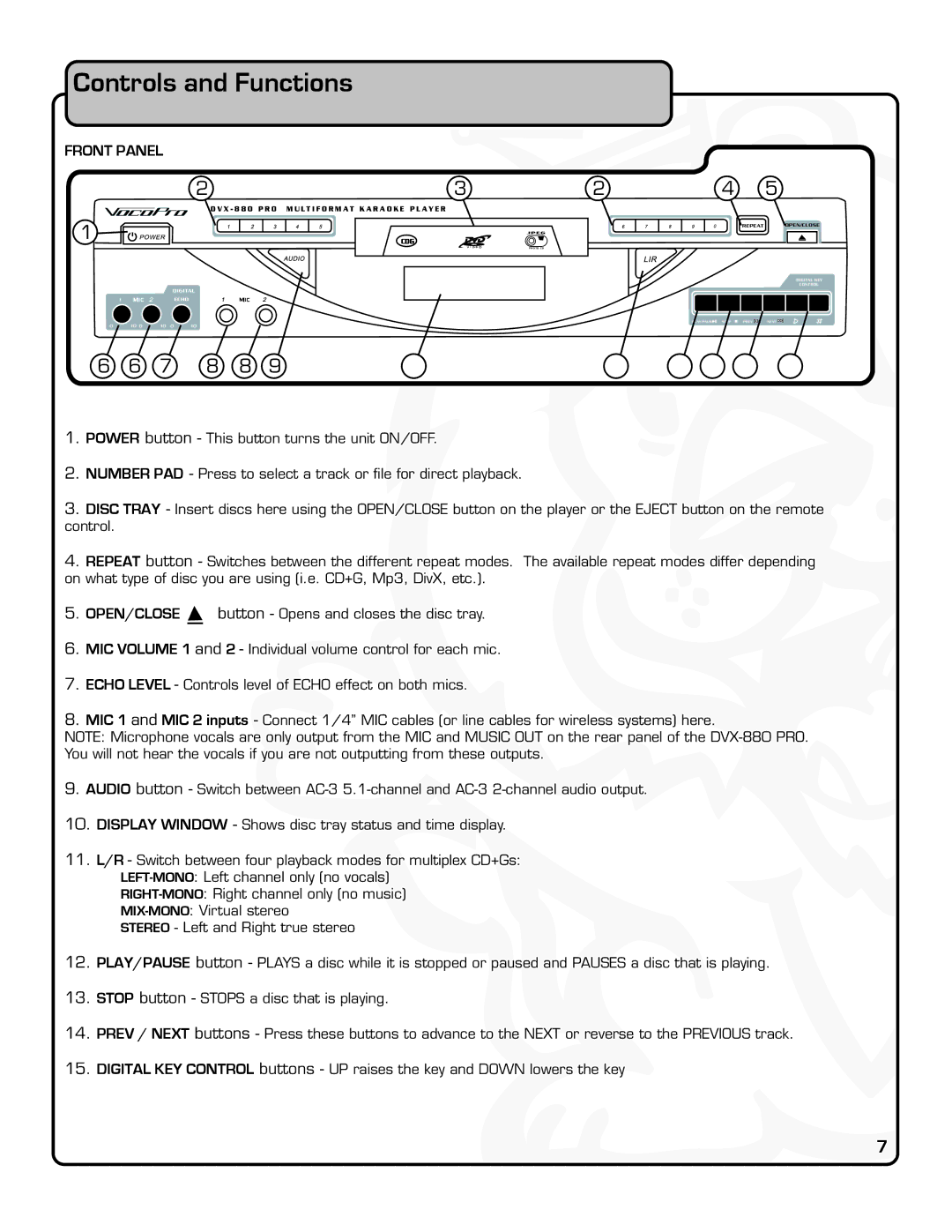DVX-880 Pro specifications
The VocoPro DVX-880 Pro is a versatile all-in-one digital karaoke and media player that has gained popularity among enthusiasts and professionals in the entertainment industry. Its sleek design and impressive features make it an ideal choice for parties, events, and karaoke nights, offering users everything they need to deliver a memorable performance.One of the standout features of the DVX-880 Pro is its wide compatibility with various media formats. It supports DVD, CD, and USB playback, allowing users to enjoy their favorite karaoke tracks in multiple formats. This flexibility is a significant advantage for those who have existing collections of music and video content. Additionally, the device is equipped with a built-in MP3+G playback feature, enabling users to sing along with their favorite songs while displaying synchronized lyrics on a connected screen.
The VocoPro DVX-880 Pro boasts a user-friendly interface that makes navigating through songs and settings a breeze. Its intuitive remote control simplifies the process of selecting tracks and customizing settings, so users can focus on delivering an engaging performance. Moreover, it features an on-screen display that provides essential information, including song selection and playback status, ensuring a seamless karaoke experience.
Another impressive aspect of the DVX-880 Pro is its advanced audio technologies. It is equipped with high-quality digital processors that enhance sound quality, providing crystal-clear audio output. The device also features adjustable vocal effects, including echo and reverb, allowing users to fine-tune their vocal performances for a more professional sound. These effects can be easily adjusted via the control panel or remote, giving users complete control over their audio experience.
The connectivity options of the VocoPro DVX-880 Pro further enhance its functionality. It includes HDMI, composite, and audio outputs, allowing users to connect the device to various external displays and audio systems for an immersive karaoke experience. Additionally, its dual microphone inputs enable users to invite friends or family to join in the fun, promoting a collaborative atmosphere during performances.
In summary, the VocoPro DVX-880 Pro is a feature-rich karaoke system that combines versatility, advanced audio technology, and user-friendly design. Its wide media compatibility, impressive sound processing capabilities, and comprehensive connectivity options make it an excellent choice for anyone looking to elevate their karaoke experience. Whether for personal enjoyment or professional use, the DVX-880 Pro delivers quality and performance, ensuring unforgettable moments of entertainment.