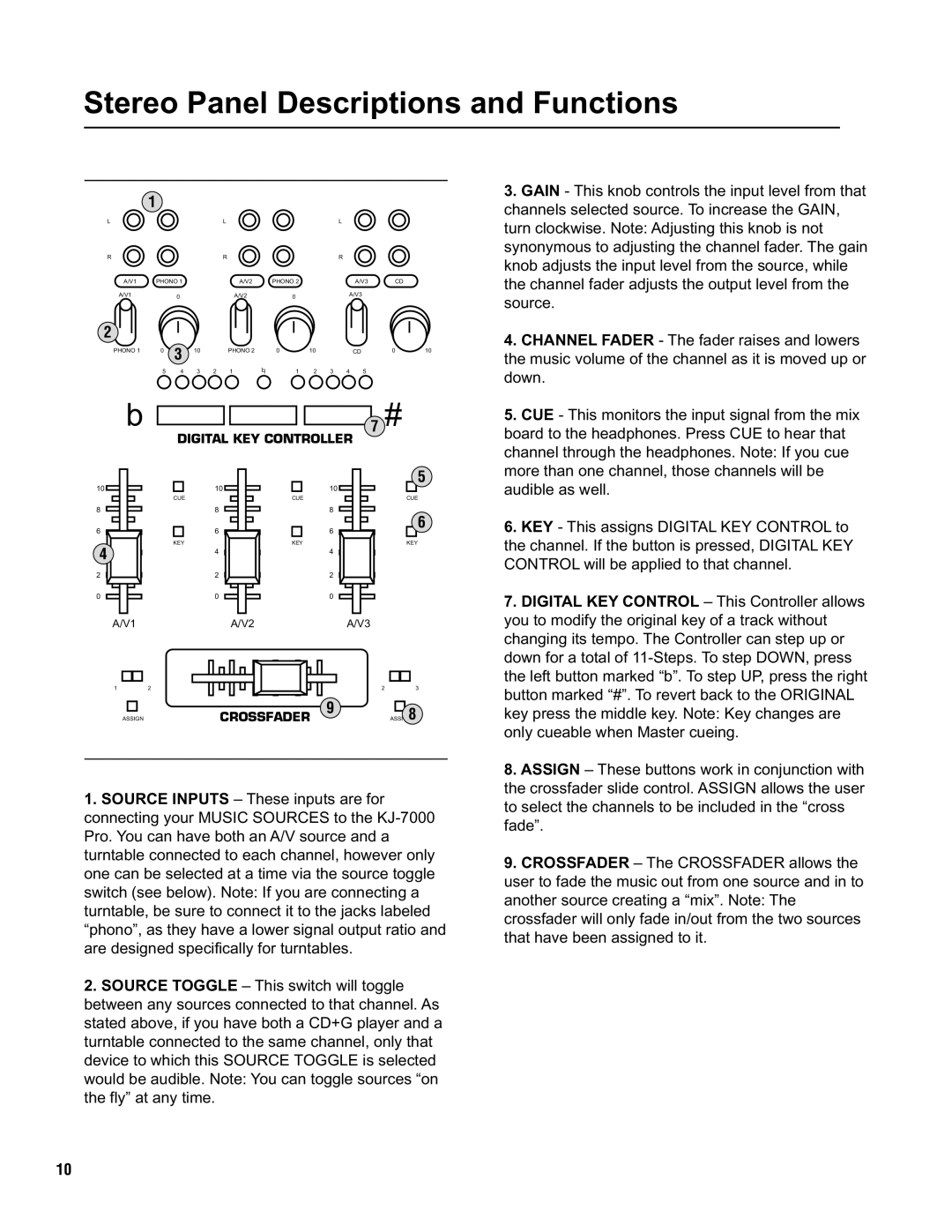Stereo Panel Descriptions and Functions
1
L | L |
|
| L |
|
R | R |
|
| R |
|
A/V1 | PHONO 1 | A/V2 | PHONO 2 | A/V3 | CD |
A/V1 | 0 | A/V2 | 0 | A/V3 |
|
3. GAIN - This knob controls the input level from that |
channels selected source. To increase the GAIN, |
turn clockwise. Note: Adjusting this knob is not |
synonymous to adjusting the channel fader. The gain |
knob adjusts the input level from the source, while |
the channel fader adjusts the output level from the |
source. |
2
PHONO 1
0 | 3 | 10 |
| PHONO 2 | 0 |
| 10 |
| CD | 0 |
5 | 4 | 3 | 2 | 1 | L | 1 | 2 | 3 | 4 | 5 |
L |
10
4. CHANNEL FADER - The fader raises and lowers |
the music volume of the channel as it is moved up or |
down. |
b
DIGITAL KEY CONTROLLER
7 #
5
5. CUE - This monitors the input signal from the mix |
board to the headphones. Press CUE to hear that |
channel through the headphones. Note: If you cue |
more than one channel, those channels will be |
10 |
8 |
6 |
44 |
2 |
0 |
A/V1 |
10
CUE
8
6
KEY
4
2
0
A/V2
10
CUE
8
6
KEY
4
2
0
A/V3
CUE
6
KEY
audible as well. |
6. KEY - This assigns DIGITAL KEY CONTROL to |
the channel. If the button is pressed, DIGITAL KEY |
CONTROL will be applied to that channel. |
7. DIGITAL KEY CONTROL – This Controller allows |
you to modify the original key of a track without |
changing its tempo. The Controller can step up or |
down for a total of |
the left button marked “b”. To step UP, press the right |
1 | 2 |
|
|
|
|
|
|
|
|
| 2 | 3 |
| CROSSFADER | 9 |
ASSIGN | ASSIGN8 |
1.SOURCE INPUTS – These inputs are for connecting your MUSIC SOURCES to the
2.SOURCE TOGGLE – This switch will toggle between any sources connected to that channel. As stated above, if you have both a CD+G player and a turntable connected to the same channel, only that device to which this SOURCE TOGGLE is selected would be audible. Note: You can toggle sources “on the fly” at any time.
button marked “#”. To revert back to the ORIGINAL |
key press the middle key. Note: Key changes are |
only cueable when Master cueing. |
8. ASSIGN – These buttons work in conjunction with |
the crossfader slide control. ASSIGN allows the user |
to select the channels to be included in the “cross |
fade”. |
9. CROSSFADER – The CROSSFADER allows the |
user to fade the music out from one source and in to |
another source creating a “mix”. Note: The |
crossfader will only fade in/out from the two sources |
that have been assigned to it. |
10