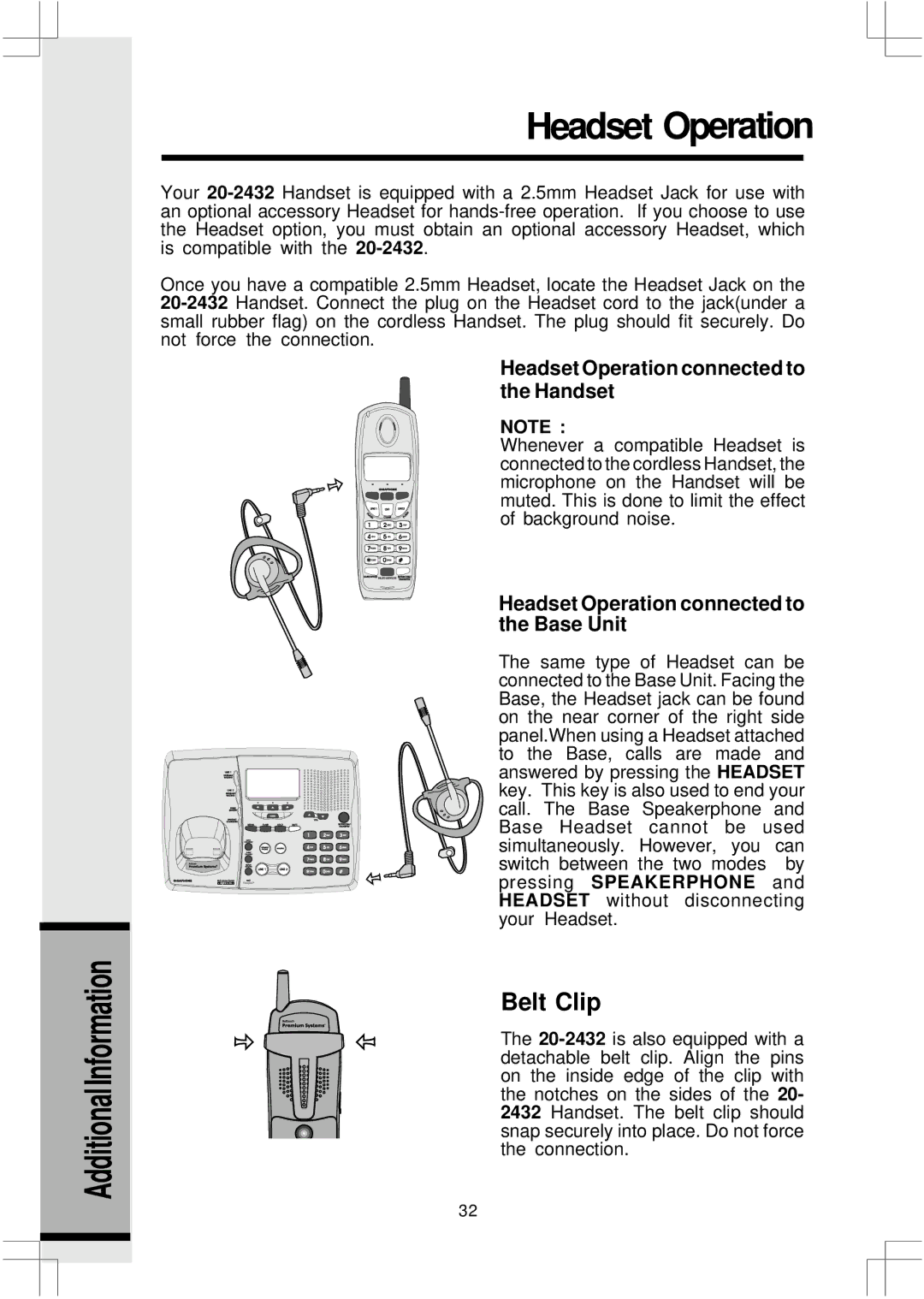2432, 20 specifications
The VTech 20-2432 is a versatile and user-friendly cordless phone designed for households and small offices that prioritize communication simplicity along with modern technology. This model showcases a blend of innovative features and practical functionality, making it a reliable choice for everyday use.One of the standout features of the VTech 20-2432 is its DECT 6.0 technology. This advanced technology provides superior sound quality with minimal interference, ensuring clear, uninterrupted calls. DECT 6.0 also enhances the phone’s range, allowing users to move freely around their home or office while staying connected.
The VTech 20-2432 is equipped with a digital answering system, which includes a maximum recording time of up to 14 minutes. This allows callers to leave messages even when the recipient is unavailable, and users can easily retrieve these messages from the handset or from a remote location. The phone also features a visual voicemail system, giving users a quick overview of their messages.
Another noteworthy characteristic is the backlit display and buttons, which provide added convenience, especially in low-light conditions. The large, easy-to-read screen simplifies navigation through the menu and other features, while the amplified sound ensures that every call is heard clearly. The combination of these elements makes this phone particularly user-friendly for seniors or those with hearing impairments.
The VTech 20-2432 also supports call block functionality, allowing users to eliminate unwanted calls by blocking up to 20 numbers. This feature is invaluable in a world where telemarketers and robocalls are increasingly prevalent.
In terms of design, the VTech 20-2432 is compact and sleek, integrating effortlessly into any home or office decor. It comes with a comfortable handset and a good battery life, providing users with several hours of talk time on a single charge.
Additionally, the phone allows up to 50 contacts to be stored in its directory, making it easy for users to keep in touch with family and friends. This model operates on a standard base unit with additional handsets available for a multi-line experience, allowing expanded communication within larger spaces.
Overall, the VTech 20-2432 is an excellent combination of advanced technology and practical features, tailored for anyone looking for a reliable communication device. Whether for family use or small business needs, this model delivers on performance and convenience, making it a standout choice in the market.