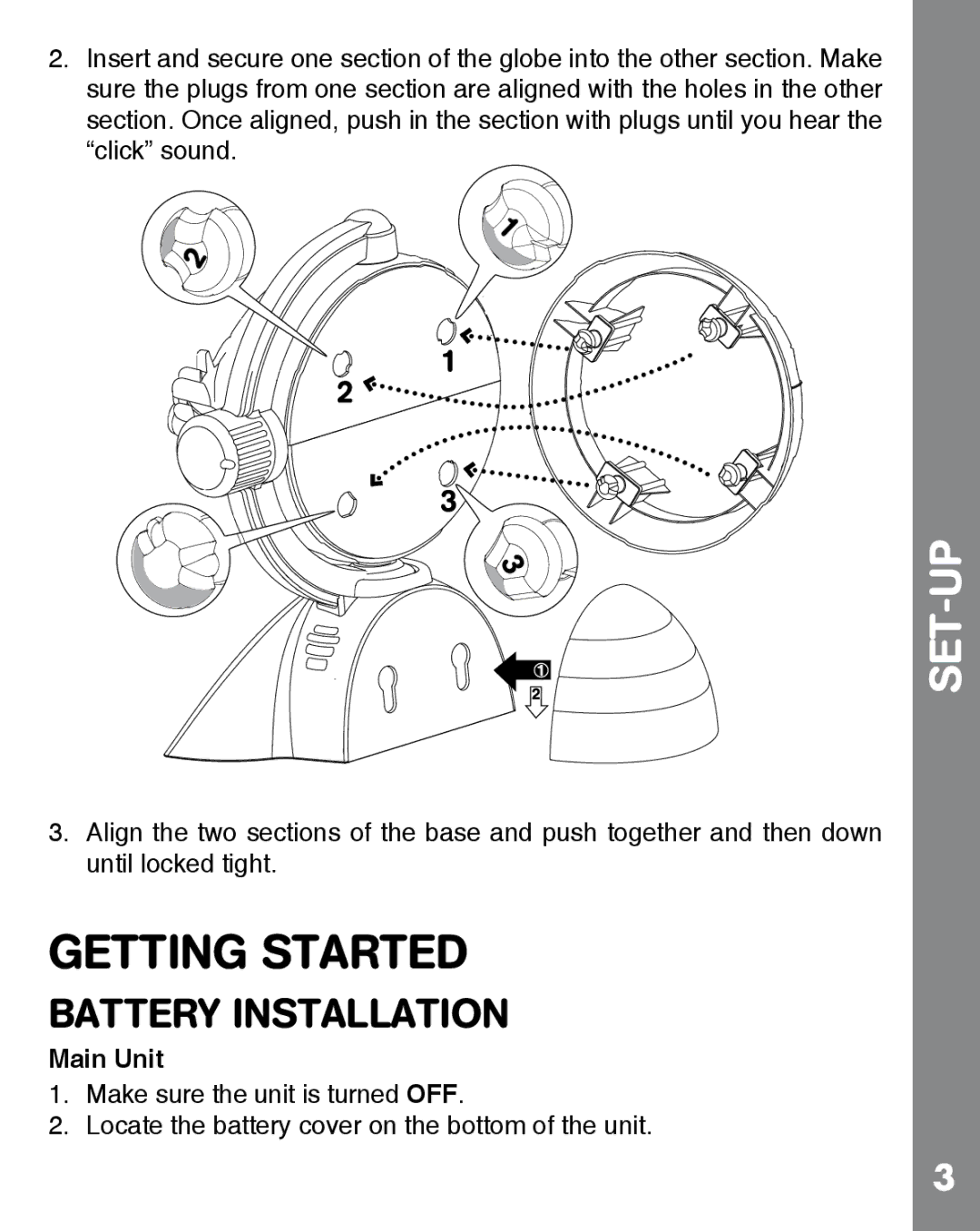2.Insert and secure one section of the globe into the other section. Make sure the plugs from one section are aligned with the holes in the other section. Once aligned, push in the section with plugs until you hear the “click” sound.
SET-UP
3.Align the two sections of the base and push together and then down until locked tight.
GETTING STARTED
BATTERY INSTALLATION
Main Unit
1.Make sure the unit is turned OFF.
2.Locate the battery cover on the bottom of the unit.
3