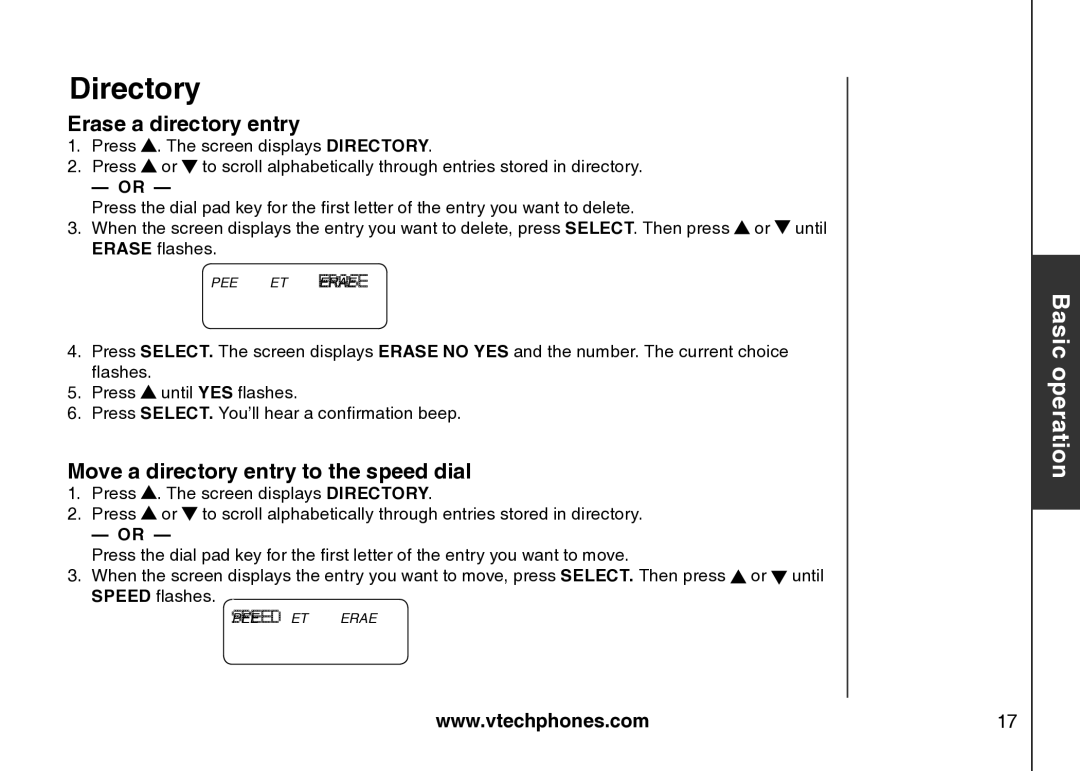Amplified Phone specifications
The VTech Amplified Phone is designed to enhance communication for those who are hard of hearing or anyone seeking clearer audio. This innovative phone combines advanced technology with user-friendly features to provide an exceptional telecommunication experience.One of the standout characteristics of the VTech Amplified Phone is its significant volume amplification capability. Users can adjust the receiver volume to a maximum of 50 decibels, allowing for a more comfortable listening experience. This level of amplification ensures that even the softest spoken words can be heard clearly. Additionally, the phone is equipped with digital sound processing to eliminate background noise, ensuring that conversations remain crisp and easy to understand.
The phone features large, backlit buttons, making it easier for users with visual impairments to dial numbers without confusion. These buttons are designed to be responsive and tactile, allowing for quicker access during calls. Furthermore, the phone's bright visual ringer ensures users will be alerted to incoming calls, even in noisy environments.
Another essential feature is the built-in speakerphone, which enables hands-free communication. This is particularly beneficial for users who may have difficulty holding a phone up to their ear. With clear, amplified audio on the speaker, users can engage in conversations without straining their hearing.
The VTech Amplified Phone is also equipped with a handy caller ID function. This feature displays the name and number of incoming calls on the large, easy-to-read screen, allowing users to identify calls before answering. In addition, the phone has a memory function that enables users to store frequently dialed numbers, enhancing convenience and accessibility.
Designed with versatility in mind, the VTech Amplified Phone is compatible with hearing aids, providing an added layer of convenience for users who rely on such devices. Its robust design ensures durability, making it a suitable choice for households or individuals looking for a reliable communication tool.
In summary, the VTech Amplified Phone merges cutting-edge technology with thoughtful design, making it an ideal choice for those seeking clarity and ease in their telephone communications. With features like high volume amplification, noise reduction, large buttons, and compatibility with hearing aids, it stands out as a top option for users needing enhanced auditory support.