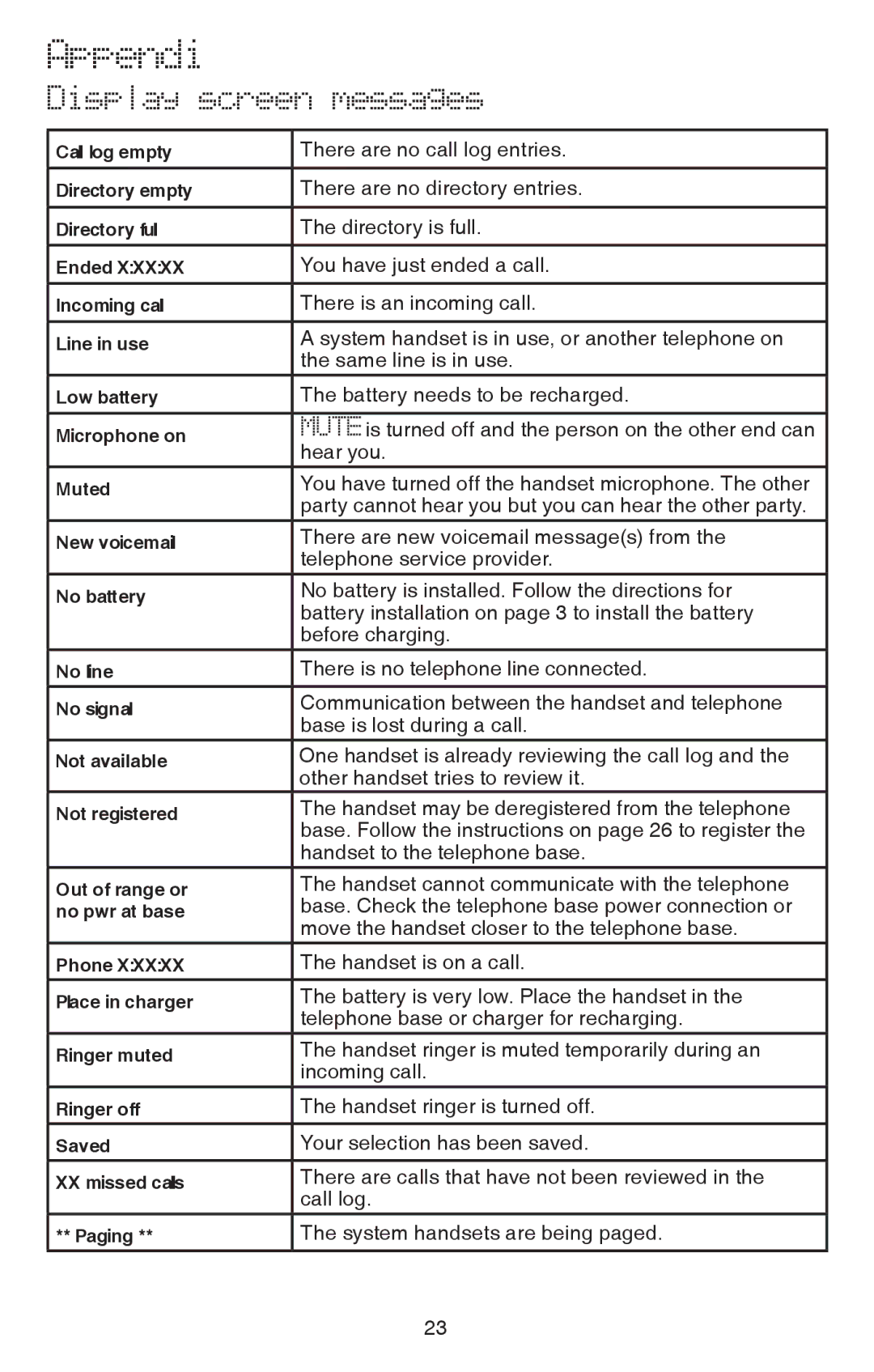Appendix
Display screen messages
Call log empty | There are no call log entries. |
|
|
Directory empty | There are no directory entries. |
|
|
Directory full | The directory is full. |
|
|
Ended X:XX:XX | You have just ended a call. |
|
|
Incoming call | There is an incoming call. |
|
|
Line in use | A system handset is in use, or another telephone on |
| the same line is in use. |
Low battery | The battery needs to be recharged. |
|
|
Microphone on | MUTE is turned off and the person on the other end can |
| hear you. |
Muted | You have turned off the handset microphone. The other |
| party cannot hear you but you can hear the other party. |
New voicemail | There are new voicemail message(s) from the |
| telephone service provider. |
No battery | No battery is installed. Follow the directions for |
| battery installation on page 3 to install the battery |
| before charging. |
No line | There is no telephone line connected. |
|
|
No signal | Communication between the handset and telephone |
| base is lost during a call. |
Not available | One handset is already reviewing the call log and the |
| other handset tries to review it. |
Not registered | The handset may be deregistered from the telephone |
| base. Follow the instructions on page 26 to register the |
| handset to the telephone base. |
Out of range or | The handset cannot communicate with the telephone |
no pwr at base | base. Check the telephone base power connection or |
| move the handset closer to the telephone base. |
Phone X:XX:XX | The handset is on a call. |
|
|
Place in charger | The battery is very low. Place the handset in the |
| telephone base or charger for recharging. |
Ringer muted | The handset ringer is muted temporarily during an |
| incoming call. |
Ringer off | The handset ringer is turned off. |
Saved | Your selection has been saved. |
XX missed calls | There are calls that have not been reviewed in the |
| call log. |
** Paging ** | The system handsets are being paged. |
|
|
23