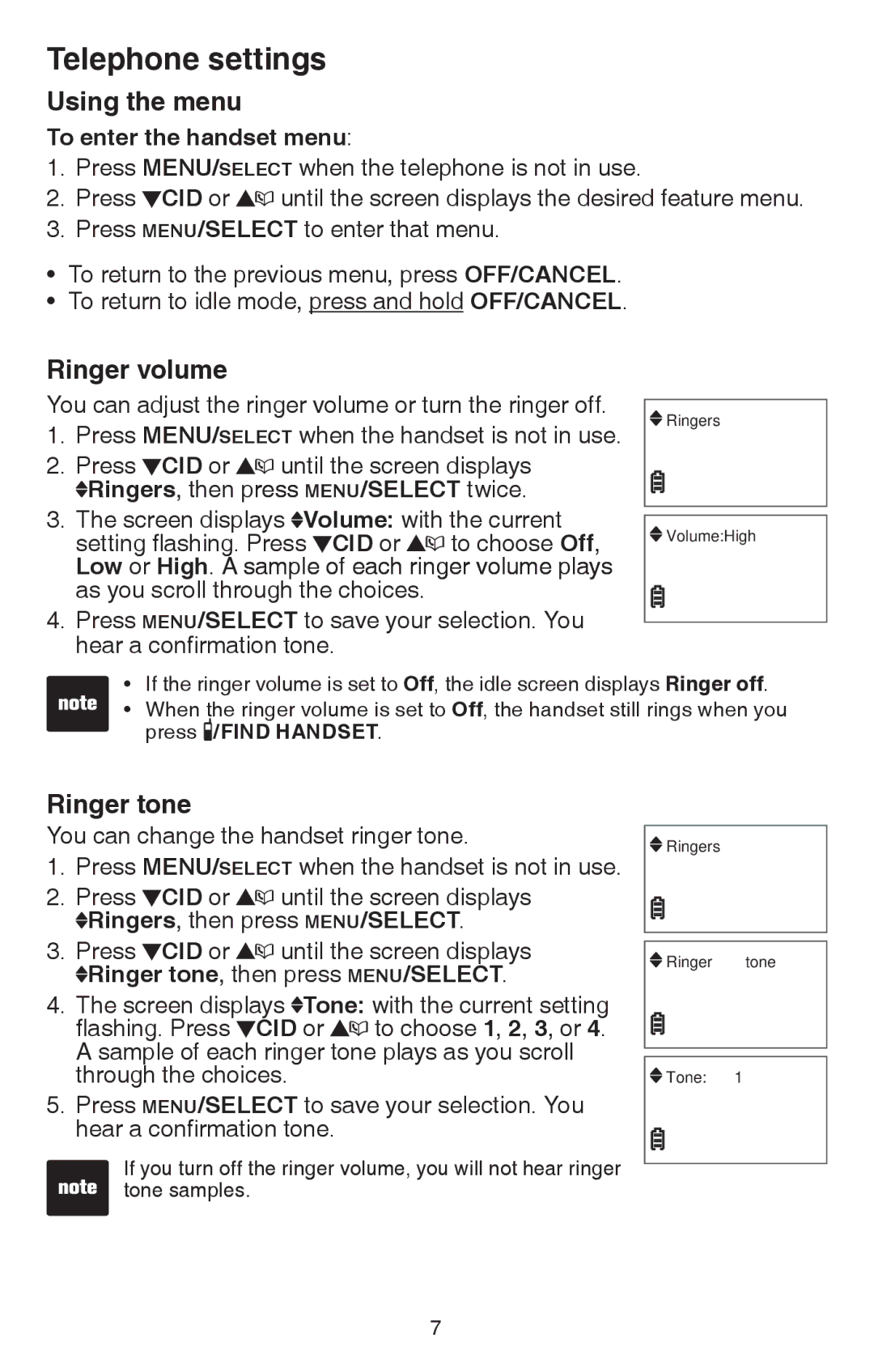Telephone settings
Using the menu
To enter the handset menu:
1.Press MENU/SELECT when the telephone is not in use.
2.Press ![]() CID or
CID or ![]() until the screen displays the desired feature menu.
until the screen displays the desired feature menu.
3.Press MENU/SELECT to enter that menu.
•To return to the previous menu, press OFF/CANCEL.
•To return to idle mode, press and hold OFF/CANCEL.
Ringer volume
You can adjust the ringer volume or turn the ringer off.
1.Press MENU/SELECT when the handset is not in use.
2.Press ![]() CID or
CID or ![]() until the screen displays
until the screen displays ![]() Ringers, then press MENU/SELECT twice.
Ringers, then press MENU/SELECT twice.
3.The screen displays ![]() Volume: with the current
Volume: with the current
setting flashing. Press ![]() CID or
CID or ![]() to choose Off, Low or High. A sample of each ringer volume plays as you scroll through the choices.
to choose Off, Low or High. A sample of each ringer volume plays as you scroll through the choices.
4.Press MENU/SELECT to save your selection. You hear a confirmation tone.
![]() Ringers
Ringers
![]() Volume:High
Volume:High
•If the ringer volume is set to Off, the idle screen displays Ringer off.
•When the ringer volume is set to Off, the handset still rings when you press ![]() /FIND HANDSET.
/FIND HANDSET.
Ringer tone
You can change the handset ringer tone.
1.Press MENU/SELECT when the handset is not in use.
2.Press ![]() CID or
CID or ![]() until the screen displays
until the screen displays ![]() Ringers, then press MENU/SELECT.
Ringers, then press MENU/SELECT.
3.Press ![]() CID or
CID or ![]() until the screen displays
until the screen displays ![]() Ringer tone, then press MENU/SELECT.
Ringer tone, then press MENU/SELECT.
4.The screen displays ![]() Tone: with the current setting
Tone: with the current setting
flashing. Press ![]() CID or
CID or ![]() to choose 1, 2, 3, or 4. A sample of each ringer tone plays as you scroll through the choices.
to choose 1, 2, 3, or 4. A sample of each ringer tone plays as you scroll through the choices.
5.Press MENU/SELECT to save your selection. You hear a confirmation tone.
•If you turn off the ringer volume, you will not hear ringer ![]()
![]() tone samples.
tone samples.
![]() Ringers
Ringers
![]() Ringer tone
Ringer tone
![]() Tone: 1
Tone: 1