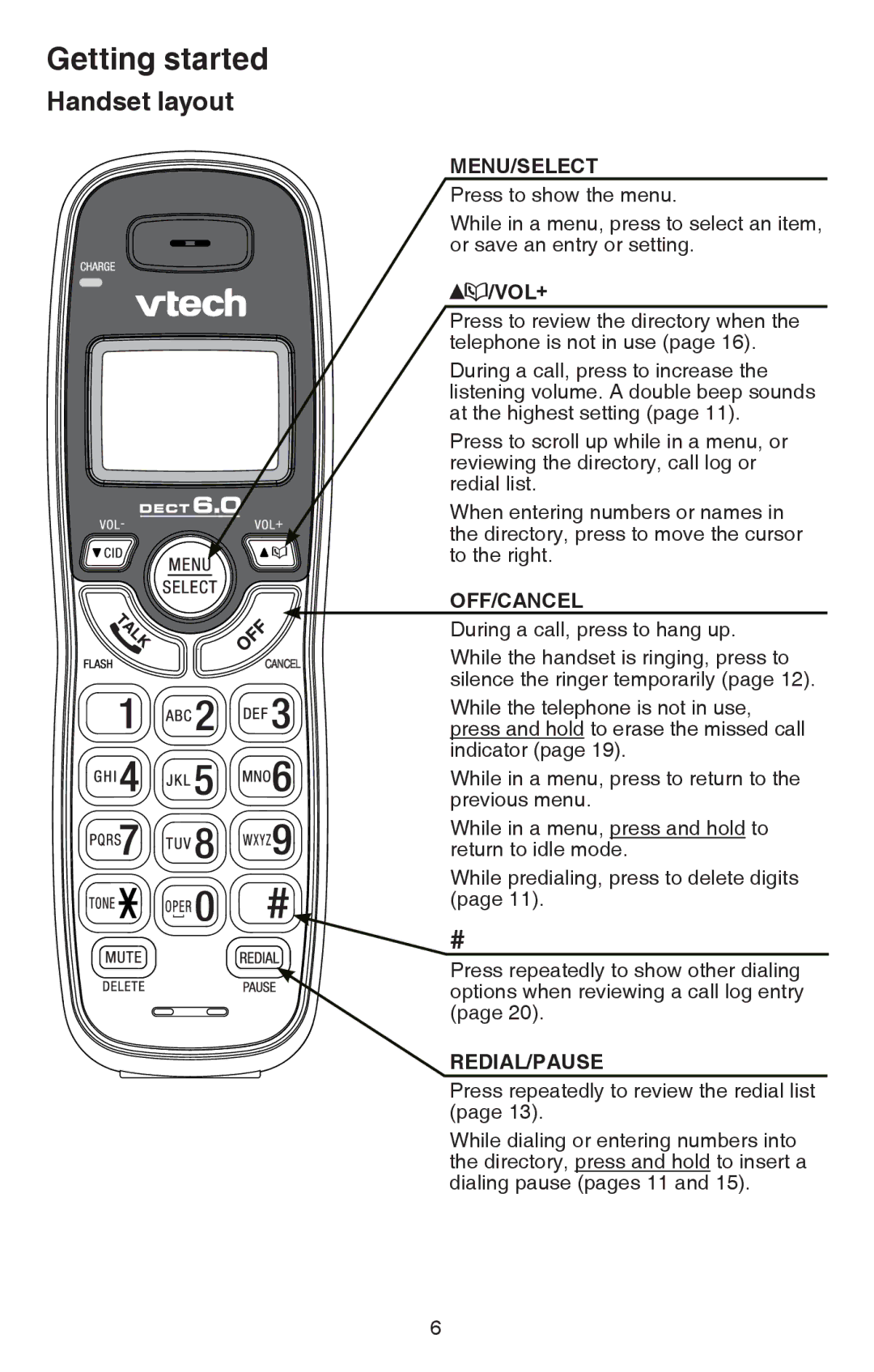Getting started
Handset layout
MENU/SELECT
Press to show the menu.
While in a menu, press to select an item, or save an entry or setting.
 /VOL+
/VOL+
Press to review the directory when the telephone is not in use (page 16).
During a call, press to increase the listening volume. A double beep sounds at the highest setting (page 11).
Press to scroll up while in a menu, or reviewing the directory, call log or redial list.
When entering numbers or names in the directory, press to move the cursor to the right.
OFF/CANCEL
During a call, press to hang up.
CANCEL
While the handset is ringing, press to silence the ringer temporarily (page 12).
While the telephone is not in use, press and hold to erase the missed call indicator (page 19).
While in a menu, press to return to the previous menu.
While in a menu, press and hold to return to idle mode.
While predialing, press to delete digits (page 11).
![]() #
#
Press repeatedly to show other dialing options when reviewing a call log entry (page 20).
REDIAL/PAUSE
Press repeatedly to review the redial list (page 13).
While dialing or entering numbers into the directory, press and hold to insert a dialing pause (pages 11 and 15).