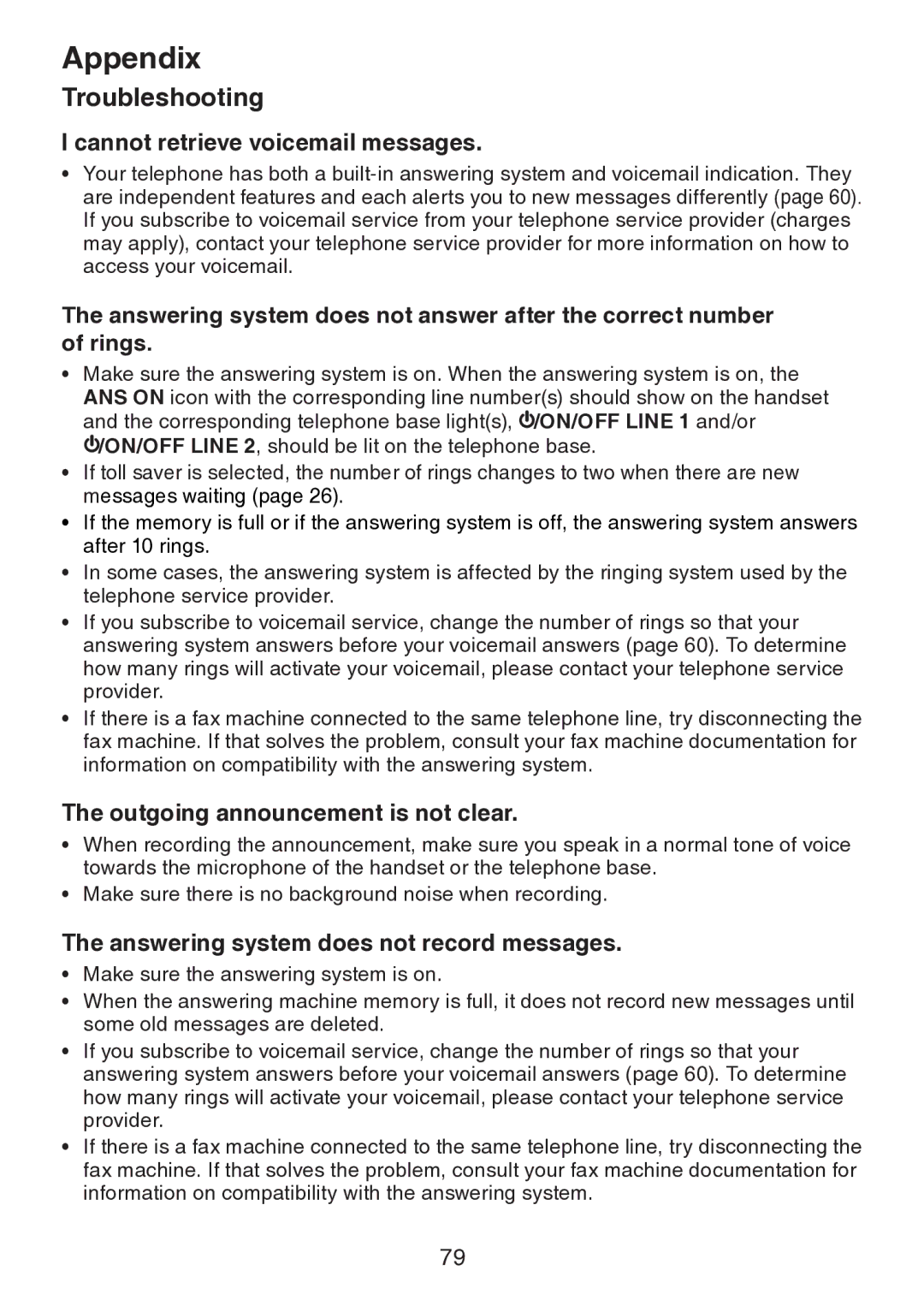DS6151 specifications
The VTech DS6151 is a cordless phone system designed to deliver a blend of advanced features, user-friendly design, and reliable performance. This model is particularly popular among consumers looking for a versatile and efficient home communication solution. The DS6151 integrates several technologies and characteristics that enhance its usability.At the core of the DS6151 is its DECT 6.0 technology, which provides superior sound quality and extended range compared to traditional cordless phones. The Digital Enhanced Cordless Telecommunications (DECT) standard effectively minimizes interference with other wireless devices and ensures secure calls. This technology enhances the phone’s reliability, making it suitable for home environments where multiple wireless devices may be in use.
One of the standout features of the VTech DS6151 is its ability to support multiple handsets. Users can expand their system by adding up to five handsets, allowing for seamless communication throughout the home or office. Each handset is cordless, providing flexibility and convenience, and they communicate with a single base unit, reducing clutter and complexity.
Another key characteristic is the phone's digital answering system. The built-in answering machine can record up to 14 minutes of messages, ensuring that users never miss important calls. The feature is also equipped with a remote access function, allowing users to check messages while away from home.
The DS6151 is designed with user convenience in mind. Its large, backlit LCD display provides clear visibility of caller information and menu options, while the intuitive interface makes it easy for users of all ages to navigate. Additionally, a digital volume control feature allows users to adjust ringer and speaker volume levels for enhanced audio clarity.
The phone's other noteworthy features include caller ID and call waiting capabilities, which help users manage incoming calls effectively. With the power of the caller ID function, users can see the name and number of incoming callers, allowing them to decide whether to pick up or let a call go to voicemail.
Moreover, the VTech DS6151 promotes eco-friendly practices, utilizing energy-efficient technology to reduce power consumption. It comes with a long-lasting rechargeable battery that ensures extended usage between charges, supporting active households.
In summary, the VTech DS6151 is a thoughtfully designed phone system that combines modern technology, practical features, and user-centered design elements. Its DECT 6.0 technology, multi-handset capability, digital answering system, and intuitive interface make it an ideal choice for anyone seeking a reliable and effective communication tool for their home.