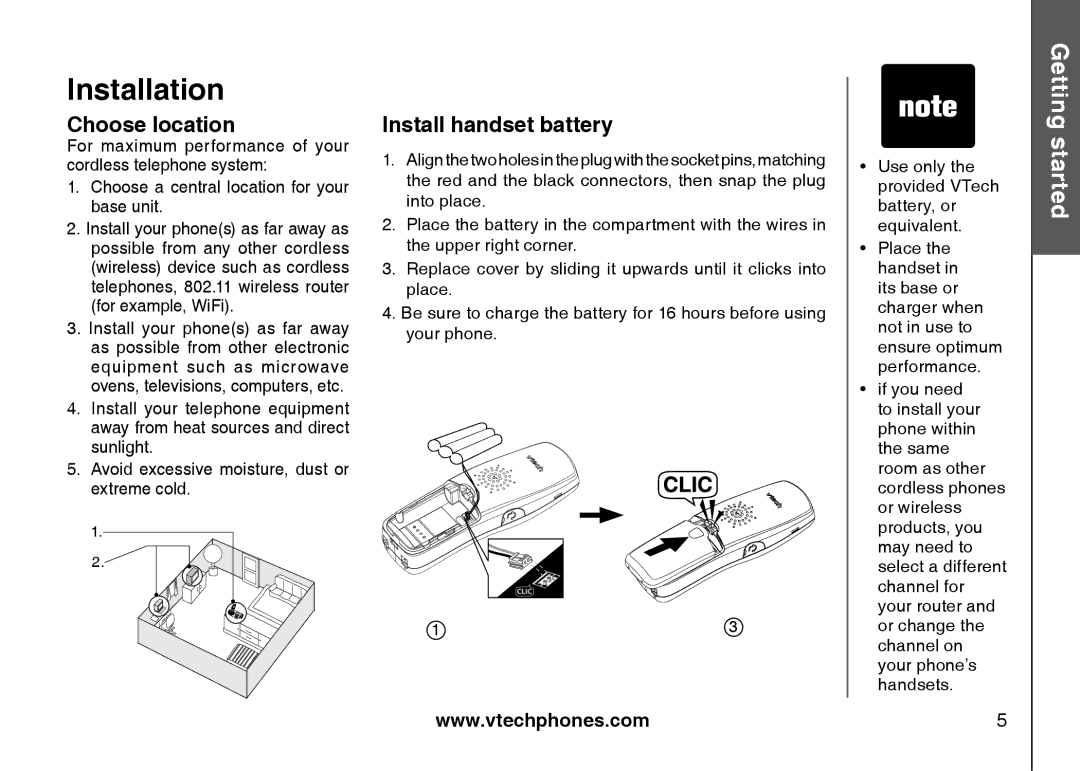Installation
Choose location
For maximum performance of your cordless telephone system:
1.Choose a central location for your base unit.
2.Install your phone(s) as far away as possible from any other cordless (wireless) device such as cordless telephones, 802.11 wireless router (for example, WiFi).
3.Install your phone(s) as far away as possible from other electronic equipment such as microwave ovens, televisions, computers, etc.
4.Install your telephone equipment away from heat sources and direct sunlight.
5.Avoid excessive moisture, dust or extreme cold.
1.
2.![]()
![]()
![]()
![]()
Install handset battery
1.Alignthetwoholesintheplugwiththesocketpins,matching the red and the black connectors, then snap the plug into place.
2.Place the battery in the compartment with the wires in the upper right corner.
3.Replace cover by sliding it upwards until it clicks into place.
4.Be sure to charge the battery for 16 hours before using your phone.
1 | 3 |
•Use only the provided VTech battery, or equivalent.
•Place the handset in its base or charger when not in use to ensure optimum performance.
•if you need to install your phone within the same room as other cordless phones or wireless products, you may need to select a different channel for your router and or change the channel on your phone’s handsets.
Getting started
www.vtechphones.com