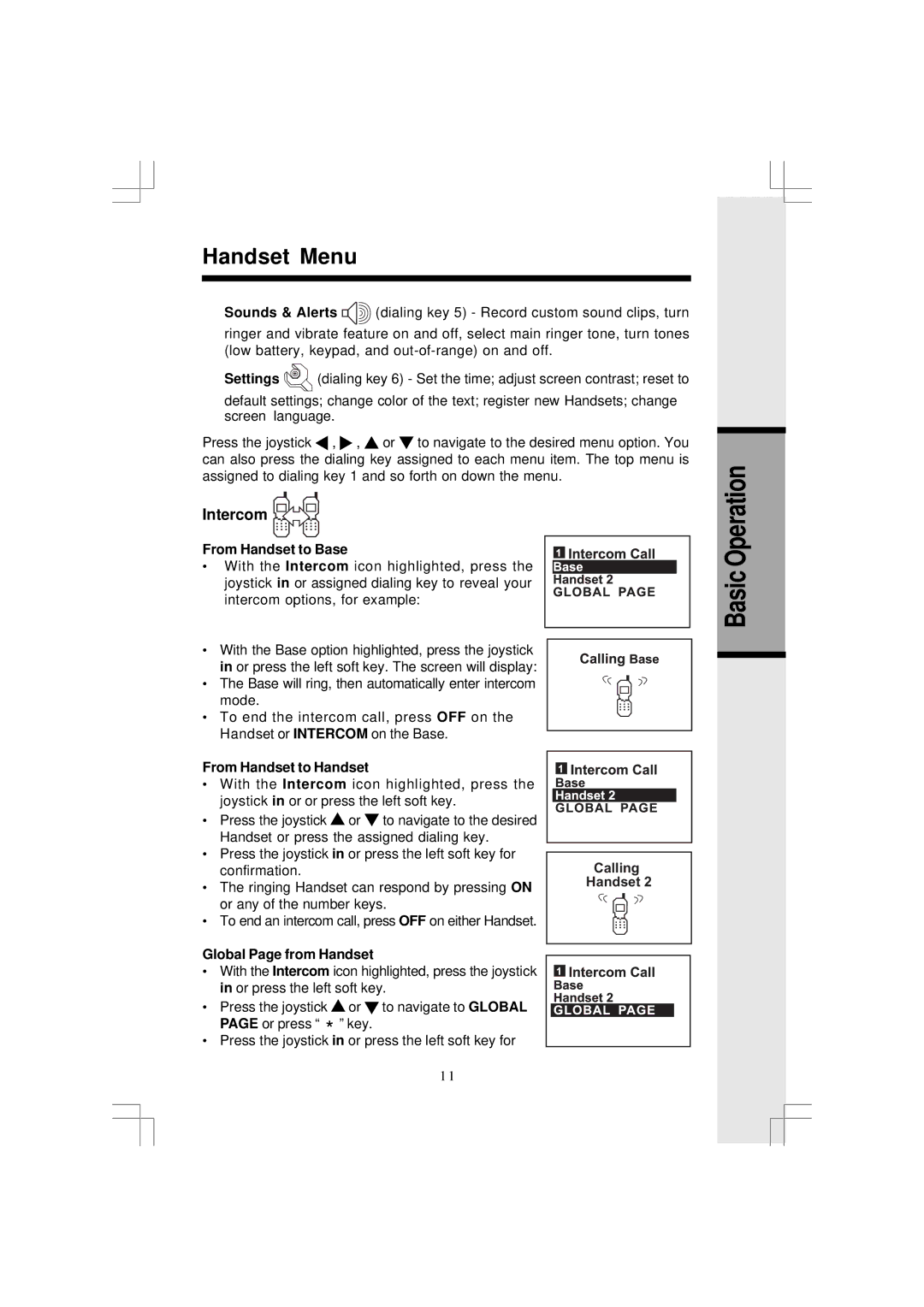Handset Menu
Sounds & Alerts ![]()
![]() (dialing key 5) - Record custom sound clips, turn
(dialing key 5) - Record custom sound clips, turn
ringer and vibrate feature on and off, select main ringer tone, turn tones (low battery, keypad, and
Settings ![]() (dialing key 6) - Set the time; adjust screen contrast; reset to
(dialing key 6) - Set the time; adjust screen contrast; reset to
default settings; change color of the text; register new Handsets; change screen language.
Press the joystick , ![]() ,
, ![]() or
or ![]() to navigate to the desired menu option. You can also press the dialing key assigned to each menu item. The top menu is assigned to dialing key 1 and so forth on down the menu.
to navigate to the desired menu option. You can also press the dialing key assigned to each menu item. The top menu is assigned to dialing key 1 and so forth on down the menu.
Intercom
From Handset to Base
• With the Intercom icon highlighted, press the joystick in or assigned dialing key to reveal your intercom options, for example:
•With the Base option highlighted, press the joystick
in or press the left soft key. The screen will display:
• The Base will ring, then automatically enter intercom mode.
•To end the intercom call, press OFF on the Handset or INTERCOM on the Base.
From Handset to Handset
• With the Intercom icon highlighted, press the joystick in or or press the left soft key.
•Press the joystick ![]() or
or ![]() to navigate to the desired Handset or press the assigned dialing key.
to navigate to the desired Handset or press the assigned dialing key.
•Press the joystick in or press the left soft key for
confirmation. | Calling | |
• The ringing Handset can respond by pressing ON | Handset 2 | |
|
| |
or any of the number keys. |
|
|
|
| |
•To end an intercom call, press OFF on either Handset.
Global Page from Handset
• With the Intercom icon highlighted, press the joystick in or press the left soft key.
• Press the joystick ![]() or
or ![]() to navigate to GLOBAL
to navigate to GLOBAL
*” key.
•Press the joystick in or press the left soft key forPAGE or press “
Basic Operation
1 1