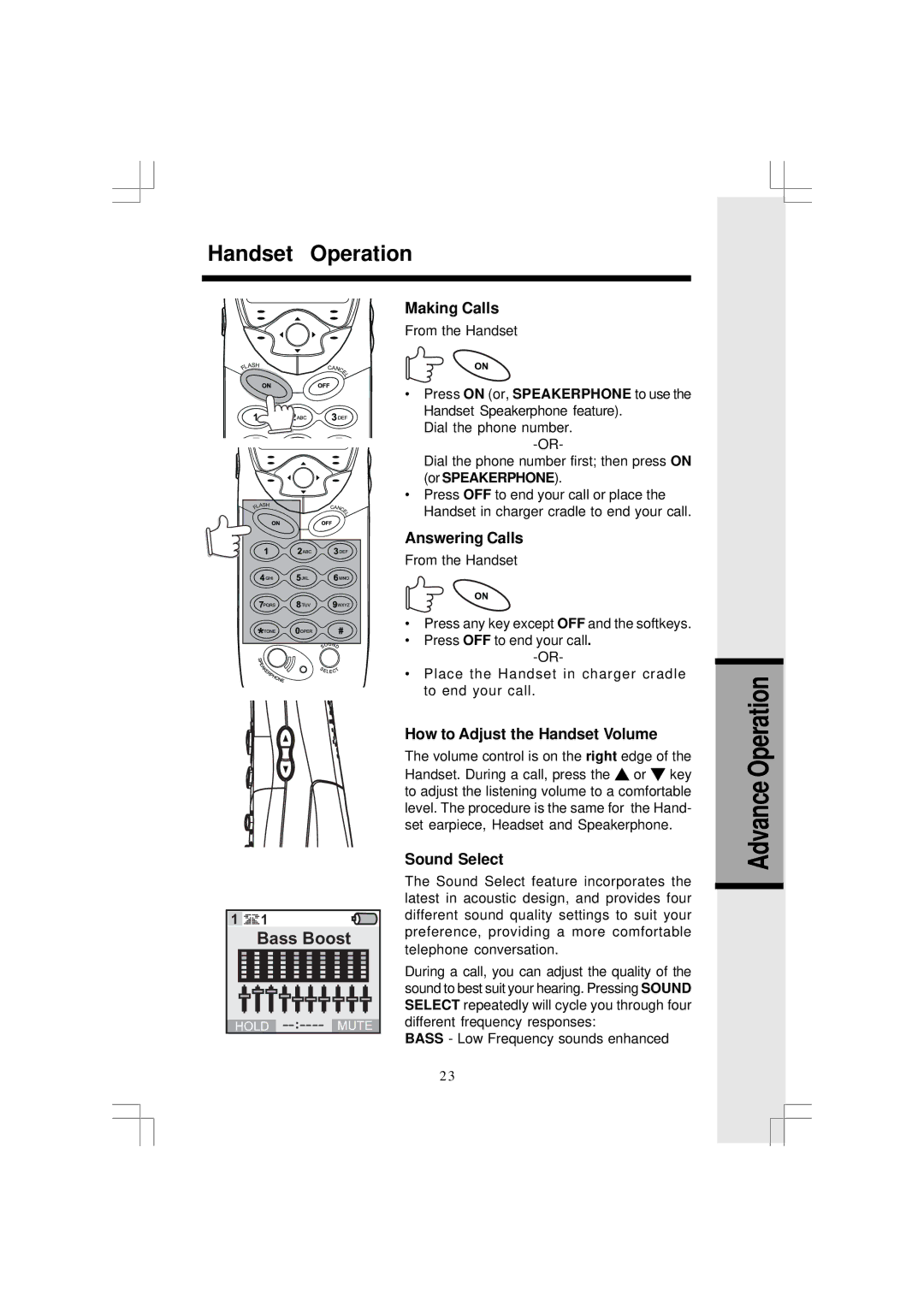Handset Operation
Making Calls
From the Handset
• Press ON (or, SPEAKERPHONE to use the Handset Speakerphone feature).
Dial the phone number.
Dial the phone number first; then press ON
(or SPEAKERPHONE).
• Press OFF to end your call or place the Handset in charger cradle to end your call.
Answering Calls
From the Handset
•Press any key except OFF and the softkeys.
•Press OFF to end your call.
• Place the Handset in charger cradle to end your call.
How to Adjust the Handset Volume
The volume control is on the right edge of the Handset. During a call, press the or key to adjust the listening volume to a comfortable level. The procedure is the same for the Hand- set earpiece, Headset and Speakerphone.
Advance Operation
1 | 1 |
Bass Boost
HOLD ![]()
![]()
![]()
![]()
![]()
![]()
![]() MUTE
MUTE
Sound Select
The Sound Select feature incorporates the latest in acoustic design, and provides four different sound quality settings to suit your preference, providing a more comfortable telephone conversation.
During a call, you can adjust the quality of the sound to best suit your hearing. Pressing SOUND SELECT repeatedly will cycle you through four different frequency responses:
BASS - Low Frequency sounds enhanced
2 3