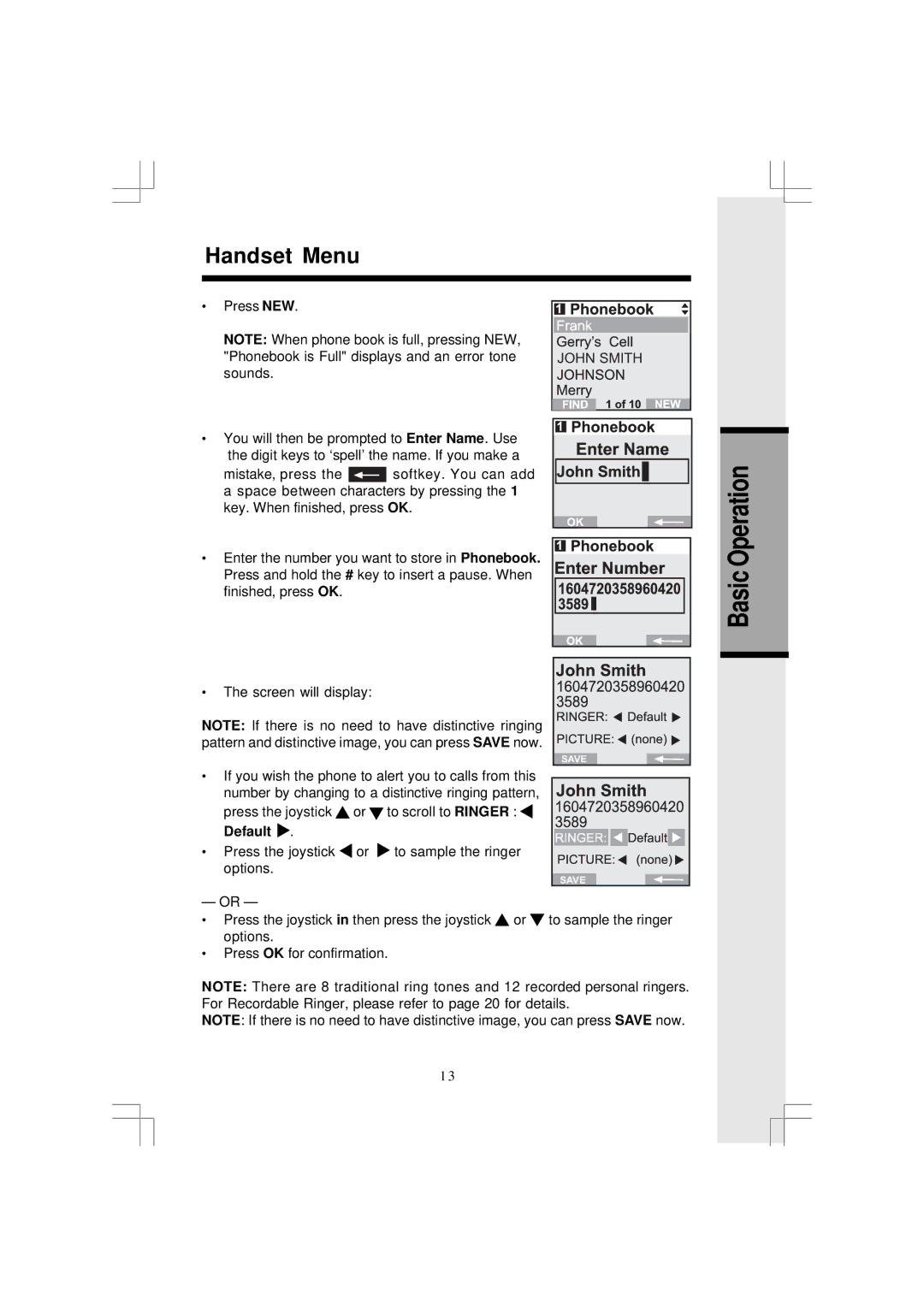Handset Menu
•Press NEW.
NOTE: When phone book is full, pressing NEW, "Phonebook is Full" displays and an error tone sounds.
•You will then be prompted to Enter Name. Use the digit keys to ‘spell’ the name. If you make a
mistake, press the ![]() softkey. You can add a space between characters by pressing the 1 key. When finished, press OK.
softkey. You can add a space between characters by pressing the 1 key. When finished, press OK.
JOHN SMITH |
Operation
•Enter the number you want to store in Phonebook. Press and hold the # key to insert a pause. When finished, press OK.
Basic
•The screen will display:
NOTE: If there is no need to have distinctive ringing pattern and distinctive image, you can press SAVE now.
•If you wish the phone to alert you to calls from this number by changing to a distinctive ringing pattern,
press the joystick | or | to scroll to RINGER : |
Default . |
|
|
• Press the joystick | or | to sample the ringer |
options. |
|
|
SAVE |
SAVE |
— OR —
• Press the joystick in then press the joystick or to sample the ringer options.
•Press OK for confirmation.
NOTE: There are 8 traditional ring tones and 12 recorded personal ringers. For Recordable Ringer, please refer to page 20 for details.
NOTE: If there is no need to have distinctive image, you can press SAVE now.
1 3