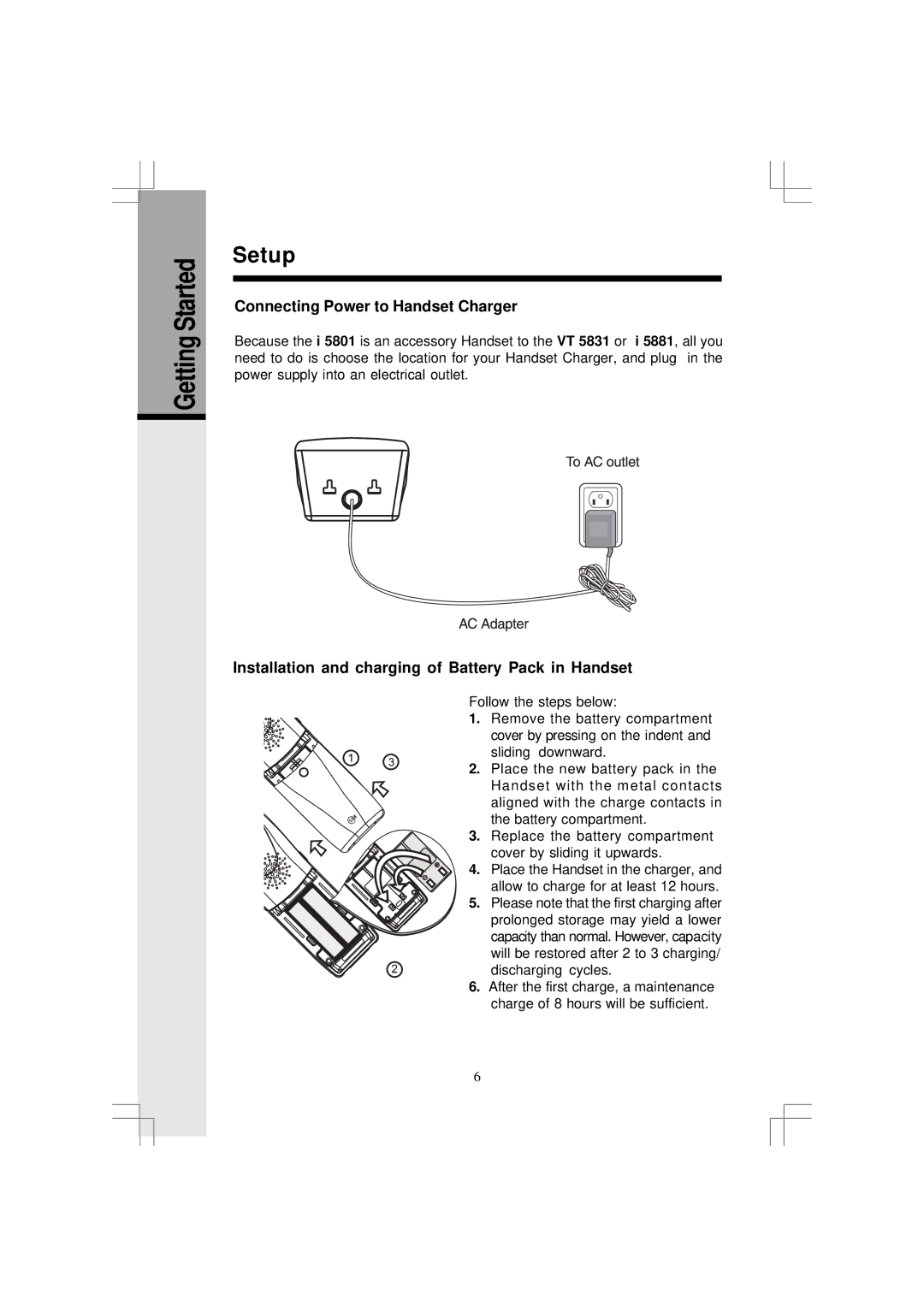Getting Started
Setup
Connecting Power to Handset Charger
Because the i 5801 is an accessory Handset to the VT 5831 or i 5881, all you need to do is choose the location for your Handset Charger, and plug in the power supply into an electrical outlet.
Installation and charging of Battery Pack in Handset
Follow the steps below:
1.Remove the battery compartment cover by pressing on the indent and
sliding downward.
2. Place the new battery pack in the Handset with the metal contacts aligned with the charge contacts in the battery compartment.
3. Replace the battery compartment cover by sliding it upwards.
4. Place the Handset in the charger, and allow to charge for at least 12 hours.
5. Please note that the first charging after prolonged storage may yield a lower capacity than normal. However, capacity will be restored after 2 to 3 charging/ discharging cycles.
6.After the first charge, a maintenance charge of 8 hours will be sufficient.
6