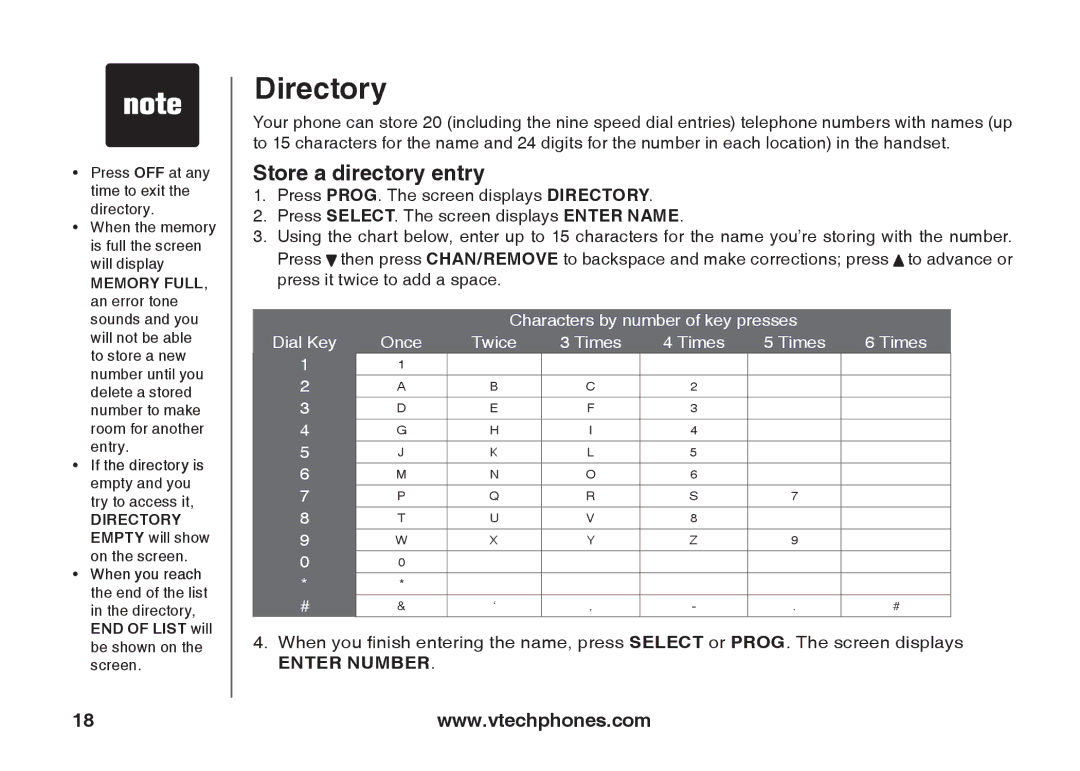ia5847 specifications
The VTech ia5847 is a versatile and feature-rich cordless phone designed for modern communication needs. With its sleek design and advanced technology, it offers users a comprehensive solution for both home and office environments.One of the standout features of the VTech ia5847 is its Bluetooth connectivity. This allows users to connect their smartphones seamlessly to the phone system, enabling them to take calls from their mobile devices through the handset. This feature is particularly useful for individuals who may prefer using a larger handset rather than their smartphone, improving comfort and ease of use.
The ia5847 boasts a user-friendly interface with a large, backlit LCD display. This makes it easy to read incoming call information and navigate through the phone’s settings. The keypad is also well-designed, with oversized buttons that allow for easy dialing, reducing the likelihood of errors while typing.
An essential technology integrated into the VTech ia5847 is its DECT 6.0 technology. This provides robust clarity and security for calls, minimizing interference from other devices. DECT 6.0 offers extended range and enhanced sound quality, ensuring that users experience crystal-clear conversations without the annoying dropouts that can occur with other traditional cordless phones.
Another notable feature of the ia5847 is its extensive call management options. The phone includes a built-in digital answering system, capable of recording up to 14 minutes of messages. Users can easily access their messages remotely, customizing their greetings and reviewing messages at their convenience. The phone also has a caller ID function, which helps users screen calls effectively.
Additionally, the VTech ia5847 allows for multi-handset capability. This means that users can expand their phone system by adding up to five additional handsets, all of which can share the same base unit. This is particularly useful for larger homes or offices, enabling better communication across different locations without missing any important calls.
In terms of battery life, the VTech ia5847 is equipped with eco-friendly rechargeable batteries, which provide long-lasting performance. Users can expect significant talk time and standby time, ensuring reliability for daily use.
In summary, the VTech ia5847 is an impressive cordless phone that combines modern technology with practical features. From Bluetooth connectivity to advanced call management, it is designed to enhance the communication experience for users in today’s fast-paced world.