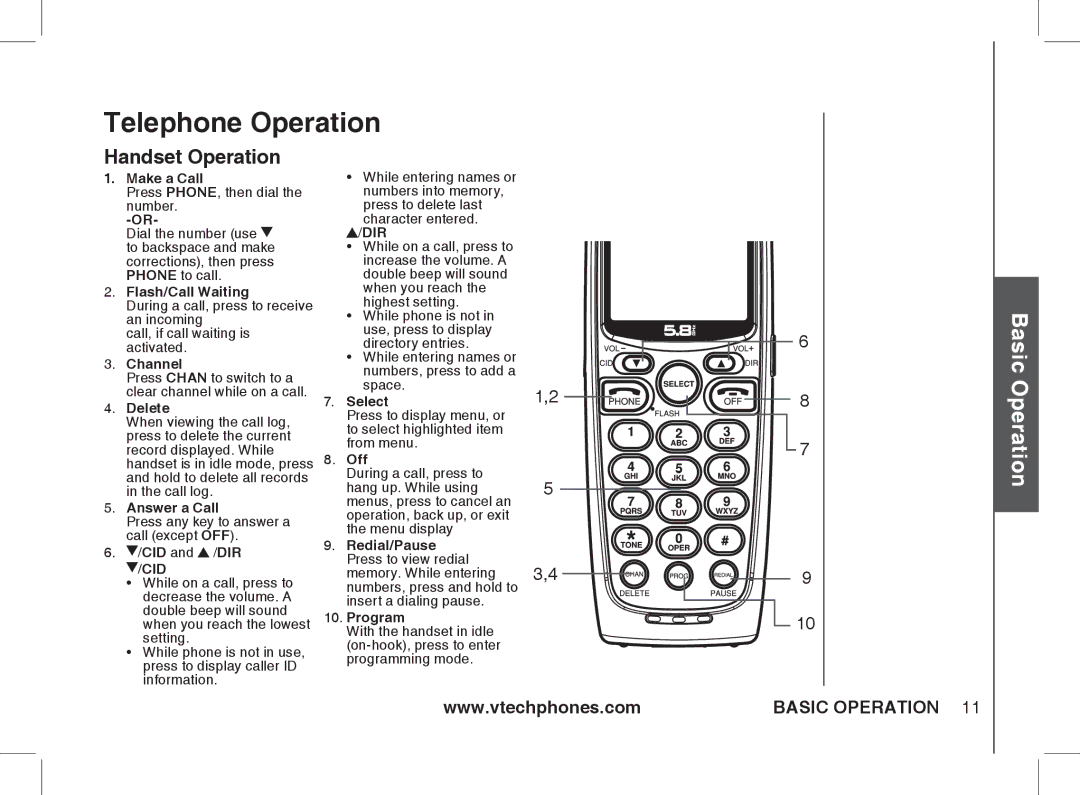Telephone Operation
Handset Operation
1.Make a Call
Press PHONE, then dial the number..
Dial the number (use ![]() to backspace and make corrections), then press PHONE to call..
to backspace and make corrections), then press PHONE to call..
2.Flash/Call Waiting
During a call, press to receive an incoming
call, if call waiting is activated..
3.Channel
Press CHAN to switch to a clear channel while on a call..
4.Delete
When viewing the call log, press to delete the current record displayed.. While handset is in idle mode, press and hold to delete all records in the call log..
5.Answer a Call
Press any key to answer a call (except OFF)..
6..![]() /CID and
/CID and ![]() /DIR
/DIR
 /CID
/CID
•While on a call, press to decrease the volume.. A double beep will sound when you reach the lowest setting..
•While phone is not in use, press to display caller ID information..
•While entering names or numbers into memory, press to delete last character entered..
/DIR
•While on a call, press to increase the volume.. A double beep will sound when you reach the highest setting..
•While phone is not in use, press to display directory entries..
•While entering names or numbers, press to add a space.
7.Select
Press to display menu, or to select highlighted item from menu..
8.Off
During a call, press to hang up.. While using menus, press to cancel an operation, back up, or exit the menu display
9.Redial/Pause Press to view redial memory.. While entering numbers, press and hold to insert a dialing pause..
10.Program
With the handset in idle
1,2
5
3,4
6
8
7
9
![]() 10
10
Basic Operation
www.vtechphones.com
BASIC OPERATION 11