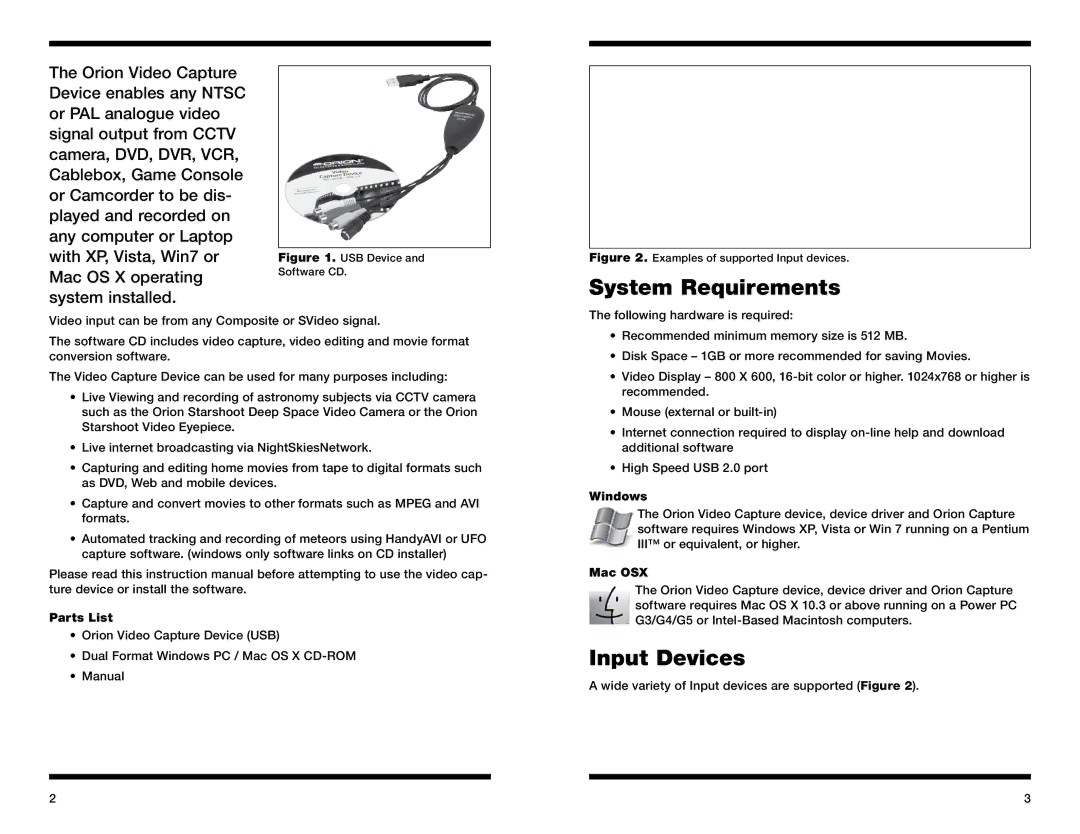The Orion Video Capture Device enables any NTSC or PAL analogue video signal output from CCTV camera, DVD, DVR, VCR, Cablebox, Game Console or Camcorder to be dis- played and recorded on any computer or Laptop with XP, Vista, Win7 or Mac OS X operating system installed.
Figure 1. USB Device and Software CD.
Figure 2. Examples of supported Input devices.
System Requirements
Video input can be from any Composite or SVideo signal.
The software CD includes video capture, video editing and movie format conversion software.
The Video Capture Device can be used for many purposes including:
•Live Viewing and recording of astronomy subjects via CCTV camera such as the Orion Starshoot Deep Space Video Camera or the Orion Starshoot Video Eyepiece.
•Live internet broadcasting via NightSkiesNetwork.
•Capturing and editing home movies from tape to digital formats such as DVD, Web and mobile devices.
•Capture and convert movies to other formats such as MPEG and AVI formats.
•Automated tracking and recording of meteors using HandyAVI or UFO capture software. (windows only software links on CD installer)
Please read this instruction manual before attempting to use the video cap- ture device or install the software.
Parts List
•Orion Video Capture Device (USB)
•Dual Format Windows PC / Mac OS X
•Manual
The following hardware is required:
•Recommended minimum memory size is 512 MB.
•Disk Space – 1GB or more recommended for saving Movies.
•Video Display – 800 X 600,
•Mouse (external or
•Internet connection required to display
•High Speed USB 2.0 port
Windows
The Orion Video Capture device, device driver and Orion Capture software requires Windows XP, Vista or Win 7 running on a Pentium III™ or equivalent, or higher.
Mac OSX
The Orion Video Capture device, device driver and Orion Capture software requires Mac OS X 10.3 or above running on a Power PC G3/G4/G5 or
Input Devices
A wide variety of Input devices are supported (Figure 2).
2 | 3 |