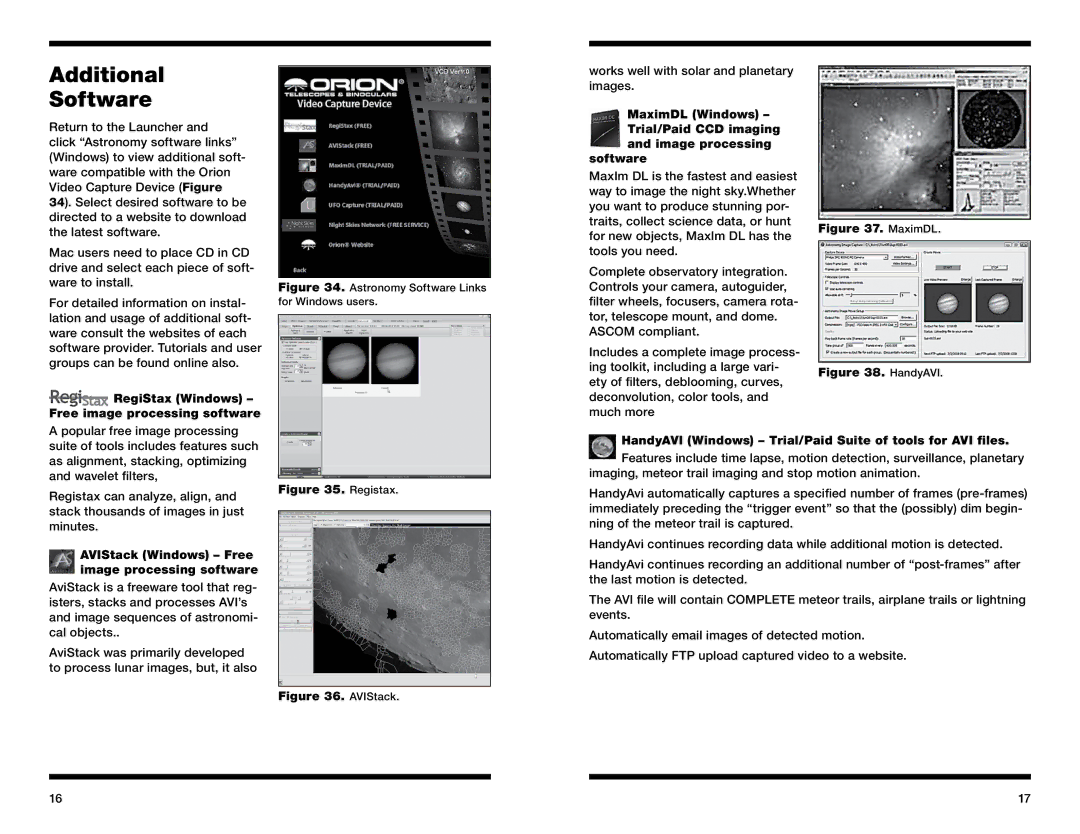Additional
Software
Return to the Launcher and click “Astronomy software links” (Windows) to view additional soft- ware compatible with the Orion Video Capture Device (Figure
34). Select desired software to be directed to a website to download the latest software.
Mac users need to place CD in CD drive and select each piece of soft- ware to install.
For detailed information on instal- lation and usage of additional soft- ware consult the websites of each software provider. Tutorials and user groups can be found online also.
RegiStax (Windows) – Free image processing software
Figure 34. Astronomy Software Links for Windows users.
works well with solar and planetary images.
MaximDL (Windows) – Trial/Paid CCD imaging and image processing
software
MaxIm DL is the fastest and easiest way to image the night sky.Whether you want to produce stunning por- traits, collect science data, or hunt for new objects, MaxIm DL has the tools you need.
Complete observatory integration. Controls your camera, autoguider, filter wheels, focusers, camera rota- tor, telescope mount, and dome. ASCOM compliant.
Includes a complete image process- ing toolkit, including a large vari- ety of filters, deblooming, curves, deconvolution, color tools, and much more
Figure 37. MaximDL.
Figure 38. HandyAVI.
A popular free image processing suite of tools includes features such as alignment, stacking, optimizing and wavelet filters,
Registax can analyze, align, and stack thousands of images in just minutes.
AVIStack (Windows) – Free image processing software
AviStack is a freeware tool that reg- isters, stacks and processes AVI’s and image sequences of astronomi- cal objects..
AviStack was primarily developed to process lunar images, but, it also
Figure 35. Registax.
Figure 36. AVIStack.
HandyAVI (Windows) – Trial/Paid Suite of tools for AVI files.
Features include time lapse, motion detection, surveillance, planetary imaging, meteor trail imaging and stop motion animation.
HandyAvi automatically captures a specified number of frames
HandyAvi continues recording data while additional motion is detected.
HandyAvi continues recording an additional number of
The AVI file will contain COMPLETE meteor trails, airplane trails or lightning events.
Automatically email images of detected motion. Automatically FTP upload captured video to a website.
16 | 17 |