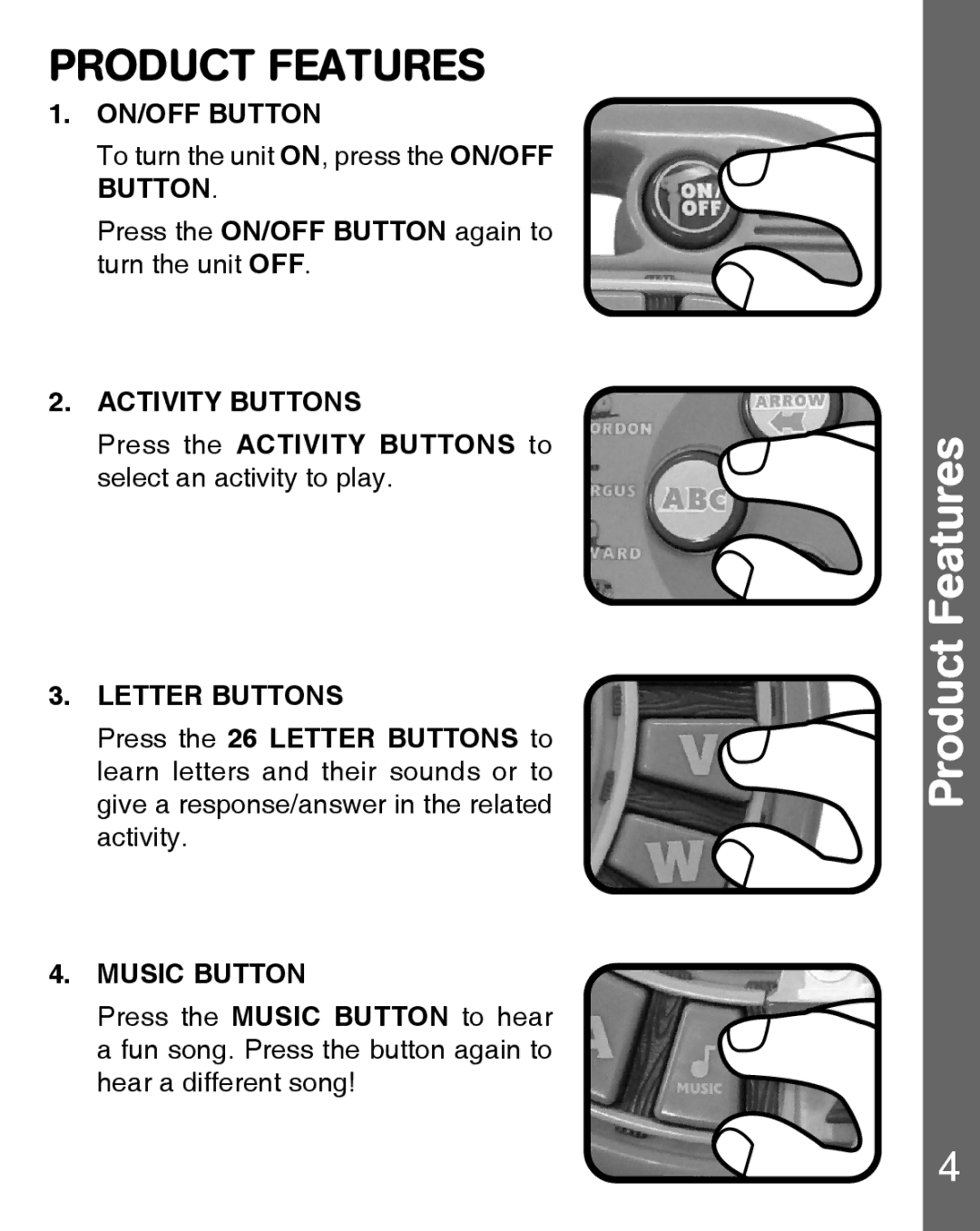PRODUCT FEATURES
1.ON/OFF BUTTON
To turn the unit ON, press the ON/OFF BUTTON.
Press the ON/OFF BUTTON again to turn the unit OFF.
2.ACTIVITY BUTTONS
Press the ACTIVITY BUTTONS to select an activity to play.
3.LETTER BUTTONS
Press the 26 LETTER BUTTONS to learn letters and their sounds or to give a response/answer in the related activity.
4.MUSIC BUTTON
Press the MUSIC BUTTON to hear a fun song. Press the button again to hear a different song!
Product Features
4