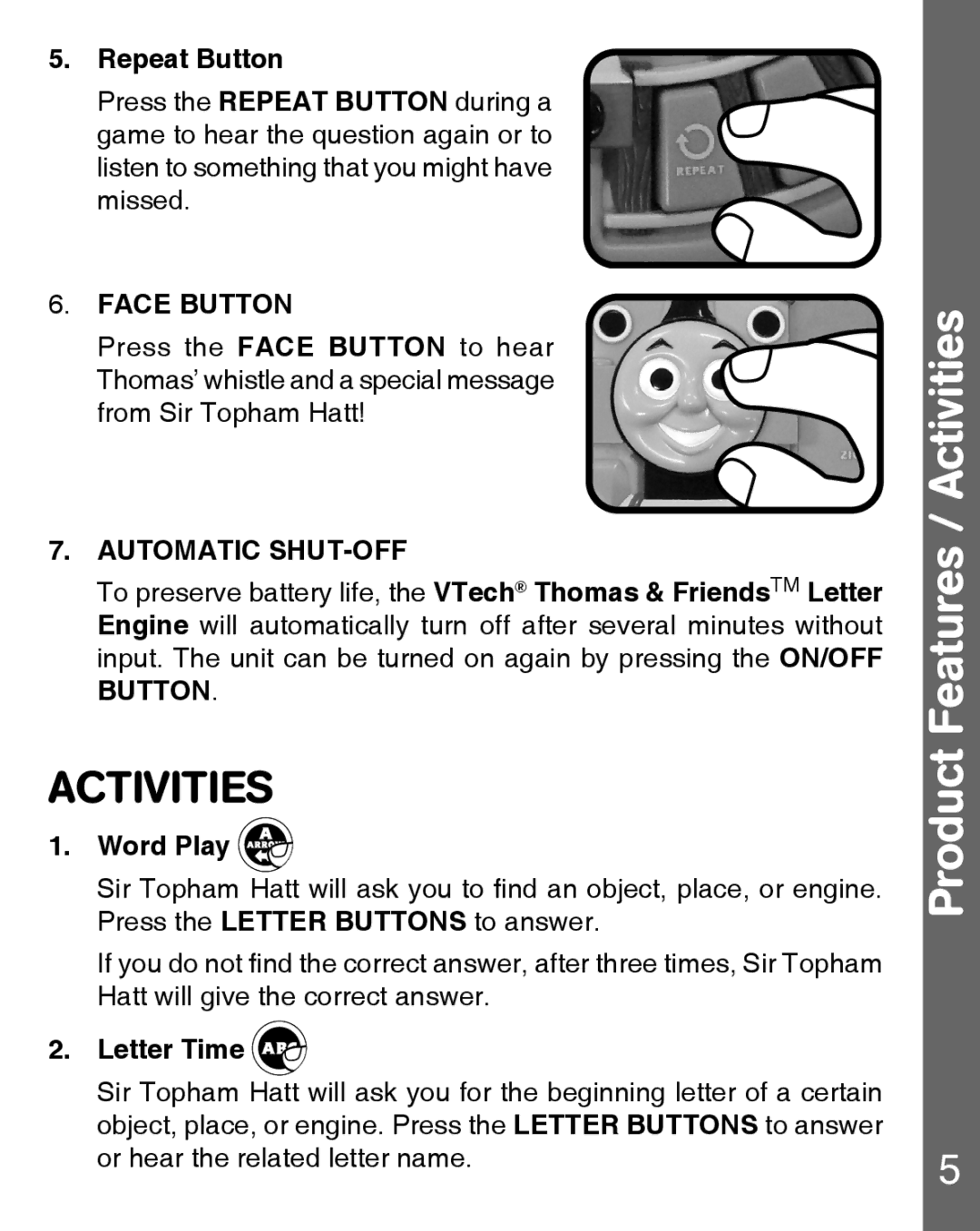5.Repeat Button
Press the REPEAT BUTTON during a game to hear the question again or to listen to something that you might have missed.
6.FACE BUTTON
Press the FACE BUTTON to hear Thomas’ whistle and a special message from Sir Topham Hatt!
7.AUTOMATIC SHUT-OFF
To preserve battery life, the VTech® Thomas & FriendsTM Letter Engine will automatically turn off after several minutes without input. The unit can be turned on again by pressing the ON/OFF BUTTON.
ACTIVITIES
1.Word Play 
Sir Topham Hatt will ask you to find an object, place, or engine.
Press the LETTER BUTTONS to answer.
If you do not find the correct answer, after three times, Sir Topham
Hatt will give the correct answer.
2.Letter Time 
Sir Topham Hatt will ask you for the beginning letter of a certain object, place, or engine. Press the LETTER BUTTONS to answer or hear the related letter name.
Product Features / Activities
5