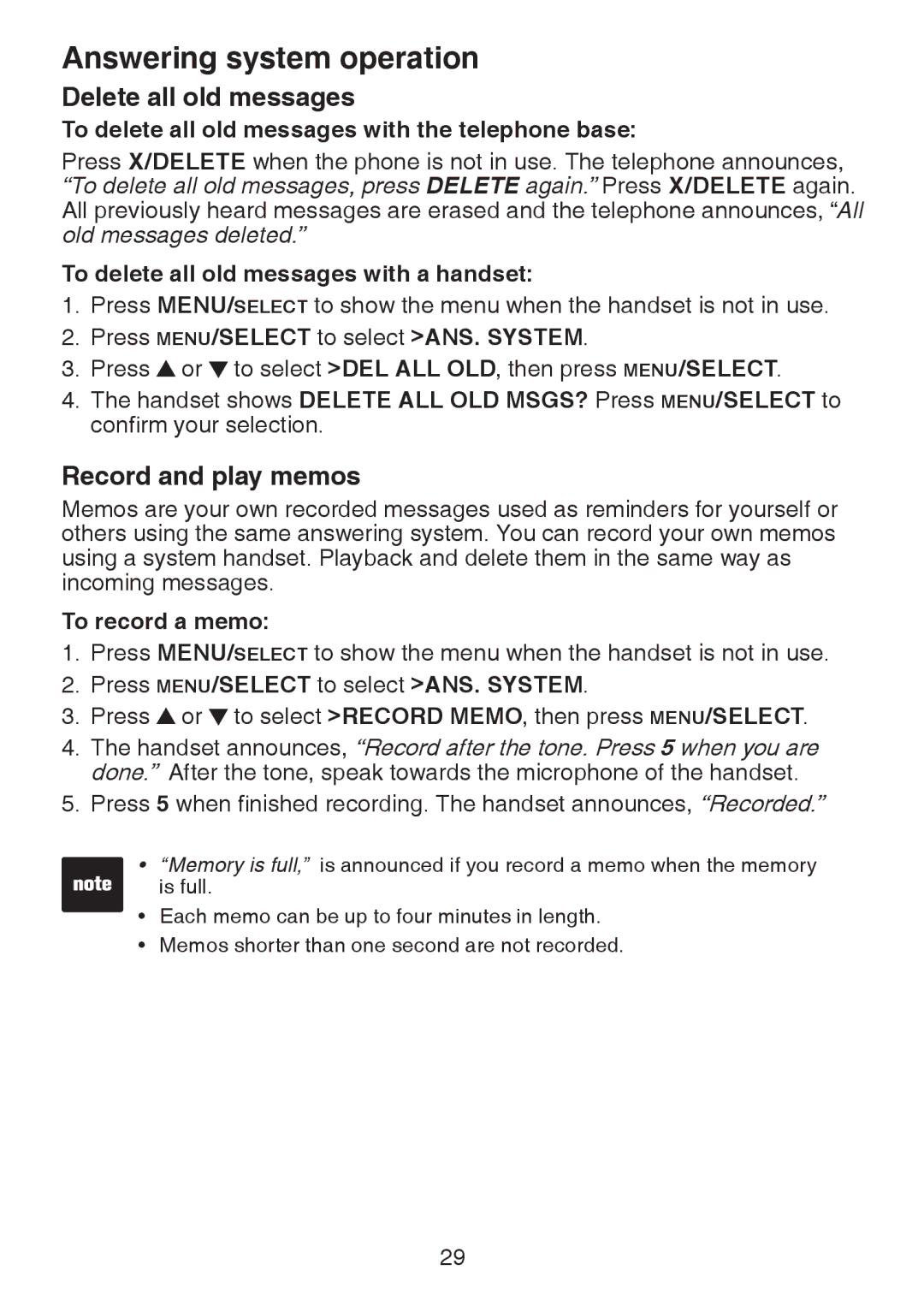Answering system operation
Delete all old messages
To delete all old messages with the telephone base:
Press X/DELETE when the phone is not in use. The telephone announces, “To delete all old messages, press DELETE again.” Press X/DELETE again. All previously heard messages are erased and the telephone announces, “All old messages deleted.”
To delete all old messages with a handset:
1.Press MENU/SELECT to show the menu when the handset is not in use.
2.Press MENU/SELECT to select >ANS. SYSTEM.
3.Press ![]() or
or ![]() to select >DEL ALL OLD, then press MENU/SELECT.
to select >DEL ALL OLD, then press MENU/SELECT.
4.The handset shows DELETE ALL OLD MSGS? Press MENU/SELECT to confirm your selection.
Record and play memos
Memos are your own recorded messages used as reminders for yourself or others using the same answering system. You can record your own memos using a system handset. Playback and delete them in the same way as incoming messages.
To record a memo:
1.Press MENU/SELECT to show the menu when the handset is not in use.
2.Press MENU/SELECT to select >ANS. SYSTEM.
3.Press ![]() or
or ![]() to select >RECORD MEMO, then press MENU/SELECT.
to select >RECORD MEMO, then press MENU/SELECT.
4.The handset announces, “Record after the tone. Press 5 when you are done.” After the tone, speak towards the microphone of the handset.
5.Press 5 when finished recording. The handset announces, “Recorded.”
•“Memory is full,” is announced if you record a memo when the memory
is full.
•Each memo can be up to four minutes in length.
•Memos shorter than one second are not recorded.
29