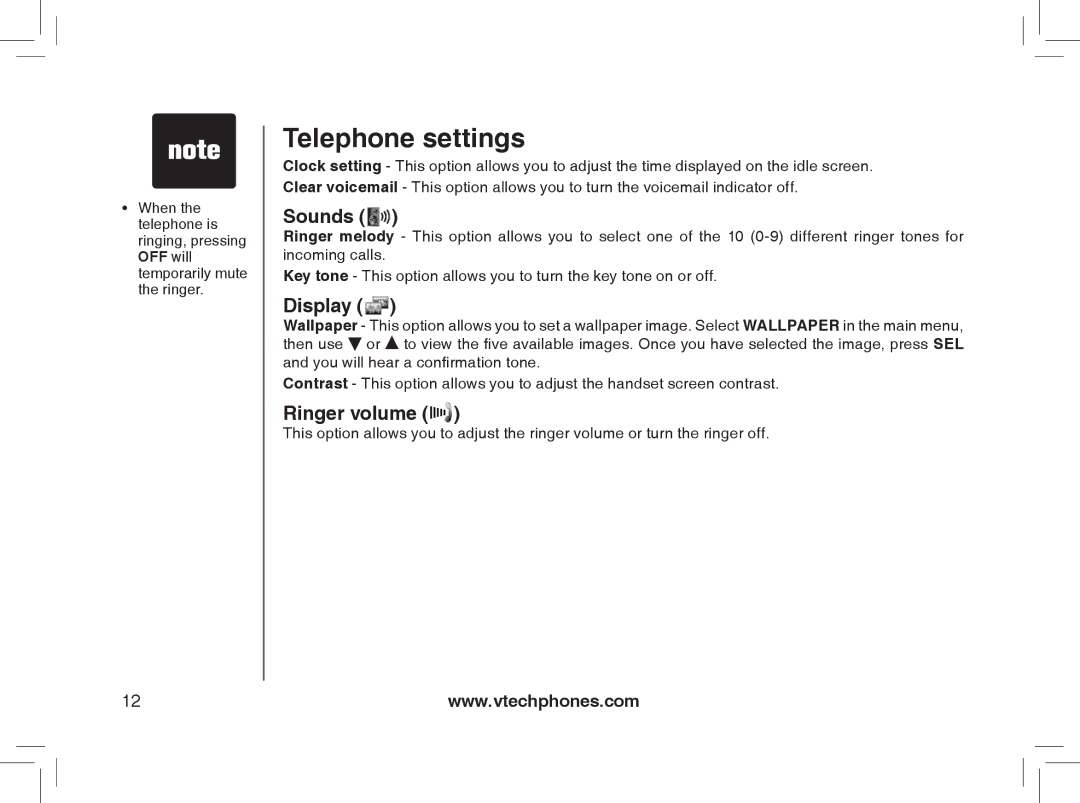•When the telephone is ringing, pressing OFF will temporarily mute the ringer..
12
Telephone settings
Clock setting - This option allows you to adjust the time displayed on the idle screen.. Clear voicemail - This option allows you to turn the voicemail indicator off..
Sounds ( )
Ringer melody - This option allows you to select one of the 10
Key tone - This option allows you to turn the key tone on or off..
Display ( )
Wallpaper - This option allows you to set a wallpaper image.. Select WALLPAPER in the main menu, then use ![]() or
or ![]() to view the five available images. Once you have selected the image, press SEL and you will hear a confirmation tone.
to view the five available images. Once you have selected the image, press SEL and you will hear a confirmation tone.
Contrast - This option allows you to adjust the handset screen contrast..
Ringer volume ( )
)
This option allows you to adjust the ringer volume or turn the ringer off..
www.vtechphones.com