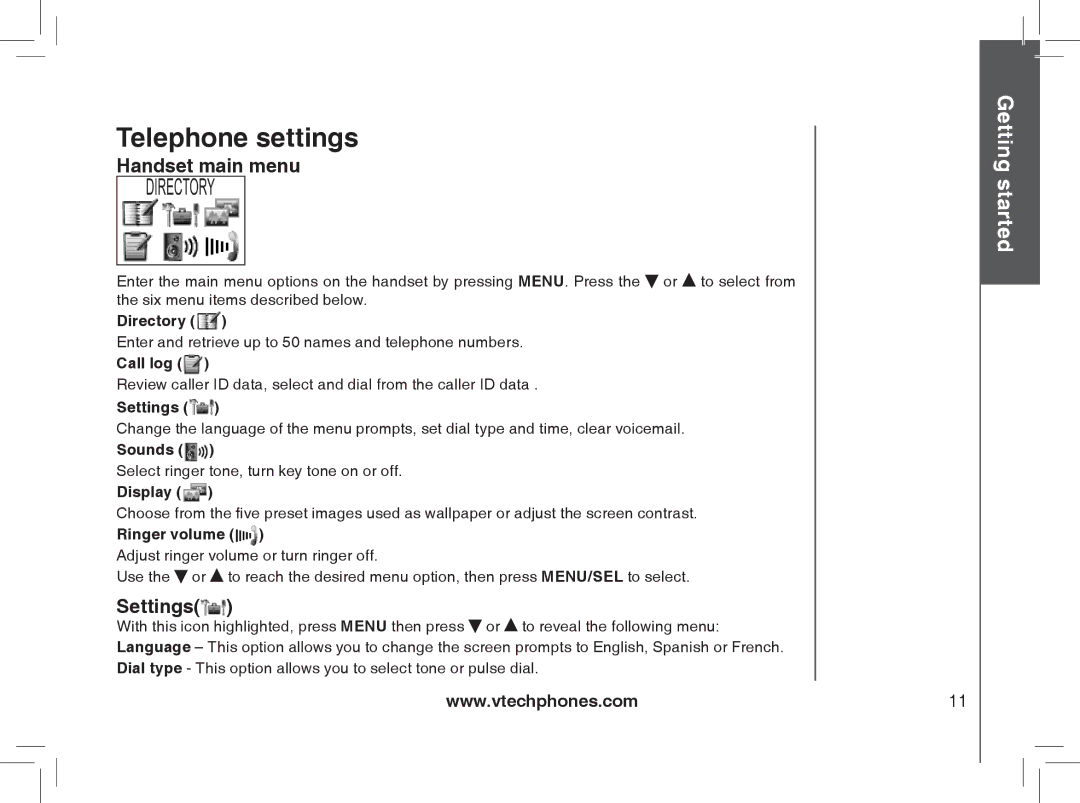Telephone settings
Handset main menu
Enter the main menu options on the handset by pressing MENU.. Press the ![]() or
or ![]() to select from the six menu items described below..
to select from the six menu items described below..
Directory (![]() )
)
Enter and retrieve up to 50 names and telephone numbers..
Call log (![]() )
)
Review caller ID data, select and dial from the caller ID data ..
Settings (![]() )
)
Change the language of the menu prompts, set dial type and time, clear voicemail..
Sounds (![]() )
)
Select ringer tone, turn key tone on or off..
Display (![]() )
)
Choose from the five preset images used as wallpaper or adjust the screen contrast.
Ringer volume ( )
)
Adjust ringer volume or turn ringer off..
Use the ![]() or
or ![]() to reach the desired menu option, then press MENU/SEL to select..
to reach the desired menu option, then press MENU/SEL to select..
Settings( )
With this icon highlighted, press MENU then press ![]() or
or ![]() to reveal the following menu: Language – This option allows you to change the screen prompts to English, Spanish or French.. Dial type - This option allows you to select tone or pulse dial..
to reveal the following menu: Language – This option allows you to change the screen prompts to English, Spanish or French.. Dial type - This option allows you to select tone or pulse dial..
www.vtechphones.com
11