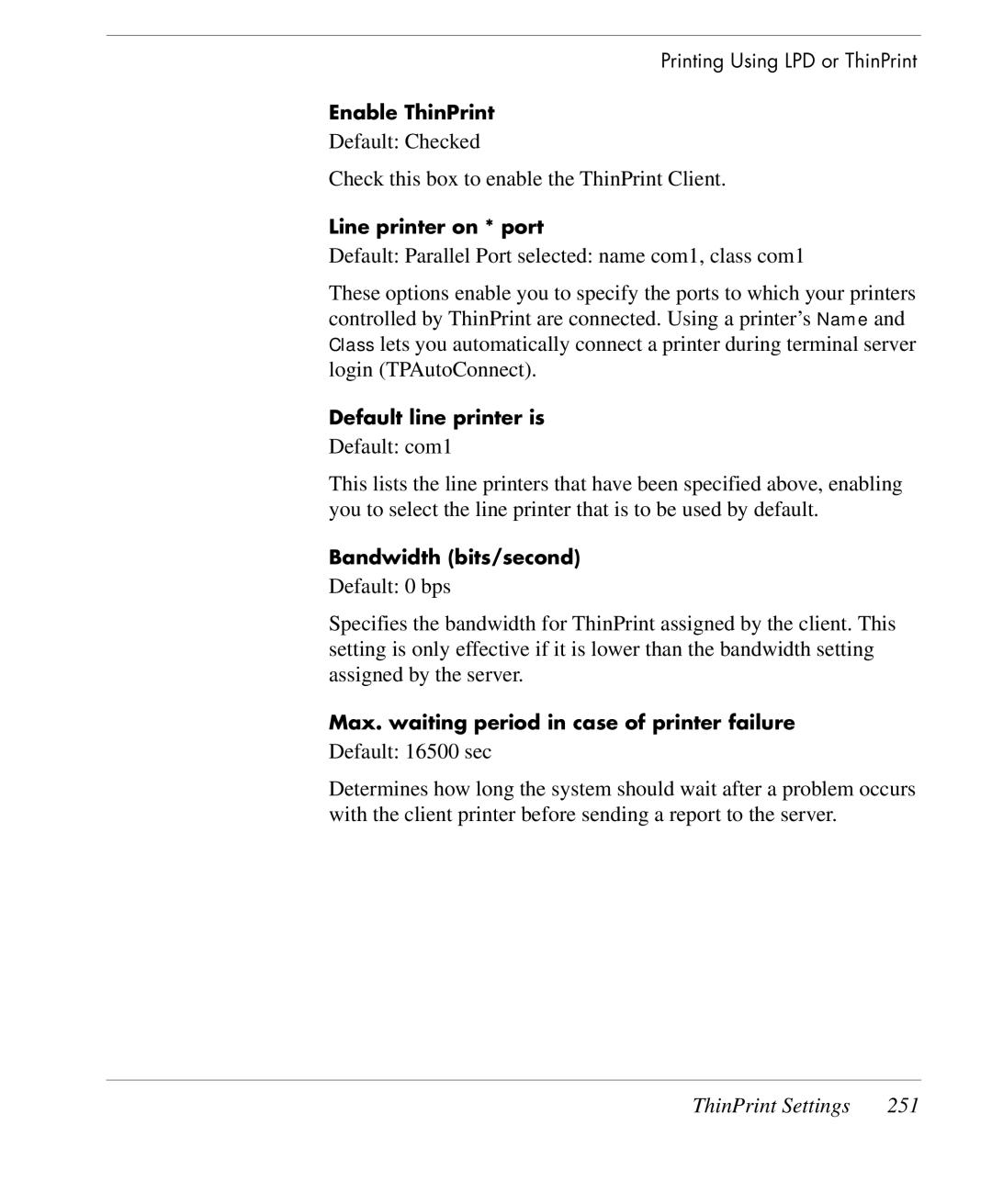Printing Using LPD or ThinPrint
Enable ThinPrint
Default: Checked
Check this box to enable the ThinPrint Client.
Line printer on * port
Default: Parallel Port selected: name com1, class com1
These options enable you to specify the ports to which your printers controlled by ThinPrint are connected. Using a printer’s Name and Class lets you automatically connect a printer during terminal server login (TPAutoConnect).
Default line printer is
Default: com1
This lists the line printers that have been specified above, enabling you to select the line printer that is to be used by default.
Bandwidth (bits/second)
Default: 0 bps
Specifies the bandwidth for ThinPrint assigned by the client. This setting is only effective if it is lower than the bandwidth setting assigned by the server.
Max. waiting period in case of printer failure
Default: 16500 sec
Determines how long the system should wait after a problem occurs with the client printer before sending a report to the server.
ThinPrint Settings | 251 |