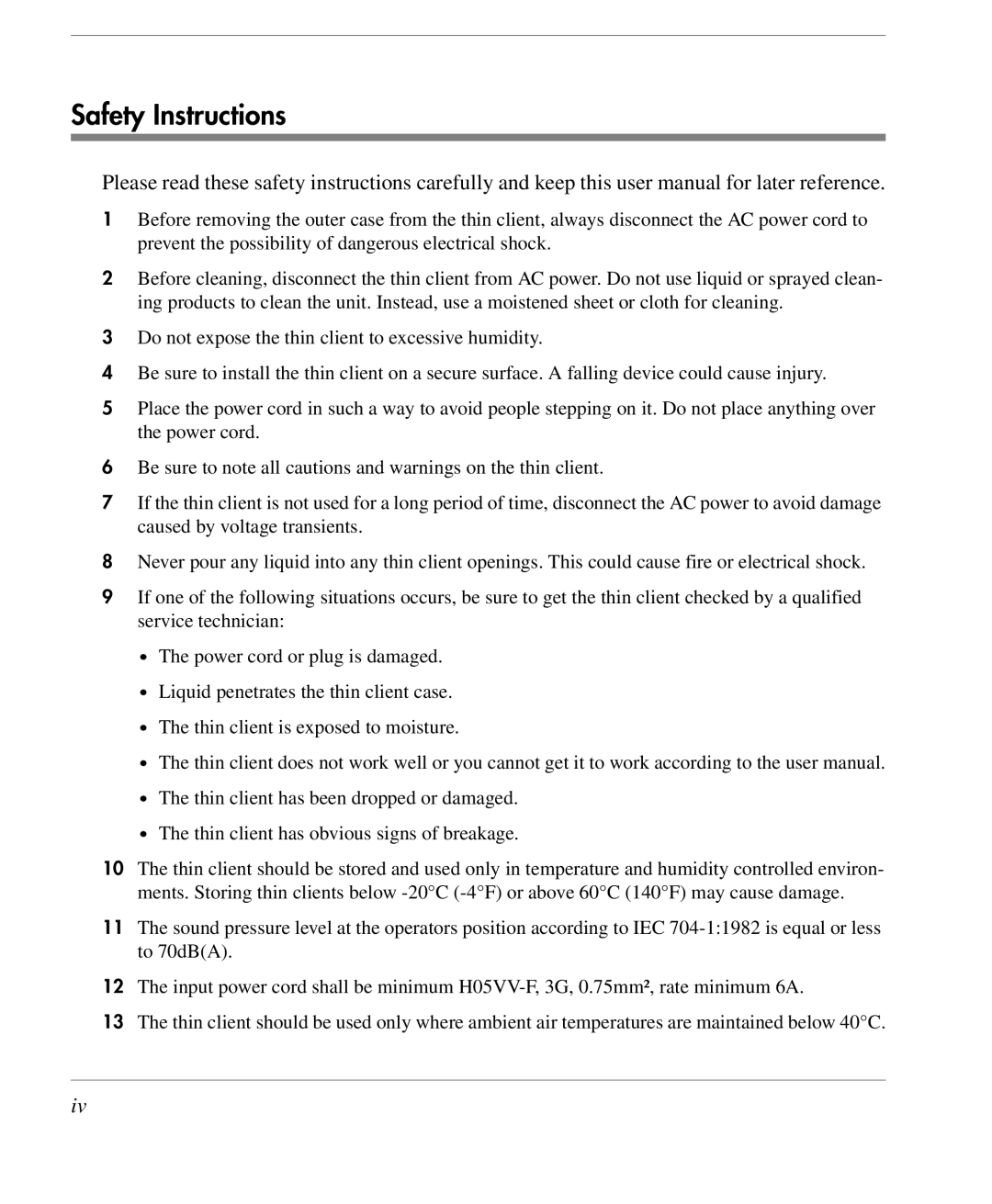Safety Instructions
Please read these safety instructions carefully and keep this user manual for later reference.
1Before removing the outer case from the thin client, always disconnect the AC power cord to prevent the possibility of dangerous electrical shock.
2Before cleaning, disconnect the thin client from AC power. Do not use liquid or sprayed clean- ing products to clean the unit. Instead, use a moistened sheet or cloth for cleaning.
3Do not expose the thin client to excessive humidity.
4Be sure to install the thin client on a secure surface. A falling device could cause injury.
5Place the power cord in such a way to avoid people stepping on it. Do not place anything over the power cord.
6Be sure to note all cautions and warnings on the thin client.
7If the thin client is not used for a long period of time, disconnect the AC power to avoid damage caused by voltage transients.
8Never pour any liquid into any thin client openings. This could cause fire or electrical shock.
9If one of the following situations occurs, be sure to get the thin client checked by a qualified service technician:
•The power cord or plug is damaged.
•Liquid penetrates the thin client case.
•The thin client is exposed to moisture.
•The thin client does not work well or you cannot get it to work according to the user manual.
•The thin client has been dropped or damaged.
•The thin client has obvious signs of breakage.
10The thin client should be stored and used only in temperature and humidity controlled environ- ments. Storing thin clients below
11The sound pressure level at the operators position according to IEC
12The input power cord shall be minimum
13The thin client should be used only where ambient air temperatures are maintained below 40°C.
iv