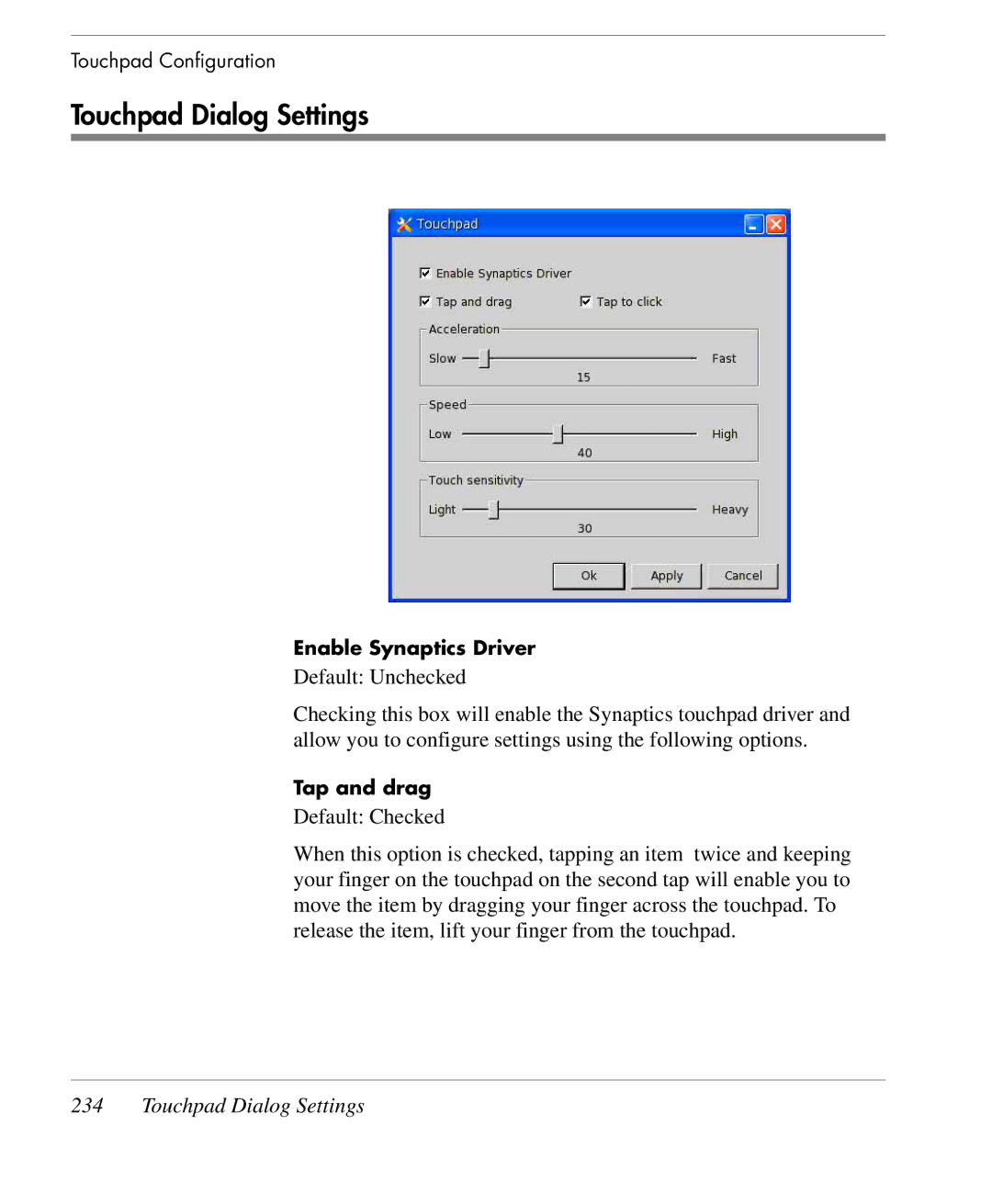Touchpad Configuration
Touchpad Dialog Settings
Enable Synaptics Driver
Default: Unchecked
Checking this box will enable the Synaptics touchpad driver and allow you to configure settings using the following options.
Tap and drag
Default: Checked
When this option is checked, tapping an item twice and keeping your finger on the touchpad on the second tap will enable you to move the item by dragging your finger across the touchpad. To release the item, lift your finger from the touchpad.