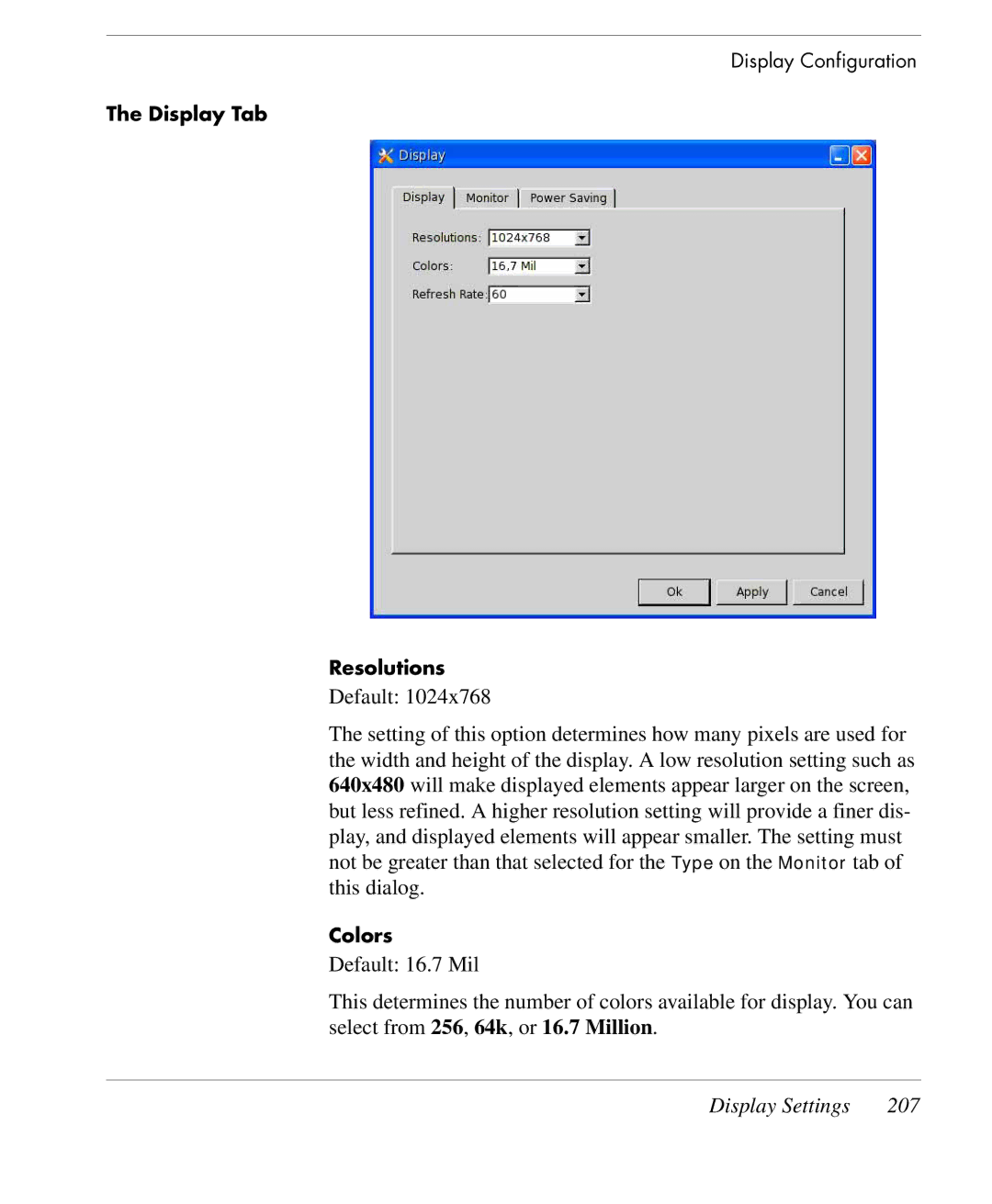Display Configuration
The Display Tab
Resolutions
Default: 1024x768
The setting of this option determines how many pixels are used for the width and height of the display. A low resolution setting such as 640x480 will make displayed elements appear larger on the screen, but less refined. A higher resolution setting will provide a finer dis- play, and displayed elements will appear smaller. The setting must not be greater than that selected for the Type on the Monitor tab of this dialog.
Colors
Default: 16.7 Mil
This determines the number of colors available for display. You can select from 256, 64k, or 16.7 Million.
Display Settings | 207 |