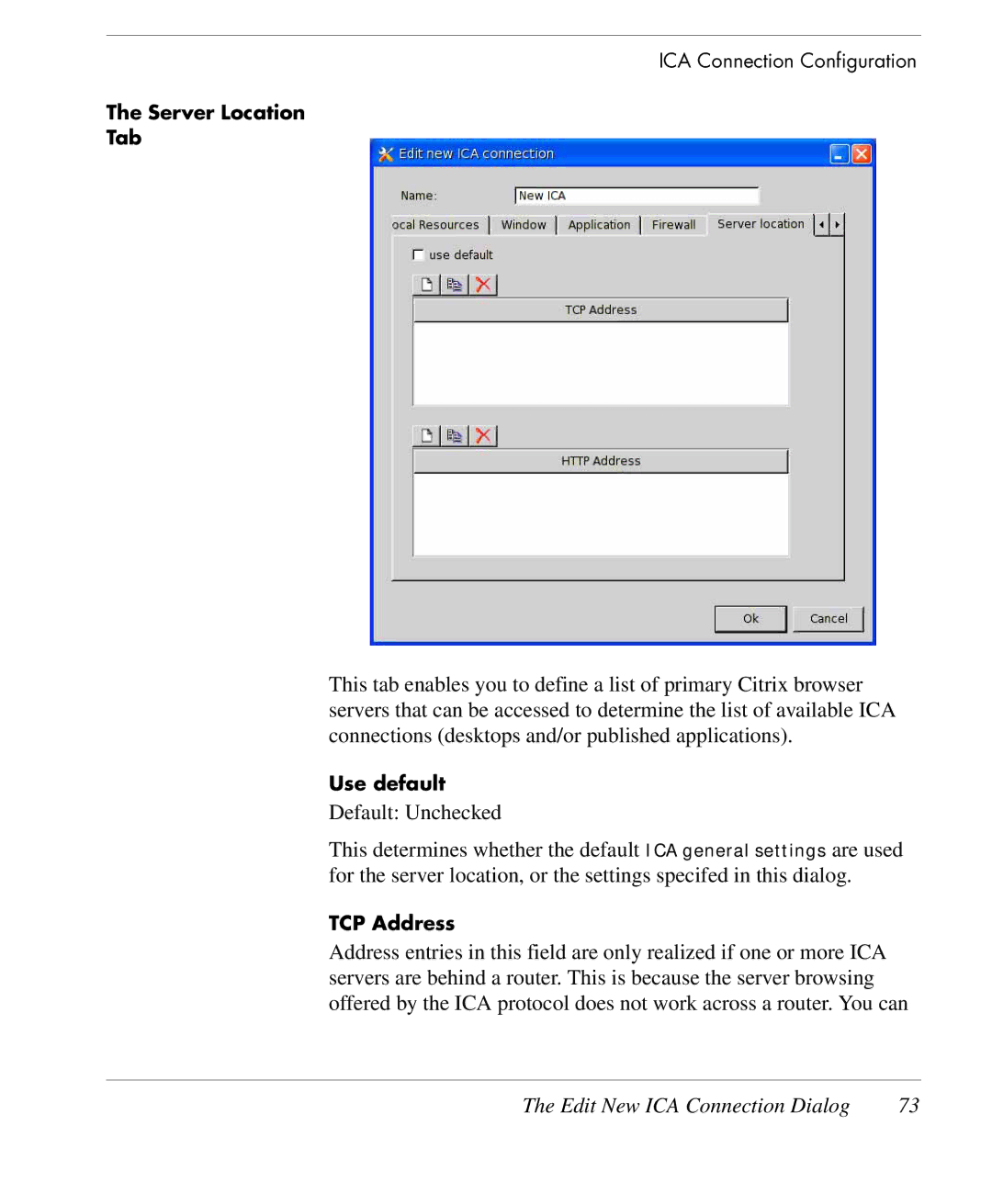ICA Connection Configuration
The Server Location
Tab
This tab enables you to define a list of primary Citrix browser servers that can be accessed to determine the list of available ICA connections (desktops and/or published applications).
Use default
Default: Unchecked
This determines whether the default ICA general settings are used for the server location, or the settings specifed in this dialog.
TCP Address
Address entries in this field are only realized if one or more ICA servers are behind a router. This is because the server browsing offered by the ICA protocol does not work across a router. You can
The Edit New ICA Connection Dialog | 73 |