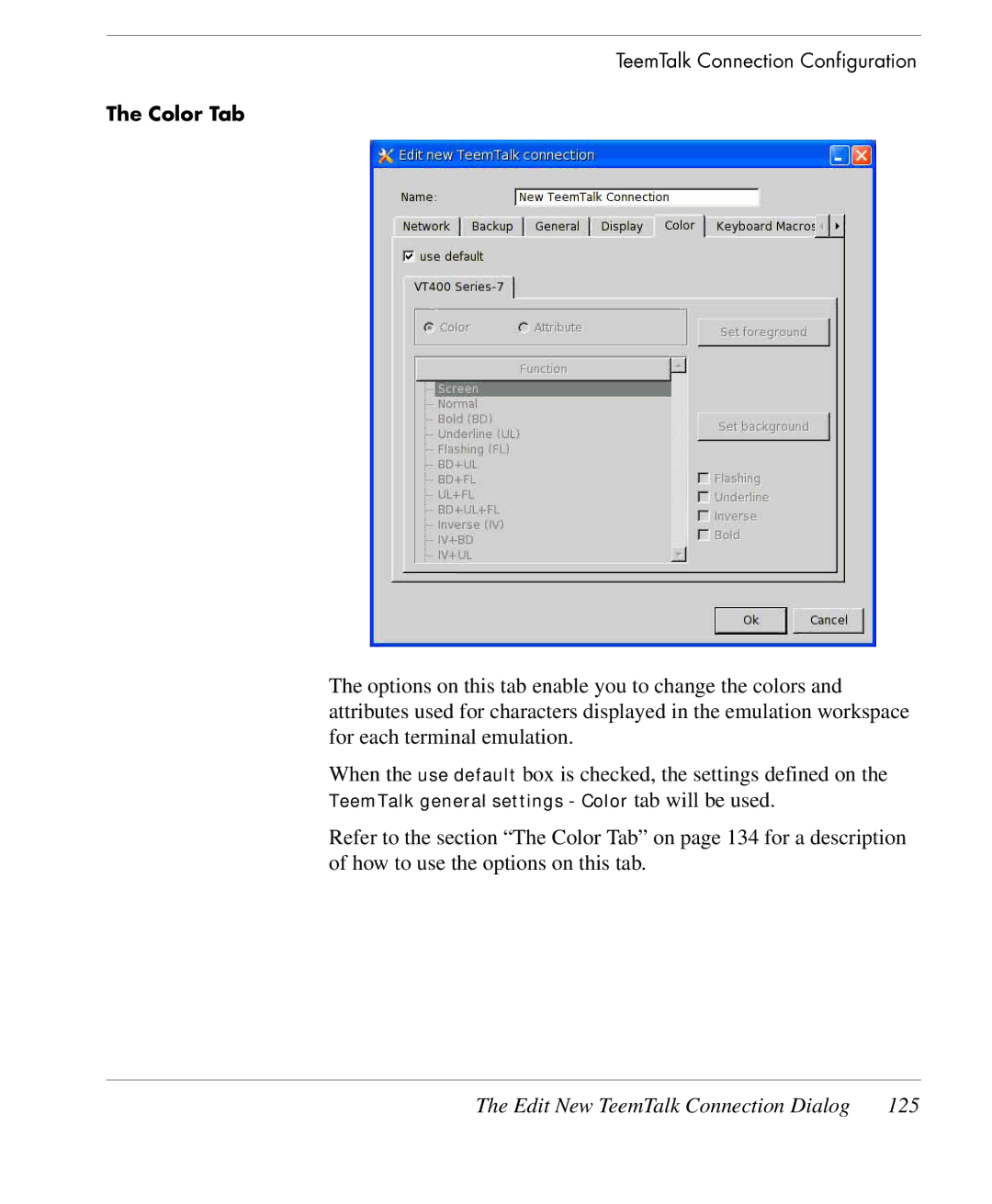TeemTalk Connection Configuration
The Color Tab
The options on this tab enable you to change the colors and attributes used for characters displayed in the emulation workspace for each terminal emulation.
When the use default box is checked, the settings defined on the
TeemTalk general settings - Color tab will be used.
Refer to the section “The Color Tab” on page 134 for a description of how to use the options on this tab.
The Edit New TeemTalk Connection Dialog | 125 |